Introduction
Laravel 9 is finally here! It comes with a ton of handy new features, from routes to database, and this is what we are going to discover in this article.
Prerequisite
- Knowledge of PHP
- Basic Knowledge of Laravel
- PHP v8.0 at minimum
Releases Schedule
For LTS releases, such as Laravel 9, bug fixes are provided for 2 years and security fixes are provided for 3 years. These releases provide the longest window of support and maintenance. For general releases, bug fixes are provided for 18 months and security fixes are provided for 2 years. For all additional libraries, including Lumen, only the latest release receives bug fixes. In addition, please review the database versions supported by Laravel.
| Version | PHP (*) | Release | Bug Fixes Until | Security Fixes Until |
|---|---|---|---|---|
| 6 (LTS) (**) | 7.2 - 8.0 | September 3rd, 2019 | January 25th, 2022 | September 6th, 2022 |
| 7(-) | 7.2 - 8.0 | March 3rd, 2020 | October 6th, 2020 | March 3rd, 2021 |
| 8 | 7.3 - 8.1 | September 8th, 2020 | July 26th, 2022 | January 24th, 2023 |
| 9 (LTS) | 8.0 - 8.1 | February 8th, 2022 | February 8th, 2024 | February 8th, 2025 |
| 10 | 8.0 - 8.1 | February 7th, 2023 | August 7th, 2024 | February 7th, 2025 |
(-) End of life
() Supported PHP versions
(*) Security fixes only
Laravel 9 new features
New route:list look
when you type php artisan route:list you will see a brand-new design look, besides you can see which middleware applied to each route!
Route Groups
You may now use the controller method to define the common controller for all the routes within the group. Then, when defining the routes, you only need to provide the controller method that they invoke:
use App\Http\Controllers\OrderController;
Route::controller(OrderController::class)->group(function () {
Route::get('/orders/{id}', 'show');
Route::post('/orders', 'store');
});
Forced Scoped Bindings
you may now instruct Laravel to scope "child" bindings even when a custom key is not provided. To do so, you may invoke the scopeBindings method when defining your route:
use App\Models\Post;
use App\Models\User;
Route::get('/users/{user}/posts/{post}', function (User $user, Post $post) {
return $post;
})->scopeBindings();
Or, you may instruct an entire group of route definitions to use scoped bindings:
Route::scopeBindings()->group(function () {
Route::get('/users/{user}/posts/{post}', function (User $user, Post $post) {
return $post;
});
});
If you want to know more, you may take a look here
Blade Template Inline Rendering
Sometimes you may need to transform a raw Blade template string into valid HTML. You may accomplish this using the render method provided by the Blade facade. The render method accepts the Blade template string and an optional array of data to provide to the template:
use Illuminate\Support\Facades\Blade;
return Blade::render('Hello, {{ $name }}', ['name' => 'Oussama Sid']);
Similarly, the renderComponent method may be used to render a given class component by passing the component instance to the method:
use App\View\Components\HelloComponent;
return Blade::renderComponent(new HelloComponent('Oussama Sid'));
Optional Bootstrap 5 Pagination Views
Laravel now includes pagination views built using Bootstrap 5. To use these views instead of the default Tailwind views, you may call the paginator's useBootstrapFive method within the boot method of your App\Providers\AppServiceProvider class:
use Illuminate\Pagination\Paginator;
/**
* Bootstrap any application services.
*
* @return void
*/
public function boot()
{
Paginator::useBootstrapFive();
}
Brand new Ignition Page
Ignition, the open source exception debug page created by Spatie, has been redesigned from the ground up. The new, improved Ignition ships with Laravel 9.x and includes light / dark themes, customizable "open in editor" functionality, and more.
str() helper function
The str function returns a new Illuminate\Support\Stringable instance for the given string. This function is equivalent to the Str::of method:
$string = str('Oussama')->append(' Sid');
// Oussama Sid
If no argument is provided to the str function, the function returns an instance of Illuminate\Support\Str:
$string = str()->append('Oussama Sid')->uppercase();
// OUSSAMA SID
to_route() helper function
The to_route function generates a redirect HTTP response for a given named route, providing an expressive way to redirect to named routes from your routes and controllers:
return to_route('users.show', ['user' => 1]);
// equivalent to
return redirect()->route('user.show', ['user' => 1]);
Enum Attribute Casting
Enum casting is only available for PHP 8.1+
Eloquent now allows you to cast your attribute values to PHP enums. To accomplish this, you may specify the attribute and enum you wish to cast in your model's $casts property array:
- Create
PostStatusclass insideapp/Enumsdirectory
namespace App\Enums\PostStatus;
enum PostStatus
{
case Published;
case Pending;
case Archived;
case Draft;
}
Inside your model:
use App\Enums\PostStatus;
/**
* The attributes that should be cast.
*
* @var array
*/
protected $casts = [
'status' => PostStatus::class,
];
Once you have defined the cast on your model, the specified attribute will be automatically cast to and from an enum when you interact with the attribute:
if ($post->status == PostStatus::Pending) {
$post->status = PostStatus::Published;
$post->save();
}
Brand-new Accessors & Mutators (Simplified)
Laravel 9.x offers a new way to define Eloquent accessors and mutators. In previous releases of Laravel, the only way to define accessors and mutators was by defining prefixed methods on your model like so:
public function getNameAttribute($value)
{
return strtoupper($value);
}
public function setNameAttribute($value)
{
$this->attributes['name'] = $value;
}
However, in Laravel 9.x you may define an accessor and mutator using a single, non-prefixed method by type-hinting a return type of Illuminate\Database\Eloquent\Casts\Attribute:
use Illuminate\Database\Eloquent\Casts\Attribute;
public function name(): Attribute
{
return new Attribute(
get: fn ($value) => strtoupper($value),
set: fn ($value) => $value,
);
}
Laravel 9 Release Notes
Laravel 9 comes with release notes, and the full list of features, you can see them on Laravel 9 release notes
Upgrade To Laravel 9
You have 2 possible ways to upgrade your application to Laravel 9
- First one is to do it manually, Check The Upgrade Guide
- Use Automation tools such as Laravel Shift
Conclusion
The features above are just a few ones on this new release, if you want to know more, you may refer to Laravel 9 release notes
If you are a visual learner, you may check Laravel 9 - Everything You Need to Know (In 45 Minutes)
by Jeffery way on laracasts, or 12 Minutes, What's New in Laravel 9
by Mohamed Said.
This all what I want to say today, Have a happy Upgrade 🥳

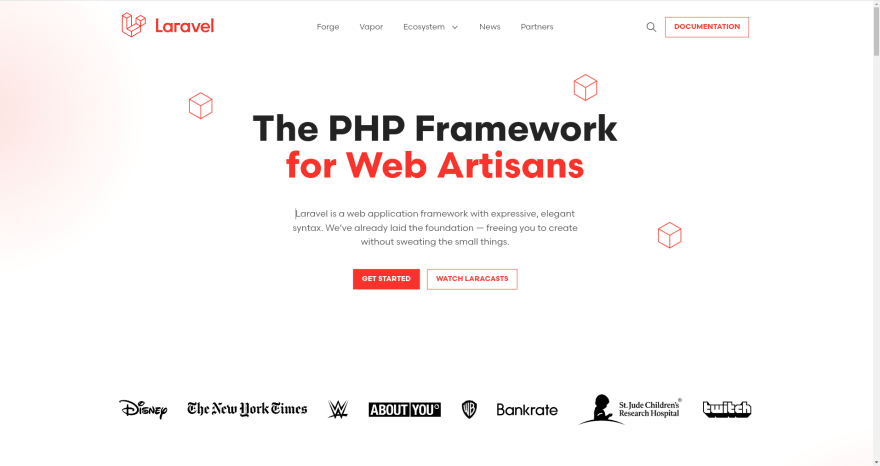
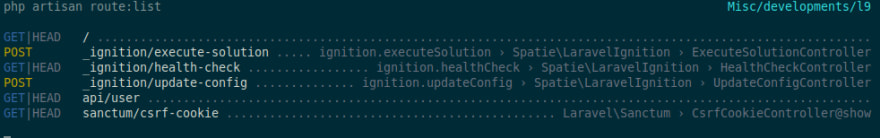


Top comments (0)