1. Exact Phrase
If you want to get an exact phrase that you wrote in the search bar just wrap the phrase with quotes (“your query”) then you get result pages with the exact phrase you mentioned.
2. Search Within a Site
If you want to get results from a particular site then this trick helps you a lot.
Just use site:[domainname] just after your query to get results from a particular site.
3. Search Similar
Find a site with similar content to a URL you already know. Just put related:[domainname] and you get similar websites related to your domain.
4. Exclude a word
Really helpful google search tricks right? Here is one more, Add a hyphen(-) before a word to exclude a search term.
This is useful if you are searching for a word with several meanings.
5. AND
Like OR there is a AND for google search tricks. Search for X and Y, this will return only results related to X and Y. Note: It doesn’t really make much difference for regular searches, as Google defaults to “AND” anyway. But it’s very useful when paired with other operators.
Example: jobs AND gates
More cool google search tricks here: https://www.codesnail.com/use-google-like-a-pro-google-search-tricks/

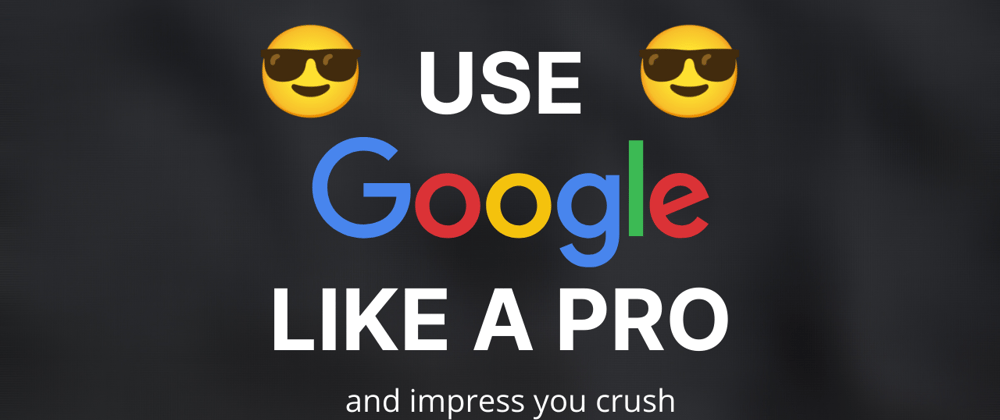





Oldest comments (0)