Google Chrome is the most widely used browser with 64.5% browser market shares worldwide, followed by Safari and Mozilla Firefox. Chrome is also the primary choice for the majority of developers because of its extensibility, which makes it one of the best features. Although some users might disagree due to privacy issues, Chrome does get additional points for the productivity and convenience that it offers.
Considering ditching Firefox and switching to Chrome as my default browser...
Any arguments for or against? 🤔06:21 AM - 02 Jun 2021
From dev tools to a designing tool, the Chrome Web Store is a treasure trove of interesting, fun, and useful extensions that can bring your browsing experience to the next level. There is an extension for almost anything from CSS, Font, Color, testing to screenshots. And when it is time to get the work done, these extensions are the greatest allies for both developers and designers. This article comprises some of the best Chrome extensions for web developers & designers to amplify their productivity and make their lives easier.
With Great extensions comes great productivity. Period!
30 most useful Chrome extensions for designers and developers in 2021
Here is a curated list of the most useful Chrome extensions that are being used by developers and designers globally. Consider this list as a collection of tools that would help you ace productivity, irrespective of their popularity. Let’s go!
1. daily.dev | All-in-one coding newsreader
daily.dev is one of the most impressive blogs, articles, and news aggregators for all developers and enthusiasts. It collects and ranks articles from 350+ unique publications like CSS-Tricks, web.dev, Hashnode, Smashing Magazine, and other amazing sources to help stay updated with the latest tech news. The daily.dev Chrome extension makes it seamless by getting all the content you love in one place with a simple click and zero effort, thus making it to the list of our useful Chrome extensions for developers.
You can bookmark posts, sync your data across devices seamlessly, and read later whenever you want. Articles in daily.dev can be personalized with the option to follow specific topics. There is also a progressive web app (PWA) for mobile devices for your no-network worries.
daily.dev is also available in Microsoft Edge and Firefox. Moreover, it is 100% open-source with a GitHub repository.
2. LambdaTest- Cross Browser Testing Extension
LambdaTest Chrome Extension helps to ensure that your webpage is cross browser compatible and responsive across all major browsers, browser versions, operating systems, mobile devices, and resolutions.
This Chrome extension has the ability to run cross browser tests across 3000+ browsers instantly on the cloud. All you have to do is choose browser configuration or make a list of favorite browsers and launch tests directly from your browser tab.
This extension comprises a robust feature set to help you ease out the testing process. You can,
Generate Screenshots of up to 25 different browsers at a time! Additionally, you can also schedule the screenshots to avoid extra manual work.
Run real-time tests by turning in the URL, select the browser and launch the test. Test your websites in real-time across 2000+ browser and browser versions.
With Favourites, you can list down your browser/operating system combination and launch tests instantly. Avoid the hassle of selecting the browsers every time!
Perform Geolocation testing and learn how your website looks and behaves across different locations on different browsers. Select the location, and LambdaTest will do the work for you.
Read — Introducing The All-New LambdaTest Chrome Extension!
This is how you can set up the Chrome extension in three simple steps.
Sign up for a free LambdaTest account.
Upon verification of the email address, go to the LambdaTest Profile section.
Copy the Access Key from the profile page and use the same to activate this plugin.
Say No To Safari VM! Perform Cross Browser Compatibility Testing On All Safari for windows Across Real Browsers And Operating Systems.
3. Fonts Ninja
Fonts Ninja is a Google Chrome extension similar to WhatFont and quite useful to developers and designers. It is also equally simple to use. You can get the data by simply enabling the extension and hovering on the text on any website. It shows all the details like font size, font style, font color, line height, and letter spacing. Moreover, you can also bookmark the fonts.
4. WhatFont
WhatFont is next in the list of useful Chrome extensions that easily allow designers and developers to recognize fonts used on any specific website. With this extension, it is quite easy to find the font name by hovering on text. And with a simple click, it will show more detailed information like font size, font style, font weight, font color, and line height. So next time you like a font, you don’t need a WebKit Inspector. All you need to do is turn on the WhatFont extension.
5. Gitpod — Dev Environments in a Browser Tab
Gitpod is another useful Chrome extension that streamlines a developer’s workflows in GitHub, GitLab, or Bitbucket by providing a ready-to-code development ecosystem powered by VS code IDE in your browser. This extension adds a button to the repositories and makes it possible to open up a dev environment with a single click.
6. Font Awesome Icon Finder
Font Awesome is one of the most popular libraries for icons and is popularly used by developers and designers. Font Awesome Icon Finder is a Google Chrome extension that enables you to search, choose and preview Font Awesome Icons, and with that, you can also copy the HTML code/ Unicode for the icons with a click. The extension gives you previews in multiple sizes and increases your productivity.
7. ColorZilla
ColorZilla is one of the most usefulChrome extensions for developers and designers with the advanced features of Eyedropper, Color Picker, and Gradient Generator. It is simple and seamless to use. You can pick any color from any part of the website, and it also records the Color History of recently picked colors. It can show the color pallet of a website too. The extra features to create CSS gradients are really helpful for developers to copy the CSS for the gradient easily.
8. ColorPick Eyedropper
ColorPick Eyedropper is an alternative to ColorZilla. If you’re looking for a quick and easy-to-use color eyedropper with the zoomed drag-able preview for fine-tuning, it is the right Chrome extension. Zoom features may help to see pixel-perfect alignment accuracy during web development and designing adjustments.
9. React — Developer Tools Extension
React Developer Tools is another useful Chrome DevTools extension for the most popular open-source JavaScript library, React. With this Chrome extension, you can inspect the React component hierarchies in the Chrome Developer Tools.
It enables you to select a single component in a React component tree to inspect and edit the states and props. For example, you can inspect and edit its current props and state them in the panel on the right just by selecting one of the components in the tree. In the breadcrumbs, you can inspect the selected parent component, its child component, and so on in the component hierarchy tree.
Check this out: A Complete End to End (E2E) Testing Tutorial: Comprehensive Guide With Examples and Best Practices
10. Octotree — GitHub code tree
Octotree — GitHub code tree is a handy Chrome extension for all the developers as it enhances the way GitHub is used. With a code tree similar to any IDE, exploring within repositories is quite efficient. It is like GitHub on steroids!
11. HTTPS Everywhere
HTTPS Everywhere is a must-have Chrome extension if you are concerned about security. It switches all insecure websites from ”HTTP” to “HTTPS.” HTTPS Everywhere is created by EFF and the Tor Project.
12. Dimensions
Dimensions is one of the most useful Chrome extensions for both developers and designers. This is an ideal extension to determine the dimensions of web components by simply hovering right or left and up or down. You can measure the distance between elements or also determine the height or width of elements too.
13. PerfectPixel by WellDoneCode (pixel perfect)
PerfectPixel allows developers and designers to put an image overlay as a semi-transparent layer over the top of the website and perform pixel-perfect comparisons between them.
It is quite effective for the development as the designs can be directly compared to websites saving a lot of effort and time. It increases designers’ productivity, making way to our list of most useful Chrome extensions in 2021.
14. My Ruler
It is a must-have measurement tool for web designers and web developers. My Ruler measures objects on the screen in pixels, and it can be used to measure each UI element or be used to select a custom section with a mouse and get its measurement. There is a keyboard shortcut — Alt-P for ease of use.
15. Notion Web Clipper
Notion is one of the most widely used workspace tools that is simple to use and elegant. Write, plan, collaborate with your team and get organized at the same time.
It is an all-in-one tool with Notion; you can take your notes, build your wiki, keep databases, manage your project and team. I guess you might also be using it as it is being used by developers, designers, and content creators all over the globe.
So, how to use the Google Chrome extension? Just hit the Notion button on the top right of your browser, and there you go. First, add any page to your notion workspace right from your browser. After that, add it to any document and share it with your team.
16. Todoist
Productivity is very much needed for designers and developers, and with Todoist Google Chrome Extension, you can get your to-dos organized more efficiently.
With this extension, create a to-do, mark them off as completed and add websites and blogs as a list. Todoist as a platform is ranked as “the best to-do list right now” by The Verge, 25 million people are using it to organize, plan and collaborate on projects, both big and small.
So, with this Chrome extension, things will be much more seamless if you are a developer or designer working in a team or solo.
17. Additor — Highlight & organize into notes
Additor is another most useful Chrome extension, which can help you notch up the web browser experience. Additor allows you to organize bookmarks and highlights from the article, blogs, PDF, etc., into notes. So add your content and manage it like a pro. Either you are a developer or designer, it is always necessary to have a tool like this.
18. Click&Clean
Click&Clean name itself is explanatory. So, with this Chrome extension, you get to delete all typed URLs, Cache, Cookies, your Downloads, and Browsing History instantly, with just one click. This feature set makes it one of the most useful Chrome extensions for web developers.
19. Clear Cache
Clear Cache Google Chrome extension is an alternative for Click&Clean. It is also used to clear your cache and browsing data with a single click of a button. So, it almost does the same thing as Click&Clean. But with that, it is user-centric too. So, you won’t be getting confirmation dialogs, pop-ups, or other annoyances. This is a similarly useful Chrome extension for web developers.
20. Ghostery
Ghostery is a powerful security and privacy-related browser extension. Its major feature is the built-in ad blocker that eliminates ads and clutter from a website, increasing your focus on the content. In addition, it speeds up the page load and boosts the overall browser experience. Ghostery’s enhanced Anti Tracking also anonymizes your data to protect your privacy further.
21. Forest: stay focused, be present
Keeping the focus in one place is tough. Forest is a one-of-a-kind useful Chrome extension that gives a self-motivated and interesting method to help you beat Internet addiction.
You can plant a seed in the Forest. After that, in 30 minutes, that seed will eventually change into a fully grown tree, giving a sense of achievement. But, if you can’t resist, your tree will wither away once you go to any of the websites from your blocked list. So, it helps you to stay focused and responsible.
22. Web Developer Checklist
The Web Developer Checklist Chrome extension is quite useful for developers as it analyses any web page for violations of best practices. It covers SEO, analytics, security, and other best practices. So, if you are building a side project, check for all the things in the web developer checklist next time and create something good.
23. Awesome Screenshot & Screen Recorder
Awesome Screenshot & Screen Recorder is a Google Chrome extension that all the developers will surely use at some point. You need a video recording or a screenshot. It is the perfect tool for that. You can capture custom size, full screen, or visible tab as a screenshot and record videos with the option to edit. Choose video dimensions from 720p, 1080p, or 4K and easily share a recorded video with Jira, Slack, Trello, Asana, GitHub, etc.
24. Amino: Live CSS Editor
Amino is another useful Chrome extension with which you can edit the CSS of any website and check it in real-time. You can inspect the elements and give your preferred CSS to any website you like. It is a useful extension for web developers. You can open amino by clicking the browser extension or by opening developer options. Select the “Element” tab, and after that, click on the “Amino” sub-tab. Whatever CSS you write and on whichever website it gets stored in your library in Amino. Thus, you can go back and refer to the CSS anytime. It also has some extra features like the Color picker tool, Autocomplete/IntelliSense, CSS formatting, and Free cloud storage.
25. CSS Peeper
CSS Peeper is a really useful Google Chrome extension for designers. The designer can focus on designing instead of digging in a code for styles, fonts, color pallets. It enables you to export the icons and images too. In addition, it has an efficient and organized UI that allows you to inspect code in the easiest possible way.
Run your Playwright testing scripts instantly on 50+ browser and OS combinations using the LambdaTest cloud.
26. Lorem Ipsum Generator
Developers and designers, while creating websites and mock-up designs, need some sort of content. Thus, we use Lorem Ipsum text and Lorem Ipsum Generator, a useful Chrome extension.
It gives you the ability to generate Lorem Ipsum texts quickly and seamlessly so that you can continue with your work without any hiccups. The best part of this simple extension is that you can customize your texts with some quick changes in settings and use them in your designs. All you need to do is click the extension in your browser, select the default “paragraph” and “sentence” value, and some sample text will be generated. Copy this text and use it wherever you may like.
27. Corporate Ipsum
Corporate Ipsum is another useful Google Chrome extension and an alternative to the Lorem Ipsum Generator extension. If you are a designer and want some filler text for mock-ups but don’t want to use lorem ipsum text but need corporate double-speak, then Corporate Ipsum is the right random text generator for you.
You can customize the number of the word you want in the text and copying it is also simple with a single click. So now, don’t worry about the text for your designs.
28. JSON Viewer
JSON Viewer is a Google Chrome extension that can be used to view JSON in a readable format for better understanding. This is a very useful Chrome extension for web developers. Explore the JSON data in the browser only before Integrating APIs. In addition, this extension offers to highlight your JSON in more than 27 built-in themes.
All you need to do is install the extension in your browser and then hit the API URL of your choice. The JSON for the API will now appear in the most readable format. To view JSON in different modes, click on the installed extension and go to options where you can choose a new theme or edit other fields.
29. GoFullPage — Full Page Screen Capture
GoFullPage extension is the simplest way to take a full-page screenshot of your current browser window. Click on the extension icon (or press Alt + Shift + P), it scrolls through the webpage till the end and captures each part of the page, and is transported to a new tab. Now, you can download it as a PNG or PDF or even just drag it to your desktop. You can edit the images too. Next, develop or design something you can get the images seamlessly.
30. Session Buddy
With the Session Buddy Chrome extension, you can manage your browser tabs and bookmarks with ease. The session manager manages and systemizes all your open tabs in one place and helps you restore the closed tabs when required. This provides better productivity, and that is why we have added this to our list of most useful Chrome extensions.
That was an extensive list!
We have covered 30 useful Chrome extensions for developers and designers here! However, there are surely many more useful extensions to look out for. I hope this list introduces you to the extensions you were missing on your browser. Check them out to unleash your productivity by 10X folds, and further design and develop something marvelous!
Keep exploring new Chrome extensions to save time, speed up your workflow, or just help you find something new and trendy. From simple extensions to transform how you browse the news to the most complex ones that turn an ordinary website into a full-blown application. Do you have more extensions to recommend? Drop them in the comments!
Read more: Playwright Automation Tutorial: Getting Started With Playwright Framework

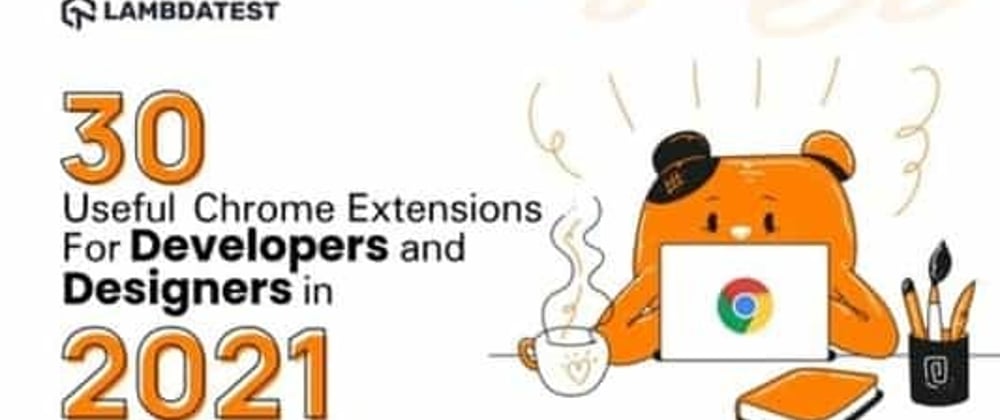










































Top comments (1)