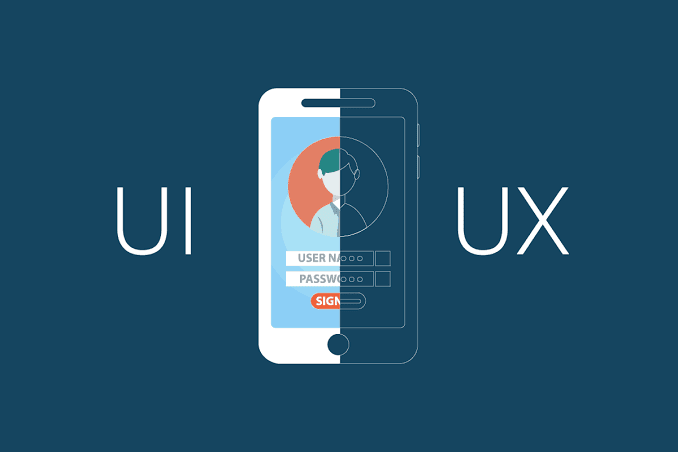
Hello, I am Israel Okunaya. But since I plan to be very relaxed with my write-ups, I will go with my nickname, SOUTHPAW. If you’re reading this, you’re at the start of a plain, understandable, ‘directioned,’ and rewarding journey into the world of tech, more precisely, the world of UI/UX Design!
This post is the first of a series of content that leads you into the world and practice of UI/UX Design. In this post, the spotlight will shine on UI Design more. So, let’s dive in!
Introducing User Interface Design
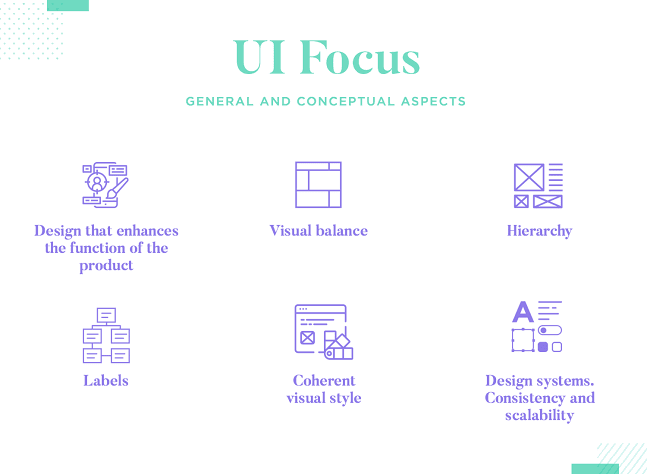
You probably knew it before now as UI Design. Well, the 'UI' there is an abbreviation for User Interface. So, whether you call it UI Design or User Interface Design, you’re still right.
Put simply, User Interface (UI) Design is the technique designers employ to develop interfaces in software or computerized devices, with their focus majorly on style or looks. These designers try to build interfaces that users find easy to use and rewarding.
UI design can either be those graphical user interfaces or any other forms like voice-controlled interfaces, for example.
In all, consider this analogy. There is the field of tech that seeks to apply scientific knowledge for practical solutions. If tech must create these solutions, they must be able to serve their purposes with minimal issues and must appeal to the users. That’s where User Interface Design comes in to provide such solutions in an attractive, efficient, and easy-to-use style.
Note: User interfaces are the points of contact where users engage the designs or solutions created, and they come in three formats:
1. Graphical User Interfaces (GUIs)
Users interact with graphic expressions via digital control panels. The computer’s desktop is a good example of a GUI.
2. Voice-Controlled User Interfaces (VUIs)
For VUIs, the users interact with such designs using their voices. VUIs include smart assistants like Siri on iPhones and Alexa on Amazon devices.
3. Gesture-Based User Interfaces
This third format can be mostly associated with 3D design spaces where the users interact with the design through bodily motions. A good example is Virtual Reality (VR) games.
Telling the Difference Between User Interface and User Experience (UX) Design
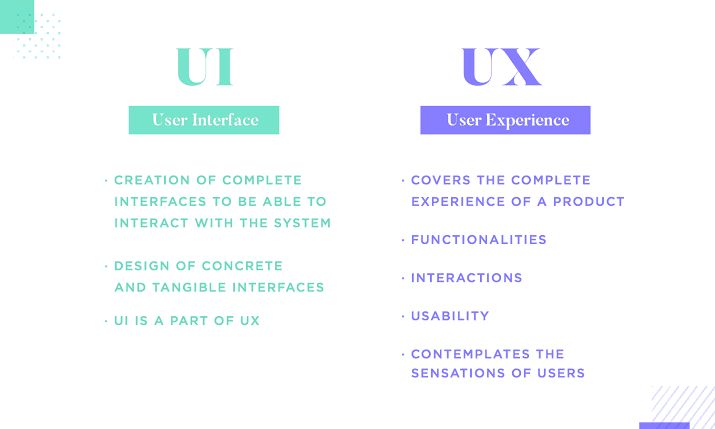
Before we proceed, this confusion around UI and UX Design should end here. Unlike the general scope of UX design, UI design is more focused on the surface and overall feel of a design and how it appears to the users.
It ensures “THE FACE of the design or solution” to the user is as best as possible. It’s called user ‘interFACE,’ remember? For UI design, you as the designer have taken up a craft where you are in charge of a critical aspect of the user experience and the tech solution being provided.
On the flip side, UX design concerns itself with the whole scope of the user experience with such tech solutions.
Here is an analogy that explains this best. See UX design as a car and UI design as the driving console of that car!
Quoting from Don Norman, Grand old man of UX design words:
“Interfaces get in the way. I don’t want to focus my energies on an interface. I want to focus on the job.”
Tips on Giving your Users the Best User Interfaces

Now that we know what UI Design is, the formats we have, and how it’s different from User Experience (UX), how do you deliver quality with your UI Design?
To design UIs best, you should pay attention to the following tips:
• Users Judge Designs Hastily and Care about Easy Usage and Whether They Like It or not.
Accept the reality that these users don’t care about your design. They need a solution that gets their tasks done effortlessly and with bare minimum difficulties.
Therefore, make sure your design is “invisible” Give the users what they want. Give them an interface that helps them complete their tasks effortlessly—for example, ordering pizza on Domino’s Zero Click app.
In all, recognize your users’ contexts and task flows. Customer journey maps are one place you can find this info. With that info, you can fine-tune the best, most intuitive UIs that give them a seamless experience with your solution.
• It is Only a Great User Interface When It is Enjoyable (or at least relieving and frustration-free).
With a design that foresees users’ needs, delivering a more personalized and immersive experience to your user is possible. Thrill them, and they’ll keep coming back.
Also, as soon as you find it appropriate, add gamification elements as it makes your design more pleasurable.
• The Best Way to Communicate Brand Values and Reinforce Users’ Trust is through your User Interfaces
The best designs are designs that appeal to the emotions of users. Users associate good feelings with brands that communicate with them at all levels. Every user wants UI designs that gives the magic of fun-filled, smooth experiences.
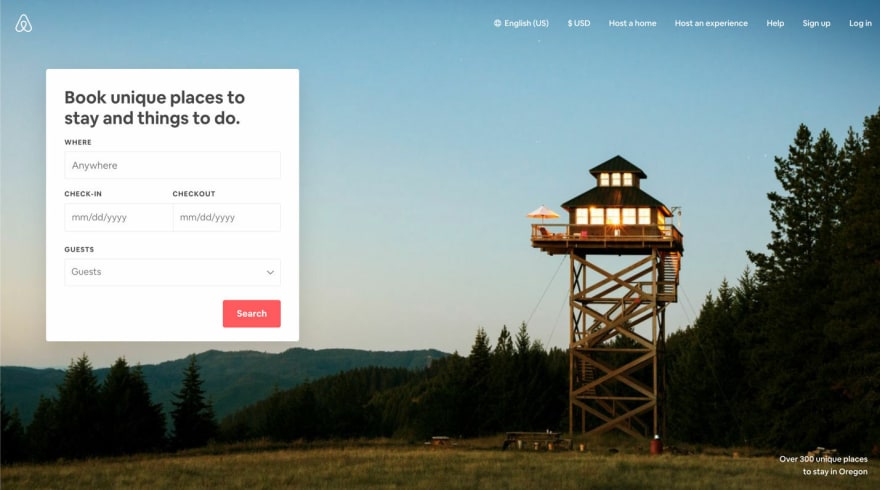
A good example is this Airbnb’s simple, attractive setup. Thanks to their designs, their users do not only get solutions to their travel needs; they also do this fast, effortlessly, and pleasurably.
Conclusion
The world of UI Design is fascinating. Applying this skill by creating User Interfaces is one crucial aspect of every tech solution. As a prospective UI designer or a UI designer in training, here are the basic details you should be familiar with about USER INTERFACE DESIGN.
Southpaw will be back with more knowledge on UI/UX DESIGN as we will focus on UX Design next. Stay tuned!



Oldest comments (0)