Originally published on my site at writingco.de. This is a cross-post from my content blog. I will be publishing new content every week or so, and you can sign up to my newsletter if you'd like to receive my articles and other info tidbits directly to your inbox!
There is a history of confusion around packaging and managing a python virtual environment. Do we use pyvenv? venv? virtualenvwrapper? Lately, other options have come out of the woodwork. The use of pyenv gives us the ability to manage python versions much like nvm and rvm, while Pipenv is the successor to pip itself and is slated to be merged in eventually.
Installing Pyenv
Pyenv allows you to easily install different versions of python along side each other on your system without conflicts. It is not supported on windows but python can easily be installed from their website. Just make sure to add it to your windows PATH.
Installation is pretty straight forward, simply run these commands to get it set up.
$ git clone https://github.com/pyenv/pyenv.git ~/.pyenv
$ echo 'export PYENV_ROOT="$HOME/.pyenv"' >> ~/.bash_profile
$ echo 'export PATH="$PYENV_ROOT/bin:$PATH"' >> ~/.bash_profile
There are some more installation details on their repo page if you have any trouble. They also have instructions for users of zsh. You will likely need to reload your terminal after installation to have the pyenv command available.
➜ pyenv
pyenv 1.2.12-2-geb68ec94
Usage: pyenv <command> [<args>]
Some useful pyenv commands are:
commands List all available pyenv commands
local Set or show the local application-specific Python version
global Set or show the global Python version
shell Set or show the shell-specific Python version
install Install a Python version using python-build
uninstall Uninstall a specific Python version
rehash Rehash pyenv shims (run this after installing executables)
version Show the current Python version and its origin
versions List all Python versions available to pyenv
which Display the full path to an executable
whence List all Python versions that contain the given executable
See `pyenv help <command>' for information on a specific command.
For full documentation, see: https://github.com/pyenv/pyenv#readme
The primary sub-commands we will be dealing with today are local, global, and install. First, let’s look and see what versions we have on our system.
➜ pyenv versions
* system
Installing New Versions
For most users, you will only have the system interpreter. Let’s install 3.7 as another global version of python.
➜ pyenv install 3.7
python-build: definition not found: 3.7
The following versions contain `3.7' in the name:
2.3.7
3.3.7
3.7.0
3.7-dev
3.7.1
3.7.2
3.7.3
miniconda-3.7.0
miniconda3-3.7.0
stackless-3.3.7
See all available versions with `pyenv install --list'.
...
If the version we ask for is only a partial match, it will show us which versions we can install. Let's install the latest, which will take a few minutes.
➜ pyenv install 3.7.3
Downloading Python-3.7.3.tar.xz...
-> https://www.python.org/ftp/python/3.7.3/Python-3.7.3.tar.xz
Installing Python-3.7.3...
Installed Python-3.7.3 to /home/shawn/.pyenv/versions/3.7.3
Now let’s make 3.7.3 globally available so there is no messing with our system python:
➜ pyenv global
system
➜ pyenv global 3.7.3
➜ pyenv global
3.7.3
➜ pyenv versions
system
* 3.7.3 (set by /home/shawn/.pyenv/version)
We are now defaulting to 3.7.3. For now, we are done with pyenv. It is a very simple tool to use.
Pipenv: the Python Virtual Environment
To install pipenv, you can install it through your system's package manager as described here on their repo page.
The setup
To get started we need to create a simple project. Let’s clone a repo I have that has a few basic files in it for tracking projects in git.
➜ git clone git@gitlab.com:autoferrit/template.git demo
Cloning into 'demo'...
remote: Enumerating objects: 6, done.
remote: Counting objects: 100% (6/6), done.
remote: Compressing objects: 100% (6/6), done.
remote: Total 6 (delta 0), reused 0 (delta 0)
Receiving objects: 100% (6/6), done.
➜ cd demo
➜ ls -la
Permissions Size User Date Modified Git Name
drwxr-xr-x - shawn 27 Jun 12:10 -- .git
.rwxr-xr-x 474 shawn 27 Jun 12:09 -- .editorconfig
.rwxr-xr-x 2.2k shawn 27 Jun 12:09 -- .gitattributes
.rw-r--r-- 138 shawn 27 Jun 12:09 -- Pipfile
.rw-r--r-- 96 shawn 27 Jun 12:09 -- Readme.md
You can see the file contents at the GitLab project.
-
.editorconfig: helps tell the editors (with appropriate plugins) what formatting options should be used on files in this project. -
.gitattributes: This keeps line endings in check when working on various platforms (I am looking at you, windows). -
PipfileThis is where we will keep of application requirements rather than using requirements.txt
The Pipfile would also be generated from the following command.
➜ pipenv --python 3.7.3 install
This will create your python virtual environment, which you can then use by running pipenv shell. The best part is that Pipenv supports Pyenv and will use python versions installed using that tool making our system much cleaner.
A simple API
To show how to use it, we are going to create a very basic API using FastAPI. Install the requirements with the following command:
➜ pipenv install fastapi uvicorn
This will create a Pipfile.lock which is analogous to package-lock.json in node.js. Creating a repeatable environment when the code is run through a CI server or production is critical and this is where Pipenv shines. It makes sure we can actually deploy the same versions of packages AND their requirements. Let’s run this code.
➜ uvicorn main:app --reload
Now you can see your API by visiting http://127.0.0.1:8000/items/5?q=somequery. If you would like to follow along in this tutorial, you can read the fastapi tutorial in their documentation here.
The Pipfile
Let’s open up our Pipfile to see what has installed in our python virtual environment.
[[source]]
name = "pypi"
url = "https://pypi.org/simple"
verify_ssl = true
[dev-packages]
[packages]
fastapi = "*"
uvicorn = "*"
[requires]
python_version = "3.7"
By default, Pipenv will always install the newest versions of packages. Which is what we should all be doing. When new versions are released and we run pipenv install it will install the newer version that was released. To update a package, we can run pipenv update fastapi or if we want to update all we can run pipenv update. If we need to pin a specific version, you can do so in the same way if you were to use standard pip and requirements.txt.
How do I install Dev Packages in my environment?
To install development packages just pass the --dev argument.
➜ pipenv install --dev ptpython
And to install development packages:
➜ pipenv install --dev
By default, pipenv install will ONLY install the base packages that should live on production. This is what we want. Passing the --dev parameter will allow us to install base AND dev packages locally or during the CI process.
The pip in the $SHELL
To activate the environment, simply run
demo on writingcode master [!?]
➜ pipenv shell
Launching subshell in virtual environment…
. /home/shawn/code/sandbox/demo/.venv/bin/activate
demo on writingcode master [!?] via demo
➜ pip list
Package Version
--------------- -------
Click 7.0
fastapi 0.30.0
h11 0.8.1
httptools 0.0.13
pip 19.1.1
pydantic 0.28
setuptools 41.0.1
starlette 0.12.0
uvicorn 0.8.2
uvloop 0.12.2
websockets 7.0
wheel 0.33.4
Note: I am showing my full terminal text here to show that it is now adding via demo to the prompt for the python environment. You will likely see this represented differently. Often times it looks like this:
(demo) $ pip list
...
Checking for vulnerabilities in your virtual environment
Possibly one of the best features is the ability to check for vulnerabilities.
➜ pipenv check
Checking PEP 508 requirements…
Passed!
Checking installed package safety…
All good!
We have no vulnerabilities in our python virtual environment. That’s a good thing. Let's try to add one.
➜ pipenv install 'django==2.1'
➜ pipenv check
Checking PEP 508 requirements…
Passed!
Checking installed package safety…
36883: django <2.1.6,>=2.1.0 resolved (2.1 installed)!
Django 2.1.x before 2.1.6 allows Uncontrolled Memory Consumption via a malicious attacker-supplied value to the django.utils.numberformat.format() function.
36522: django <2.1.2,>=2.1 resolved (2.1 installed)!
An issue was discovered in Django 2.1 before 2.1.2, in which unprivileged users can read the password hashes of arbitrary accounts. The read-only password widget used by the Django Admin to display an obfuscated password hash was bypassed if a user has only the "view" permission (new in Django 2.1), resulting in display of the entire password hash to those users. This may result in a vulnerability for sites with legacy user accounts using insecure hashes.
36517: django <2.1.2,>=2.1.0 resolved (2.1 installed)!
django before 2.1.2 fixes a security bug in 2.1.x.
If an admin user has the change permission to the user model, only part of the
password hash is displayed in the change form. Admin users with the view (but
not change) permission to the user model were displayed the entire hash.
WHOAH! Don’t install Django 2.1. Luckily it was fixed, let’s update it.
➜ pipenv update django
Locking [dev-packages] dependencies…
Locking [packages] dependencies…
✔ Success!
Updated Pipfile.lock (9d4a23)!
Installing dependencies from Pipfile.lock (9d4a23)…
🐍 ▉▉▉▉▉▉▉▉▉▉▉▉▉▉▉▉▉▉▉▉▉▉▉▉▉▉▉▉▉▉▉▉ 11/11 — 00:00:01
All dependencies are now up-to-date!
➜ pip list
Package Version
--------------- -------
...
Django 2.1
...
Wait why is the old version installed? This is GOOD! Why? It means that our setup is idempotent. Why? It didn’t work because we pinned version “2.1” of Django. So we should unpin that in the Pipfile by changing the version to "*". We should now be able to have the expected outcome.
➜ pipenv install
Pipfile.lock (10cb8d) out of date, updating to (9d4a23)…
Locking [dev-packages] dependencies…
Locking [packages] dependencies…
✔ Success!
Updated Pipfile.lock (10cb8d)!
Installing dependencies from Pipfile.lock (10cb8d)…
🐍 ▉▉▉▉▉▉▉▉▉▉▉▉▉▉▉▉▉▉▉▉▉▉▉▉▉▉▉▉▉▉▉▉ 12/12 — 00:00:04
➜ pip list
Package Version
--------------- -------
...
Django 2.2.2
...
Conclusion
Pyenv and Pipenv make it much easier to keep your python virtual environment and versions in check. You can now make your environments consistently deployable across systems. Python has a history of being a headache when it comes to consistently installing requirements across systems. Using these tools will help you focus more on your actual code.
Unfortunately, Pipenv isn’t geared towards those making libraries to be uploaded to pypi which still requires setup.py. Hopefully, in the future, they will find a way to update the packaging system with these too
And Here is the link again to subscribe to my newsletter. You can also follow me on twitter.

How do you manage your environments and dependencies in Python?


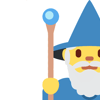




Latest comments (3)
Thanks for the article. I like pyenv a lot, stayed clear of pipenv - I remember there was some drama some time ago. You wrote it is slated to replace pip. Do you have an official source for that?
I personally don't recommend using pipenv until they fix some of their serious issues like this one:
github.com/pypa/pipenv/issues/3827
Pipenv hasn't released a new version for the last 1.5 years and it could be several more months before they do.
However, they have been working really hard to make progress lately so we'll have to wait and see
Nuggets. Thanks Shawn.