Not strictly a developer tool, but devs usually have lots of app windows open at the same time, and I'm sure you'll find this useful.
...and when I say "windows" I mean Windows windows. There's probably something similar in the macOS world, but the last Apple product I used was a ][+, so I can't give you any advice about that.
Windows 10 has extremely basic support for window dragging and "snapping". If you drag a window off the side of the screen, you'll see a transparent overlay over that horizontal half of the screen and if you "drop" the window, it will snap/dock to fill half of the screen.
Fancy Zones, one of the Microsoft PowerToys utilities, lets you do something, well... fancier.
The Fancy Zones layout editor lets you define "drop zones". There are several default templates, but if you want to get "fancy", you create a custom layout:
If you have multiple monitors, you can set up different layouts on each.
When you're dragging a windows and press the Shift key, the drop zones light up, and if you drop the window onto a zone, it will snap to fill the zone. Here it is in action on my machine:
A developer can't be expected to work with a measly five screens😏, so I've got my wide monitors set up with side-by-side zones and my "portrait" left-side monitor set up with top and bottom zones so I can easily rock eight or nine docked windows at a time.
Fancy!
PowerToys also has a lot of other goodies:
- Color Picker
- File Explorer add-ons
- Image Resizer
- Keyboard Manager
- PowerRename
- PowerToys Run (a mini version of Wox - spoiler alert: Wox will be the subject of one of my future "favorite tools" posts.
P.S. I forgot to mention the price - There ain't one - It's free!


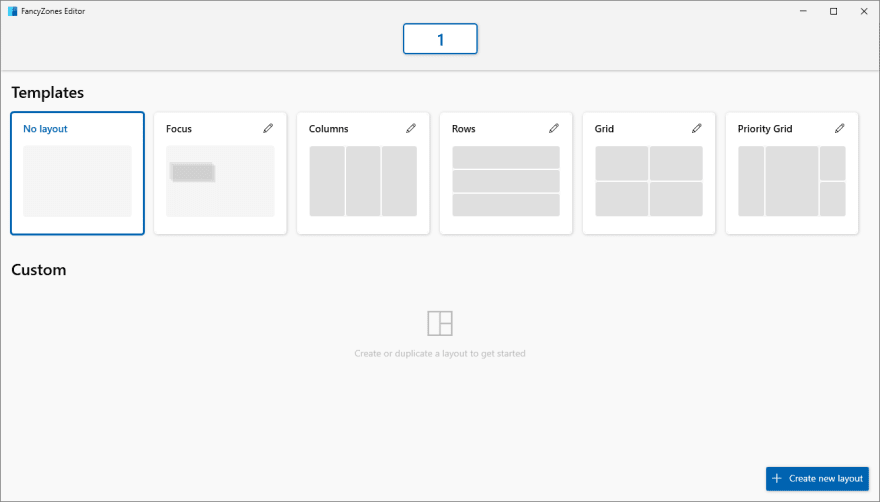


Top comments (0)