Originally published on Squadcast.com.
Introduction
Remember the pre-automation days in DevOps? Endless server configurations, manual deployments that took hours (or days!), and a constant feeling of being buried in repetitive tasks. Yeah, those were the times... 🫠
Thankfully, those days are fading fast. The magic of automation has swept through the DevOps landscape, transforming tedious workflows into streamlined processes. We're talking faster deployments, fewer errors, and happier engineers (who can finally focus on more strategic initiatives).
But how exactly are real-world DevOps teams leveraging automation to achieve these victories? In this blog we will explore the practical automation implementations used by industry leaders.
Beyond the "what," we'll also explore the "how." Expect practical takeaways and best practices for implementing successful DevOps automation in your own environment.
What is DevOps Automation?
DevOps Automation is the practice of streamlining and automating the processes involved in software development, IT operations, and delivery. It aims to increase efficiency, reduce manual errors, and accelerate the software development lifecycle (SDLC) by automating repetitive tasks throughout the development pipeline. Key components of DevOps automation includes
- Continuous Integration (CI)
- Continuous Delivery/Deployment (CD)
- Infrastructure as Code (IaC)
- Automated Testing
- Monitoring and Alerting Automation
Benefits of DevOps Automation
DevOps automation isn't just about fancy tools and scripts. It's about injecting efficiency steroids into your workflow. The main reason why DevOps automation is being preferred is
- Faster deployments by slashing the deployment times from hours to minutes.
- Fewer human errors with consistency in configurations
- Increased infrastructure reliability with standardized workflows
- Reduced costs and improved resource utilization, more time saved, etc.
- Smooth Infrastructure and application scalability helping to meet changing demands.
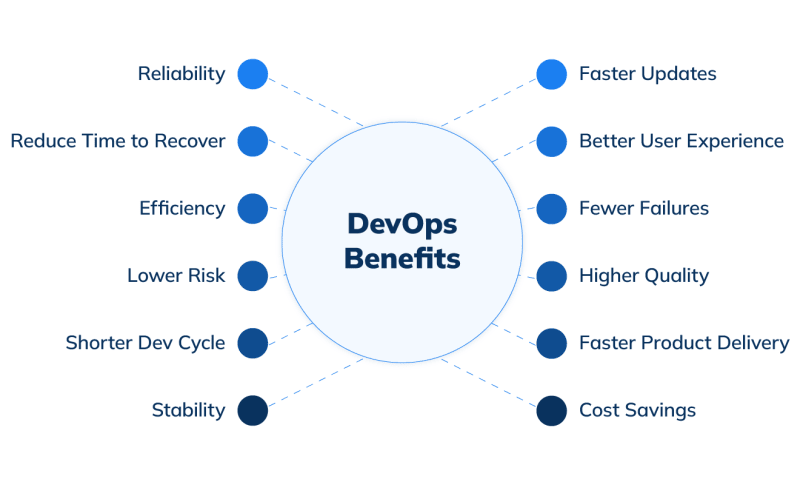 Above all, let's face it, nobody enjoys repetitive tasks. Automation frees up engineers to focus on innovation and problem-solving, boosting morale and overall team satisfaction.
Above all, let's face it, nobody enjoys repetitive tasks. Automation frees up engineers to focus on innovation and problem-solving, boosting morale and overall team satisfaction.
Where Can Devops Automation Be Implemented? Common Use Cases
Here are the 3 main use cases where DevOps automation is most beneficial:
1. Continuous Integration/Continuous Delivery (CI/CD)
This is the foundation of DevOps automation. CI/CD pipelines automate the software build, test, and deployment process. Every time a developer commits code changes, the pipeline automatically triggers a build, runs tests, and potentially deploys the code to a staging or production environment (depending on the configuration). This ensures rapid feedback loops, minimizes errors caused by manual deployments, and enables frequent, reliable releases.
- Faster Feedback Loop
With automation, every code commit can trigger an automated build and test cycle. This provides developers with rapid feedback on the quality and functionality of their code changes. This allows them to identify and fix bugs early in the development process, leading to faster release cycles.
- Improved Consistency & Reliability
CI/CD automation ensures consistency in the build, test, and deployment process. Every code change goes through the same set of automated steps, minimizing the risk of human error and configuration inconsistencies. This leads to more reliable builds and deployments.
- Faster Deployments
By automating steps within the CI/CD pipeline, developers can deploy code changes more frequently and with less manual effort. This allows teams to deliver new features and bug fixes to users faster.
Let’s take an example to understand how this would work?
Scenario: Security vulnerabilities
Security vulnerabilities are a major concern. Traditionally, security scans might have been performed manually or at specific points in the development process, potentially leaving vulnerabilities undetected until later stages.
Integrating Security into CI/CD: The DevOps team incorporates automated security scans into their CI/CD pipeline:
- Security Scans as Pipeline Steps: The pipeline is configured to automatically trigger security scans after a successful build. These scans might include static code analysis or dynamic application security testing (DAST) tools.
- Early Detection and Prevention: If the security scans identify any vulnerabilities, the pipeline can be configured to fail, preventing potentially insecure code from being deployed further.
- Improved Security Posture: By integrating security scans into the CI/CD pipeline, vulnerabilities are detected and addressed early in the development lifecycle, leading to a more secure application overall.
2. Building Infrastructure Provisioning & Configuration Management On Autopilot
Manually setting up and configuring servers is a time-consuming and error-prone process. DevOps automation introduces IaC tools like Terraformor Ansible. These tools allow you to define your entire infrastructure configuration in code (e.g., number of servers, operating system, network settings). They allow for consistent and repeatable deployments across different environments. There are more benefits of IaC, which include:
- Repeatability & Consistency: IaC scripts ensure consistent infrastructure across different environments (development, staging, production). No more "snowflake" servers with unique configurations.
- Version Control: Treat your infrastructure like code! You can version control your IaC scripts, track changes, and roll back to previous configurations if needed.
- Collaboration & Sharing: Easily share and collaborate on infrastructure configurations with your team, promoting knowledge sharing and streamlining deployments.
- Faster Provisioning: Automated IaC scripts provision infrastructure quickly and efficiently, saving you valuable time compared to manual configurations.
Moreover, as your infrastructure grows, ensuring consistent configurations across all servers becomes a challenge. Configuration management tools like Chef or Puppet further automate the configuration of servers, ensuring they remain in a desired state and minimizing configuration drift. Here’s how CM tools work together:
- CM tools connect to your servers and compare their current state to the desired state defined in configuration files.
- If any discrepancies are found, the tool automatically applies the necessary changes to bring the server into compliance.
- This ensures all servers are configured consistently and securely, reducing the risk of configuration drift and security vulnerabilities.
Now lets understand this through practical scenarios.
Scenario 1: New eCommerce Application Deployment
Your company develops a new eCommerce application. Traditionally, the IT team would manually provision servers for development, staging, and production environments. This involves configuring operating systems, installing software like web servers and databases, and setting up network configurations – a tedious and time-consuming process.
Automation with Terraform: The DevOps team adopts Terraform, an IaC tool. They define the desired infrastructure configuration in code:
- The number and type of servers needed for each environment (e.g., web servers, database servers)
- Operating system to be installed (e.g., Ubuntu)
- Software packages to be installed (e.g., web server software, database software)
- Network configuration details (e.g., security groups, firewall rules)
Scenario 2: Configuring eCommerce Database
The eCommerce application relies on a database server running MySQL. Traditionally, the IT team would manually configure each database server with security settings, user accounts, and database creation scripts. This process is prone to errors and inconsistencies.
Automation with Ansible: The DevOps team utilizes Ansible, a configuration management tool. They define the desired configuration for the database server in an Ansible playbook, including:
- Security settings for the MySQL server
- User accounts with appropriate access levels
- Database creation scripts
These are just two examples of how DevOps automation streamlines infrastructure provisioning and configuration management.
3. Monitoring & Alerting
Manually monitoring applications and infrastructure for potential issues is an unsustainable practice, especially in complex environments. DevOps automation tools enable continuous monitoring of applications and infrastructure metrics. These tools can be configured to trigger alerts when anomalies are detected, notifying the appropriate personnel and prompting them to investigate potential problems. This allows teams to proactively address issues before they escalate into major outages.
Scenario 1: Automating Proactive Issue Detection in DevOps
Traditionally, operations teams relied on manual monitoring of dashboards and server logs, a reactive approach that often led to delayed issue resolution. The shift to automation brings*:*
- Continuous Monitoring: DevOps automation implements tools for continuous collection of metrics from applications, infrastructure, and network devices. These metrics might include CPU utilization, memory usage, application response times, and network traffic patterns.
- Establishing Thresholds: The team defines pre-defined thresholds for these metrics. If a metric exceeds a designated threshold (e.g., CPU usage surpassing 90%), the monitoring tool automatically triggers an alert.
- Early Warning System: Alerts are routed to the appropriate personnel (on-call engineers, IT support teams) via email, SMS, or communication platforms like Slack, facilitating early intervention and troubleshooting before issues escalate.
Scenario 2: Mitigating Alert Fatigue with Intelligent Filtering
A constant barrage of alerts, many of which may be false positives or low-priority events, can overwhelm engineers and lead to "alert fatigue." This scenario highlights the importance of intelligent filtering:
- Severity-Based Prioritization: Alerts are categorized by severity (critical, high, medium, low) to ensure engineers focus on issues requiring immediate attention.
- Alert Correlation & Suppression: The monitoring tool can be configured to correlate and suppress redundant alerts for the same incident. For example, a server crash triggering multiple alerts for different metrics would result in suppression of redundant notifications.
- Actionable Insights: Alerts provide clear and actionable information, including the nature of the issue, affected components, and potential troubleshooting steps to expedite resolution.
These are just a few examples – the possibilities for DevOps automation are vast.
Challenges in Implementing DevOps Automation Strategy
Even the most enthusiastic teams can encounter roadblocks along the way. Here's a breakdown of some common challenges you might face, along with strategies to overcome them:
Cultural Resistance: Change is hard, and transitioning to an automation-centric mindset can be met with resistance.
- Solution: Foster open communication, emphasize the benefits of automation for both engineers and the business, and involve key stakeholders in the planning process.
Skills Gap: Implementing and maintaining automation tools requires specific skill sets.
- Solution: Invest in training for your team members, encourage knowledge sharing through workshops or brown bag sessions, and consider hiring automation specialists if needed.
Tool Selection & Integration: The vast array of DevOps automation tools can be overwhelming.
- Solution: Carefully evaluate your specific needs, prioritize interoperability between tools, and leverage open-source communities for support and best practices.
Legacy Infrastructure: Integrating automation with existing legacy systems can be complex.
- Solution: Develop a phased approach, starting with automating tasks in newer environments and gradually migrating legacy systems where feasible.
Monitoring & Alert Fatigue: An overabundance of automated alerts can lead to information overload and missed critical issues.
- Solution: Implement intelligent filtering and prioritization for alerts, ensuring notifications are relevant and actionable.
Security Concerns: Automation can introduce new security risks if not implemented carefully.
- Solution: Prioritize secure coding practices, enforce least privilege principles, and regularly audit your automation scripts for vulnerabilities.
Wrapping Up
DevOps automation is a strategic investment, not a fad. It streamlines workflows, accelerates deployments, and boosts efficiency. This guide provided a roadmap: explore the use cases to identify areas for automation and address potential challenges head-on. Automation is an ongoing process. Continuously assess tools, refine strategies, and prioritize learning to maximize the impact of your DevOps automation. The future of DevOps is automated. By taking these steps, your team can become leaders in this transformative movement.
What you should do now* Schedule a demo with Squadcast to learn about the platform, answer your questions, and evaluate if Squadcast is the right fit for you.
- Curious about how Squadcast can assist you in implementing SRE best practices? Discover the platform's capabilities through our Interactive Demo.
- Enjoyed the article? Explore further insights on thebest SRE practices.
- Schedule a personalized demo to witness firsthand how Squadcast supports and upholds key SRE best practices.
- Experience Squadcast with a 14-day free trial. Experience all our On-Call and Noise reduction features.
- Enjoyed the article? Explore further insights on the best SRE practices.
- Schedule a demo with Squadcast to learn about the platform, answer your questions, and evaluate if Squadcast is the right fit for you.
- Curious about how Squadcast can assist you in implementing SRE best practices? Discover the platform's capabilities through our Interactive Demo.
- Enjoyed the article? Explore further insights on thebest SRE practices.
- Get a walkthrough of our platform throughthis Interactive Demo and see how it can solve your specific challenges.
- See how Charter Leveraged Squadcast to Drive Client Success With Robust Incident Management.
- Share this blog post with someone you think will find it useful. Share it on Facebook, Twitter, LinkedIn or Reddit
- See Redis' Journey to Efficient Incident Management though alert noise reduction With Squadcast
- Wondering how Squadcast can help you streamline your Incident Management Process? Explore the platform through this Interactive Demo
- Schedule a demo with Squadcast to learn about the platform, answer your questions, and evaluate if Squadcast is the right fit for you.
- Schedule a demo with Squadcast to learn about the platform, answer your questions, and evaluate if Squadcast is the right fit for you.
- Experience Squadcast with a 14-day free trial. Experience all our On-Call and Noise reduction features.
- Interested in Squadcast? Check out our pricing plans and find the right fit for you
- Schedule a demo with Squadcast to learn about the platform, answer your questions, and evaluate if Squadcast is the right fit for you.
- Experience Squadcast with a 14-day free trial. Experience all our On-Call and Noise reduction features.
- Interested in Squadcast? Check out our pricing plans and find the right fit for you
- Learn how Squadcast helped Scoro to create a solid foundation for better on-call practices
- Get a walkthrough of our platform throughthis Interactive Demo and see how it can solve your specific challenges.
- Schedule a demo session with Squadcast where we can show you around, answer your questions and help see if Squadcast is the right fit for you.
- Experience Squadcast with a 14-day free trial. Experience all our On-Call and Noise reduction features.
- Schedule a demo session with Squadcast where we can show you around, answer your questions and help see if Squadcast is the right fit for you.
- Learn how Squadcast helped Scoro to create a solid foundation for better on-call practices
- Get a walkthrough of our platform throughthis Interactive Demo and see how it can solve your specific challenges.
- See how Charter Leveraged Squadcast to Drive Client Success With Robust Incident Management
- Share this blog post with someone you think will find it useful. Share it on Facebook, Twitter, LinkedIn or Reddit
- Get a walkthrough of our platform throughthis Interactive Demo and see how it can solve your specific challenges.
- See how Charter Leveraged Squadcast to Drive Client Success With Robust Incident Management
- Share this blog post with someone you think will find it useful. Share it on Facebook, Twitter, LinkedIn or Reddit
- Start a 14-day free trial and experience the benefits of our Incident Management and on-call solution firsthand
- Compare Squadcast with Opsgenie and see if Squadcast is the right fit for your needs
- Pricing Page - Compare our plans and find the perfect fit for your business



Top comments (0)