Introduction
This is the 3rd and final part in continuation with my previous articles on DevOps tool-chain setup on Kubernetes cluster. In this article, I have explained how to setup Nexus on the Kubernetes cluster.
Nexus setup on Kubernetes cluster
Nexus is an artifact repository which plays an important role in the software development lifecycle especially in the age of Docker containers. I have created the below list of Kubernetes components to host Nexus artifact repository on the cluster.
Storage class for Nexus
I have created the Storage Class for Nexus.
kind: StorageClass
apiVersion: storage.k8s.io/v1
metadata:
name: nexus-storage-data
labels:
app: nexus-storage-data
provisioner: kubernetes.io/aws-ebs
parameters:
type: gp2
zone: eu-west-2a
allowVolumeExpansion: true
Persistence Volume for Nexus
I have created Persistence Volume for Nexus with Storage space of 2GB on the Kubernetes Cluster.
kind: PersistentVolumeClaim
apiVersion: v1
metadata:
name: nexus-storage
labels:
app: nexus-storage
annotations:
volume.beta.kubernetes.io/storage-class: "nexus-storage-data"
spec:
accessModes:
- ReadWriteOnce
resources:
requests:
storage: 2Gi
Deployment for Nexus
I have created a deployment script which pulls the Nexus image if not persent in the Kubernetes cluster and configured on port 8081. I have configured user group for Nexus user.
kind: Deployment
apiVersion: extensions/v1beta1
metadata:
name: nexus
spec:
replicas: 1
template:
metadata:
name: nexus
labels:
app: nexus
spec:
securityContext:
fsGroup: 2000
containers:
- name: nexus
image: sonatype/nexus3:3.8.0
imagePullPolicy: IfNotPresent
ports:
- containerPort: 8081
name: nexusport
volumeMounts:
- name: nexus-data
mountPath: /nexus-data
volumes:
- name: nexus-data
persistentVolumeClaim:
claimName: nexus-storage
Service for Nexus
I have created service for Nexus on port 8081
kind: Service
apiVersion: v1
metadata:
name: nexus
labels:
app: nexus-svc
spec:
type: NodePort
ports:
- port: 8081
targetPort: 8081
name: nexusport
selector:
app: nexus
type: LoadBalancer
By now I have created storage class, persistent volume, deployment, and service for Nexus and it is up & running.
$kubectl get deployment
$kubectl get pod
$kubectl get svc
By now all Kubernetes components are created for the CI/CD pipeline and it can be verified either by executing a command or by using the Kubernetes dashboard. In the below section, I am going to use the Kubernetes dashboard to verify the components that I have created.
Kubernetes cluster components
Kubernetes dashboard with details of components that are created as a part of this cluster setup are available below.
Persistent Volumes
Below is the screenshot that contains list of Persistent Volumes
Storage Classes – Below is the list of Storage Classes

Deployments – Below is the list of Deployments

Services – Below is the list of services

Conclusion
By now, I have covered the entire CI/CD toolset - Jenkins, sonarqube with PostgreSQL and nexus set up with the single replica on the kubernetes cluster. This can be used to establish a DevOps pipeline on the kubernetes cluster.


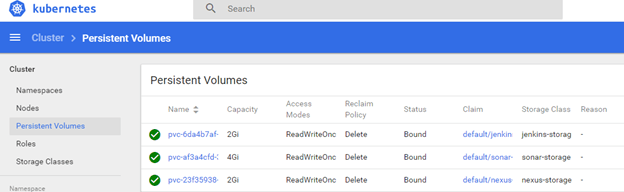





Latest comments (0)