I deploy https://strdr4605.com on Github pages. Deployment and hosting are on gh-pages branch.
When doing my usual check of branch status and history using:
git log --oneline --all --graph
I faced this problem:
I see a very long list of commits on gh-pages branch and I need to scroll down to see my other branches.
Solution
You can hide a specific branch using --exclude option for git log. Now my command looks like this:
git log \
--oneline \
--graph \
--exclude=refs/remotes/origin/gh-pages \
--all
Now it looks better:
You can add this command in a git alias.
If needed check here for more things to exclude from git log.
You can check why I prefer to do long commands instead of git aliases at How I use Git.



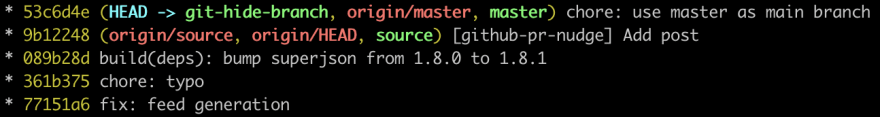

Top comments (0)