What is a navigation bar?
Navigation bar is arguably the most important component of your website or web app. It anchors the users to your website. It allows them to effortlessly traverse through the website. It also contextualises the application to the user, mentions the subscription status, next action to be taken, etc.
This article shows you how to add a navigation bar to your React project in 2 minutes.
Prerequisites
I am assuming that the reader could be a React beginner. But familiarity with basic React concepts is necessary. If you are an absolute novice at React, this tutorial, could help you get started with React. Post which, come back to this article.
Step 1 - Install the Superflows navigation bar library
Superflows is a React library that provides reusable and customisable components. In this article, we use the navigation bar provided by Superflows.
Install it as follows:
npm install --save react-sf-themes
npm install --save react-sf-building-blocks
Step 2 - Import and Usage
After installation is successful, import and use the navigation bar component, called SfNav, in your project as shown below.
import { SfNav } from 'react-sf-building-blocks';
return (
<div>
<SfNav stylesContainerDesktop={{ fontFamily: 'Georgia' }} />
{/* Your Code */}
</div>
);
It will render as follows:
Video Tutorial
Reference Links
Further Reading
You can learn further navigation bar functionality by reading subsequent articles of this series.
Conclusion
This article gets you started with a navigation bar in your React project. It shows you how to integrate the Superflows library and setup the default navigation bar.


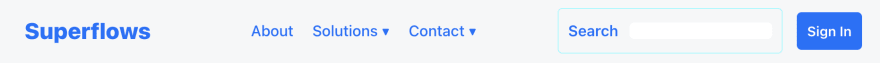


Top comments (0)