Years ago I created a simple utility to help me manage my environment variables - I wanted a quick way to view what was was my current configuration. What python virtual env am I using or what AWS profile is currently active?
This replaces env | grep FOO and echo $PATH completely for me since it tells me what profile is active.
https://github.com/sverrirab/envirou
Years later I added the possibility to modify the environment as well so now I can simply do ev prod and then ev dev to quickly switch between configurations. ev then tells me what profile is active and shows me all the important ones (filters out uninteresting variables such as $TMP or $LC_CTYPE).
Please try it out and see if can simplify your workflow!
envirou - View and manage your shell environment
Envirou (ev) helps you to quickly configure your shell environment
Stop writing export statemenents and maintaining custom shell scripts.
Example after minimal configuration
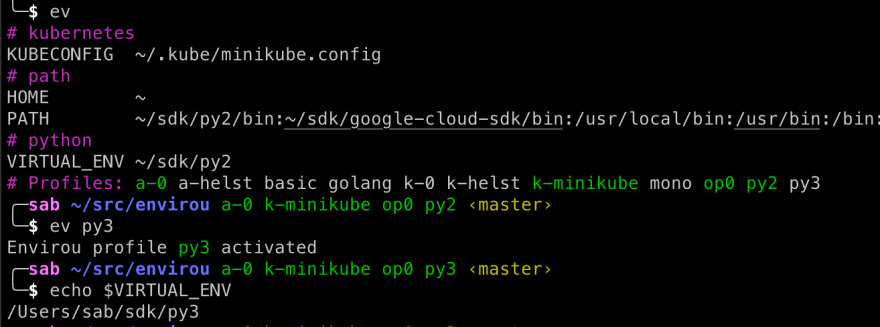
Demo session
Key hightlights
- Works with any other tool - just views and optionally sets environment variables.
- Shows instantly what profiles are active (
devAWS profile above). - Compact output (replaces $HOME with
~and underscores paths for readability). - Hides all irrelevant variables such as
TMPDIR,LSCOLORSetc, etc. - Simple to customize.
- Works on Mac / Linux using bash and zsh.
- Fully standalone with no dependencies - uses any python 2.7 or 3.4+ you have installed.
- Command completion support for bash and zsh.
- Includes oh-my-zsh theme.
- New: Windows support.
Quickstart
Using Mac OS X or Linux
$ curl -o- https://raw.githubusercontent.com/sverrirab/envirou/master/curl_install.sh | bashUsing Windows
- Make sure you have python installed (
pyshould work, 3.7+ recommended). - …




Top comments (0)