Have you ever wondered whether generating API documentation automatically is possible while writing the code? Yes, this is possible. For developers, writing documentation is a painful part of the process. Swagger, also known as OpenAPI, solves this problem by generating useful documentation and help pages for web APIs. It not only generates read-only help pages but ones that are interactive as well, which can even be used for testing APIs.
I will walk you through the steps needed to use document generation capability for your API. We’ll be using the Swashbuckle NuGet package to add document generation ability to our ASP.Net Core project.
First, we install a NuGet package in our project. The NuGet package used here is Swashbuckle.AspNetCore.
In Visual Studio, go to Tools -> NuGet Package Manager -> Manage NuGet Packages for Solution. Search for the package named Swashbuckle.AspNetCore and install it in your project.

The next few steps will show you how to configure Swagger by adding a few lines of code in your project Startup.cs file.
Step 1: Include the Swagger namespace.
Step 2: Then, register the Swagger service in the ConfigureServices method.
Step 3: Enable Swagger middleware in the Configure method to configure Swagger UI. That’s it, the configuration is now over.
Step 4: Now run your API in a browser and navigate to your API base URL. In my case, it is localhost:44314. You will see an interactive docs page for your API up and running in no time without you writing even a single line for the document.
 Check out this working sample project here.
Check out this working sample project here.
Conclusion
So, get started and add docs to your existing API following these simple steps. Using this, you can even create version-based docs for your API. Also, be sure to add authorization to your API docs to prevent outsiders from misusing them.
Additional reference: https://docs.microsoft.com/en-us/aspnet/core/tutorials/web-api-help-pages-using-swagger?view=aspnetcore-2.2
The post 4 Steps to Automatically Generate API Documentation for ASP.NET Core Projects appeared first on Syncfusion Blogs.


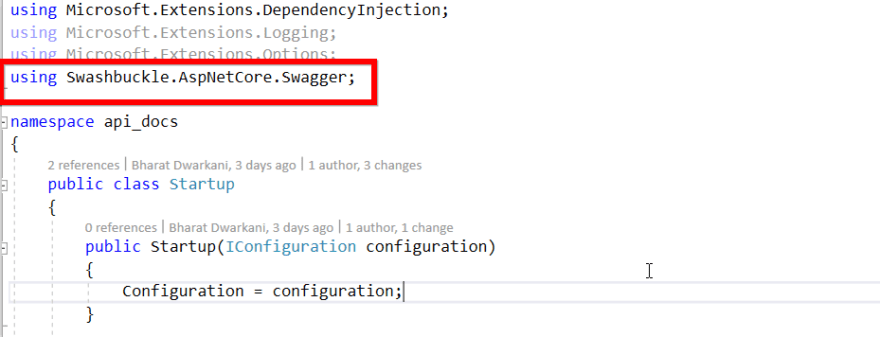

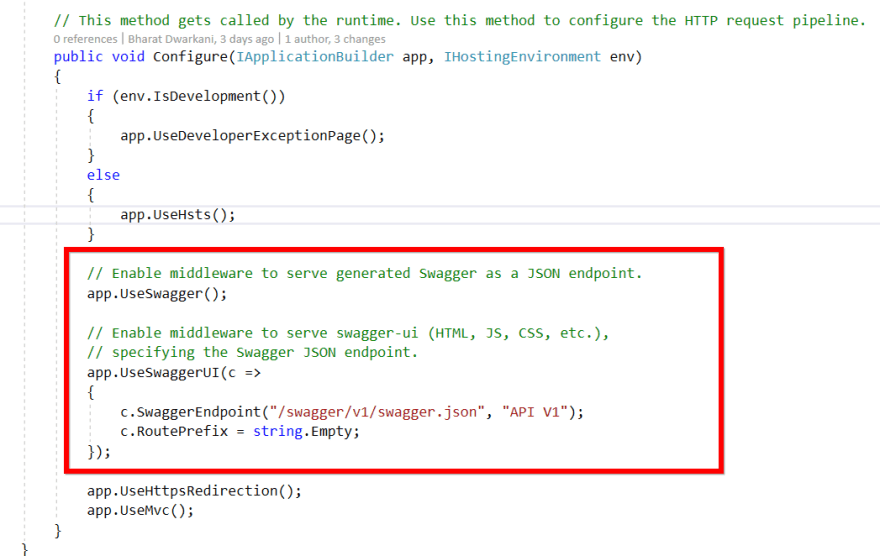





Oldest comments (1)
Also try to use Unchase.Swashbuckle.AspNetCore.Ext... - a library contains a bunch of extensions (filters) for Swashbuckle.AspNetCore.