Issue 1, 2016
| | Download pdf
|
Creating complex orchestrations is now child’s play
The objective of webMethods Integration Cloud isn’t just to make hybrid cloud and on-premises integration possible but to make integration easy enough that anyone can do it. Learn how creating complex orchestrations in webMethods Integration Cloud is child’s play.
Cloud users aren’t specialists
Why is ease-of-use so important when designing a service for integrating applications, especially cloud-based applications? The answer has to do with the users.
Users of integration software at enterprise companies typically are specialists. These specialists are almost certainly trained programmers or architects, experienced in using several different programming languages and techniques. This makes a lot of sense because creating integrations traditionally has been a technical challenge.
Historically, for every application or data source that needed to be integrated into the IT landscape, whether for data synchronization or the construction of new agile applications on top of systems of record, such as CRM and ERP systems, special skills were required to make the integration happen. In addition to connecting applications and data, specialists needed to tie them together in such a way that they didn’t accidentally break anything or introduce new problems into the IT environment.
Today’s rapid increase in cloud-based applications and the need to create hybrid integrations between them and on-premises systems has increased the complexity of integration. But it has also provided the opportunity for simplification—a simplification that no longer requires specialists to conduct integrations.
Demand shifts to business buyers
webMethods Integration Cloud is an integration-Platform-as-a-Service (iPaaS) that is a fully hosted solution, usable with just a browser-based UI, and easy enough for non-programmers to use. Why? Our customers tell us that they need an integration tool that can be shared among distributed teams across different lines of business and technical organizations and doesn’t require any specialized integration knowledge, or even programming skills, to use.
One of the biggest shifts in the purchase of technology over the past couple of years is the rapid rise in IT spending from business buyers rather than IT buyers. Business teams increasingly like the convenience of purchasing cloud-based applications that provide the right level of functionality, require little configuration and setup, need no capital expenses, and can be up and running much quicker than traditional software.
This shift has rapidly increased the demand for integrations between cloud-based apps and other systems, such as on-premises systems of record. Organizations are looking for better ways to keep up with these new requirements, reduce the demand on IT and make the business successful. To achieve this goal, organizations are looking to provide integration services that support self-service, especially for people not experienced with coding and the complexities of integration.
Our graphical approach
The drive for self-service integration, even among non-technical users, is what motivated Software AG to create a highly graphical user interface influenced by graphical programming languages such as the Scratch.
What is Scratch? Scratch is a very easy-to-use approach to programming developed by the Lifelong Kindergarten Group at the Massachusetts Institute of Technology (MIT) Media Lab. Scratch is great because it's powerful enough to build out very complex integration flows but easy enough for kids to use.
According to the Scratch website, "The ability to code computer programs is an important part of literacy in today’s society. When people learn to code in Scratch, they learn important strategies for solving problems, designing projects, and communicating ideas."
So what does webMethods Integration Cloud look like? It features a highly graphical, drag-and-drop user interface to piece together simple or complex integrations.
When building integrations with Integration Cloud, the primary components are the applications you connect with, the mapping and transformations between those applications, and the standard orchestration and data flows that tie all of the steps together.
Orchestrated integration is the process of integrating two or more applications together to automate a process or synchronize data in real time. Orchestrated integration enables you to integrate applications as well as manage and monitor your integrations. webMethods Integration Cloud supports advanced integration scenarios involving multiple application endpoints, complex routing and integrations involving multiple steps. By using a graphical drag-and-drop tool, you can create complex, orchestrated integrations and run them in the Integration Cloud environment.
Let's take a look at the components available in Integration Cloud.
Integration Cloud components
Integration Cloud provides simple graphical components for applications, out-of-the-box services, control flows and programming expressions as shown in Figure 1. Plus, it’s easy to nest integrations to cobble together multiple small integrations to easily re-use basic building blocks as well as create more sophisticated orchestrations.
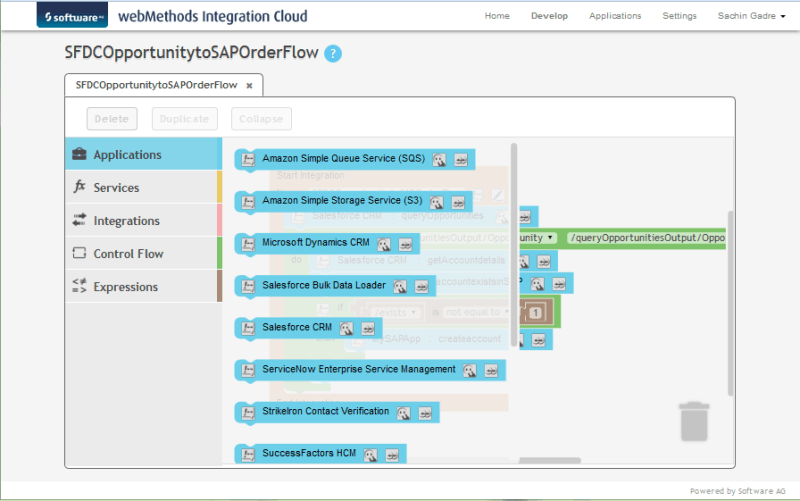
Figure 1: webMethods Integration Cloud provides simple components for easy drag-and-drop integrations.
Applications
Applications include cloud applications, on-premises applications, as well as files and documents that you will connect to and integrate with webMethods Integration Cloud.
Services
Services, as shown in Figure 2, are out-of-the-box utilities that help you easily perform useful operations such as math functions and data and string manipulation.

Figure 2: Services simplify useful operations.
Integrations
Figure 3 provides a list of integrations that a customer configured in their instance of Integration Cloud. These integrations can be dragged to the pallet and nested within other integrations as building blocks for creating more sophisticated integration services.
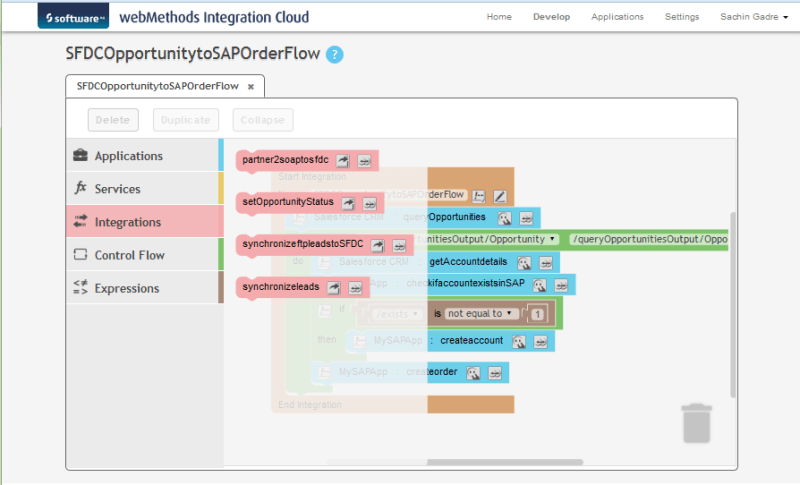
Figure 3: Integrations can be dragged and nested within other integrations.
Control flows
Control flows provide the means to manage the orchestration flow with common programming logic such as conditional Boolean expressions, looping structures, if-then blocks and data transformation.

Figure 4: Control flows manage orchestration with common programming logic.
Expressions
Expressions support logical operations, comparisons and the setting of values as shown in Figure 5. For example, expressions such as “equal to,” “not equal to,” “less than” and “greater than” are provided.
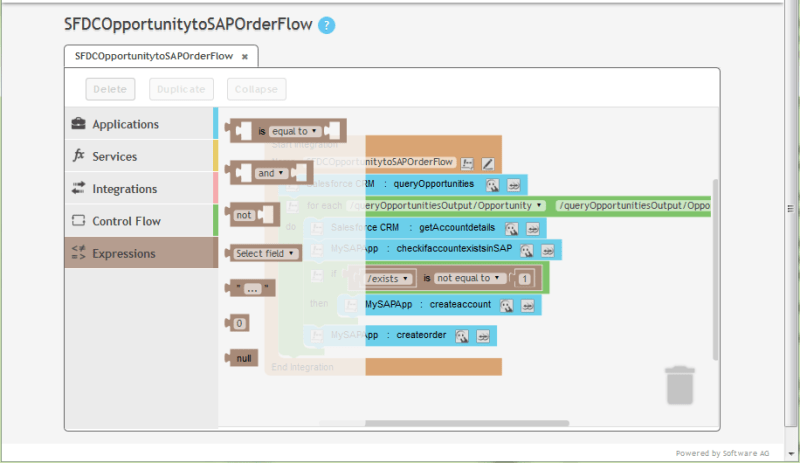
Figure 5: Expressions support logical operations.
Even though these Scratch based components look different from the webMethods traditional Flow orchestration language, beneath the covers, it is still Flow.
Self-service integration
Ease-of-use and self-service of integration are critical to making traditional integration teams successful, especially now that so many new hybrid integrations are required. You need a tool that will help your business users get their projects up and running quickly, even though they are not experts in integration technology.
Equally important: integration is not a toy. Often it is mission-critical data and services that are riding on integration technology. If you want the peace of mind knowing that the engine running your integrations will support the complexity of your integration challenges, be sure to try webMethods Integration Cloud.
Try the new Integration Cloud user interface, sign up for a free trial at www.webMethodsCloud.com/integration.


Top comments (0)