In this tutorial, we will see how to create multi language website in laravel 6/7/8. In this example, you can understand the concept of laravel multilingual website example demo. Also, gain knowledge or learn about how to add multiple languages in laravel. it's a very simple example of laravel multi language with a different list of language dropdowns.
We will change website language dynamically in laravel using jquery and laravel localization support multiple languages. So, as per requirements, you can add multiple languages and it's a string. Also, you can implement multiple languages website examples in laravel 6, laravel 7, and laravel 8.
Step 1 : Install Laravel
Step 2 : Create Localization File
Step 3 : Add Route in web.php
Step 4 : Create Controller
Step 5 : Create Blade File
Get output like below screenshot.

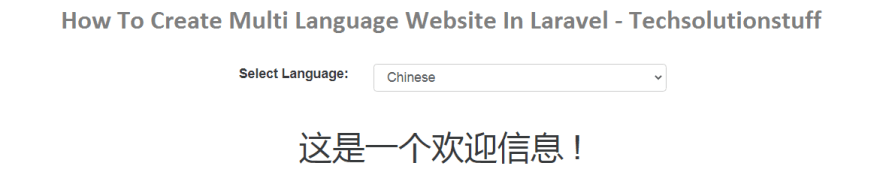

Top comments (0)