I've been thinking for a while about starting a blog to discuss the ins and outs of transitioning into the tech field, and today I decided to go for it. Two minutes later - "Body Markdown" is written in the body of this post and my new internal dialog is, "Damnit, now I have to learn Markdown!".
I knew Markdown was simple, but I would need to learn it nonetheless. I can't be the only newbie googling "basics of body markdown", so here is a quick reference guide.
Headings
I thought this was going to be easy until I started marking up some examples and it all went to crap when I tried to equate hashtags to HTML heading tags. Turns out you can use heading tags in Markdown. Problem solved.
<h2> This is an 'h2' tag, but you could also have used '##'
<h4> This is an 'h4' tag, but you could also have used '####'
Text Emphasis
<h4> This is an 'h4' tag, but you could also have used '####'
Text Emphasis
Add in some bold text by putting '**' on either side of the text you want to bold.
Add some italicized text but putting single '*' on either side of your text.
Get sassy with bold and italic text by adding, you guessed it, '***' on either side of the text.
Paragraphs and Line Breaks
Press enter. Go to the next line. Repeat.
Block Quotes
"I made this special quote block by adding a simple '>' in front of this text" -Me
Code
You can add in some bits of code and clearly make it different from your plain text with backticks: console.log('This is a sweet bit of code');
Links
You can create a link within your text to keep things clean by putting the text you want to show up as a link in brackets [] followed by the actual link in parentheses ().
[My Sweet Porfolio](www.caitlyngreffly.com): My Sweet Porfolio
Image
Adding an image is similar to adding a link, just add a ! in front.
: 
About halfway through writing this I found this sweet cheat sheet that has even more helpful stuff!
Alright, now to create actual content next...


Top comments (0)