Good environment == Increased productivity.
I use VS Code to learn programming and build projects. It took me time but i have mastered using VS Code efficiently. In this post I will show you my theme(s) and fonts. In the next few posts I will talk about how to boost your productivity and work flow while coding in VS Code.
I have hidden the Panel(cmd+j), Activity bar and Side bar(cmd+b).
You can always add the Activity bar but for me personally Activity bar is a bit distracting. It can be added or removed easily. Go to View >> Appearance >> Show Activity bar.
This much is enough for me to be focused on code. I still have the mini map, it looks cool and doesn’t really distract me.
Themes -
The one I currently use is Shades of Purple.
The others which I really like -
Winter is coming (Dark Blue)
Palenight Theme
One Dark Pro
Monokai Classic
Dracula
Abyss
Red
Fonts -
The one I use is Cascadia Code. The number fonts are really good looking.
The one I recommend is Fira Code, very popular and free.

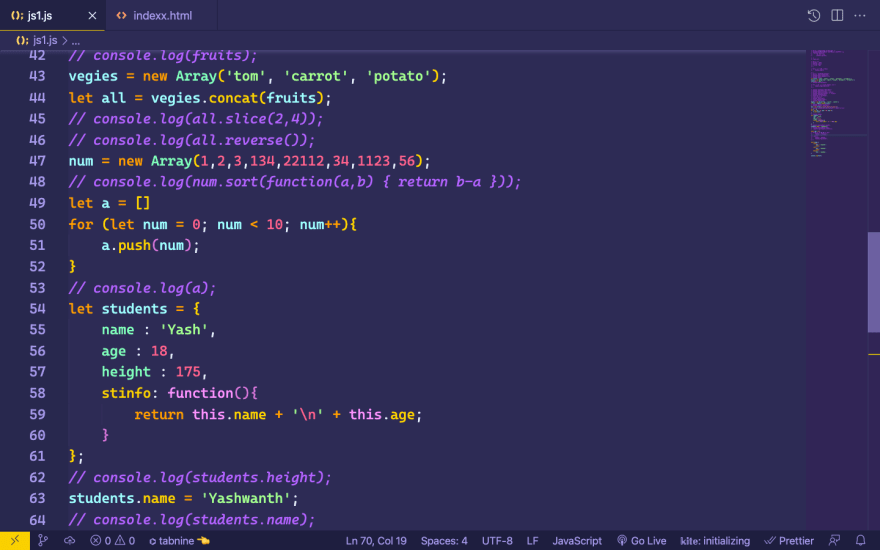










Top comments (0)