Your Audience Adores You
You just killed your speaking engagement at the hottest conference in the respective ecosystem, and the audience is clamoring for more similar content from you. Your content is available across various social mediums such as Twitter, Instagram, Facebook, and Youtube, which is fantastic because you're now expecting your social media followers'/subscribers' count to raise significantly after today's most-talked about demonstration. Only one problem though, you only indicated one, or none of the social media platforms to follow you on and now the crowd is split between how to follow since only 1/4 of the of the room is on the mentioned platform. In addition to this, only 1/4 of the 1/4 on that platform was able to follow you because they didn't have time to open the app and meticulously type in the given user name because, they were too busy (as they should be) trying to follow along with your presentation.
One Hub To Rule Them All
Keeping all of your information in one central location for easy retrieval is one of the simplest ways to ensure your content is available effortlessly to your audience. The obvious answer is to make a website for all your information, but this assumes that you have the money, time, and effort to go through this process during your already busy daily lifestyle. One could argue that you could use one of the various site builders available today to mitigate some of the mentioned issues, but this also requires time that you may not have to maintain the site as things change. A viable solution to this are information co-location websites such as Link Tree that is a free resource (with paid options) that will allow you to house all you information on ONE landing page without taking no more than 5 minutes of your time. The process for using their platform is pretty straight forward; you create an account, add a logo or your image, and add links with descriptions. You'll then receive a sharable link for your landing page with all the points of subscription, contact, and more that you chose to share on your Link Tree landing page. While now centralizing your information is great, it doesn't solve the bigger picture of stopping the friction between your audience following you because they still have to break their attention away from your presentation to type in your url.
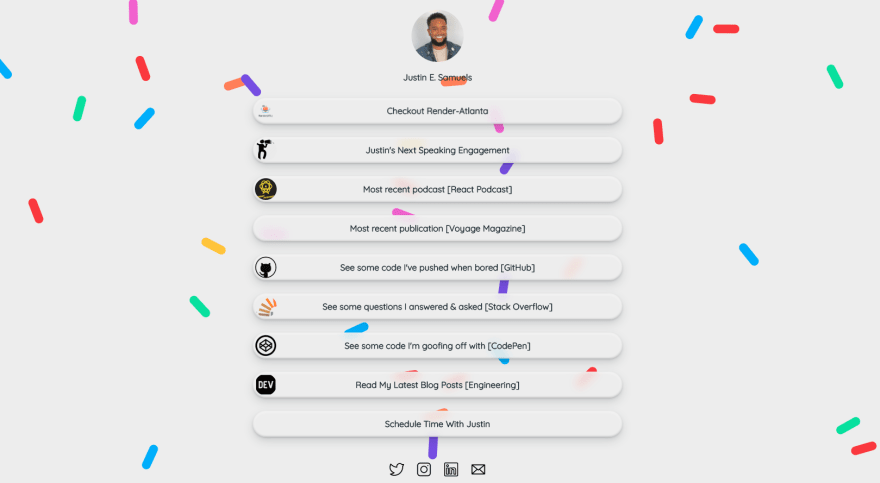
Everyone Loves Pictures
Who doesn't love finishing their presentation, and then seeing on social media all the angles your audience captured during your presentation, along with witty quotes that compliment the their newfound knowledge. Everyone seems to understand that taking pictures is an important aspect of attending a conference, so why not use this known norm to boost your followers/subscribers across your platforms?! The most recognizable way to take a picture with the intent of gathering more information is through the use of QR codes. This usually signals to the the person scanning the code that more information/resources await them on scan of your personalized QR code. A website I use to do this is QR Code Generator which provides an easy to follow QR creation wizard with various options to make your code unique and standout from the crowd. Now with this you can easily provide a unique code on your slides that will link to your central hub for your audience to follow you. Including them on slides (like below) allows now for each glamorous picture taken during your talk to also double as a source for others to follow you without breaking their flow of concentration during your rockstar talk.
Bonus: Give It A Name
As mentioned earlier, you probably don't have time for building, and maintaining a website to house all your information. This doesn't rule out the option though of purchasing a domain to also compliment your new central hub. If you are using Link Tree (or similar) you're given a unique URL for your landing page, but this could be hard to remember at times, especially if you want to share it to someone via text. A quick option to mitigate this is to purchase a unique domain name, and just forward all the traffic to your central hub. I use Google Domains for this by having requests to ThugDebugger.dev forwarded to my Link Tree when visited. This helps strengthens your brand awareness by having a unique name that could easily be remembered when someone is discussing, and wanting to access your materials/media before, during, and after your presentation. You can learn how to do this on Google Domains by clicking here for their domain forwarding documentation
Hopefully these tips help you capture, retain, and increase your audience for upcoming engagements. Both Link Tree, and QR Code Generator provides analytical insights to help you retain your audience engagement beyond the presentation. Always remember to keep the information given quick and concise, so that your audience's attention remains on your presentation without them feeling the friction during the follow.


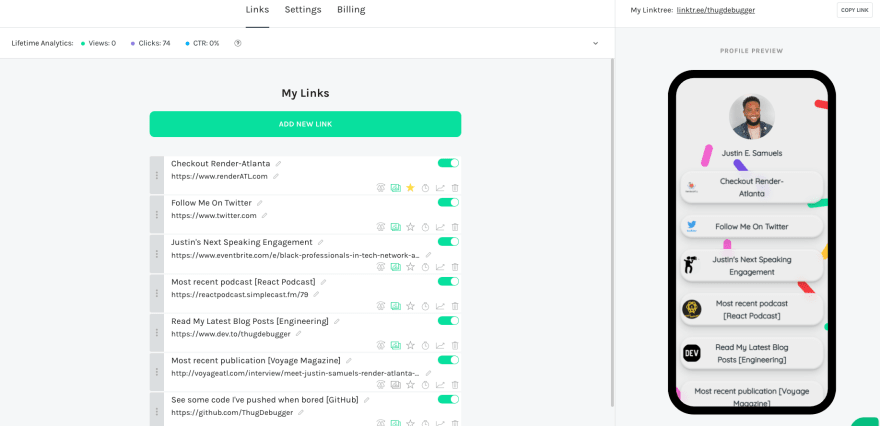
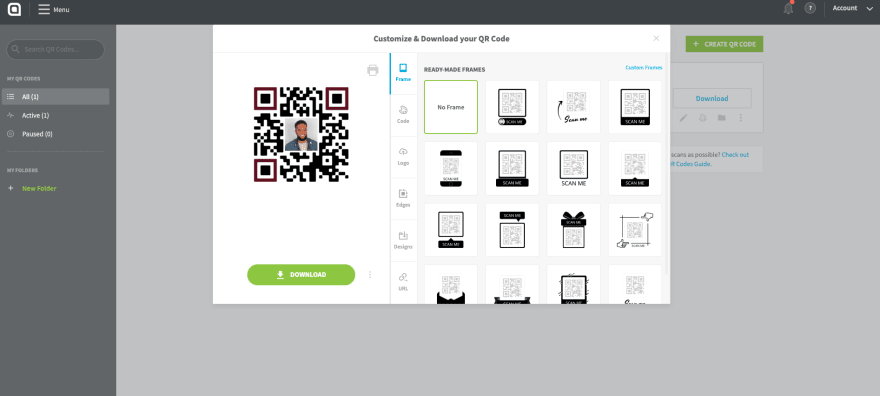
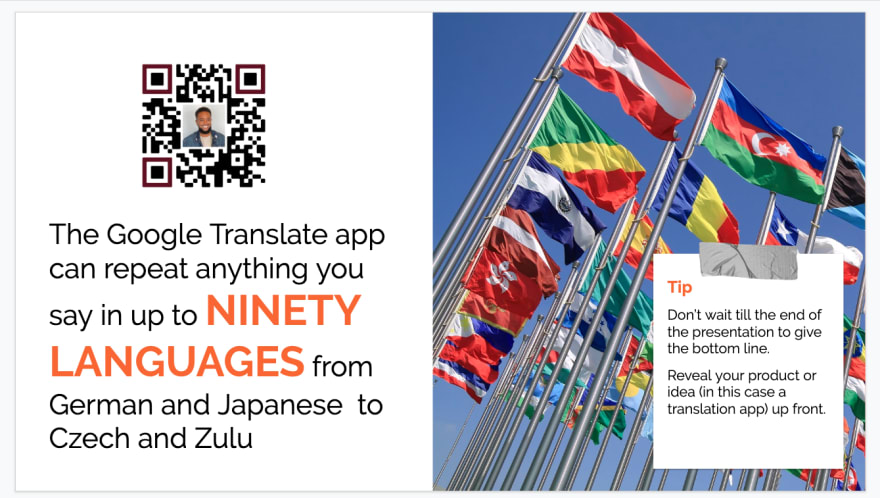
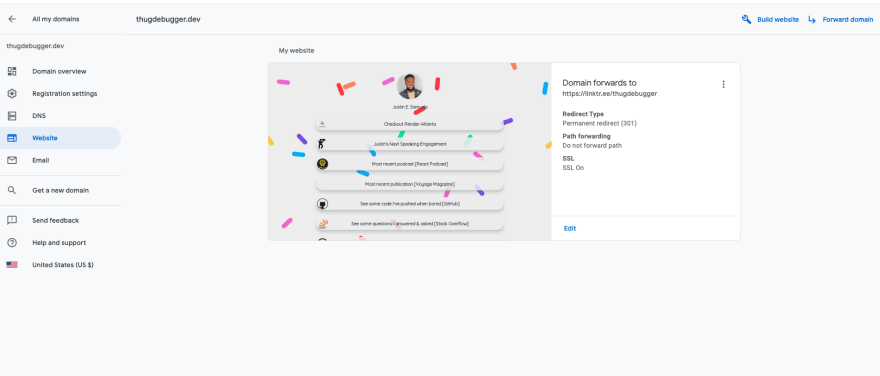
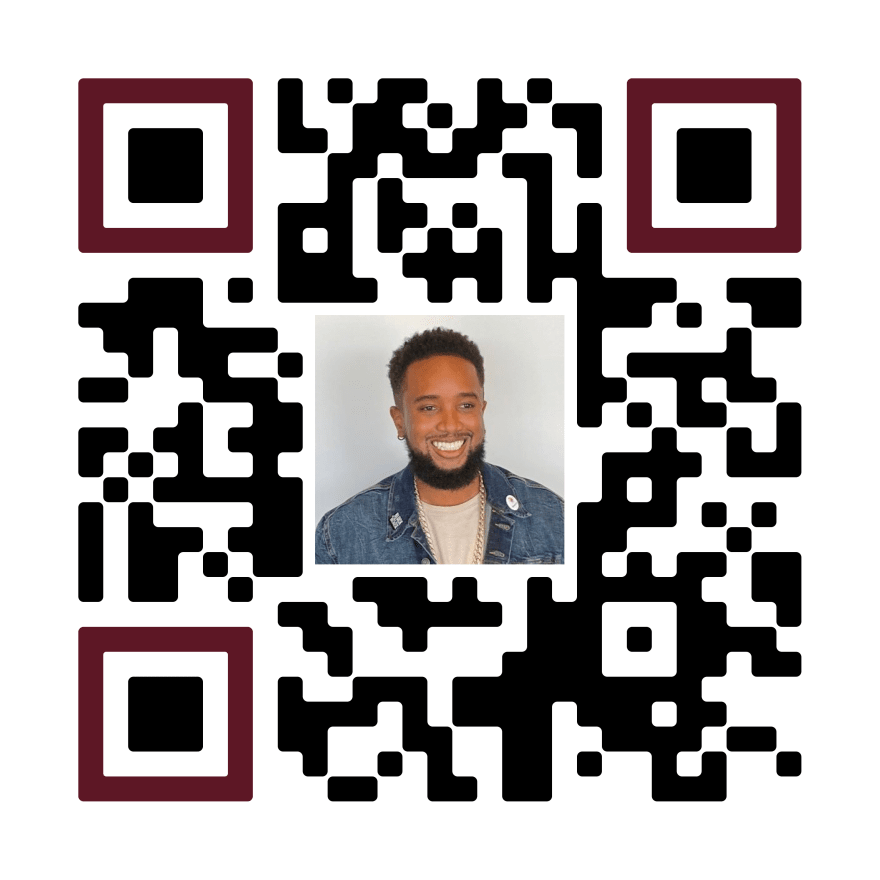

Top comments (0)