TL;DR
Javascript animation libraries allow developers to create stunning animations and interactions on websites and web apps. With so many options out there, it can be tough deciding which library is best for your needs.
Hello Guys, My name is Md Taqui Imam, i am a Full Stack Developer.
In this post, we'll cover the 10 most popular and powerful Javascript animation libraries to help you pick the right one for your next project. For each library, we'll provide a brief overview, discuss key features and use cases, and share code examples so you can see the animations in action.
Let's Begin🔥
1️⃣ Anime.js
Anime.js is a lightweight Javascript animation library with a simple, chaining API. It allows you to define animations in just a few lines of code. Some key features include:
- Extremely small file size (~16kb)
- Supports CSS, SVG, DOM attributes and JS objects
- Slow motion, reverse, and delay animations
- Playback controls like pausing, speed, and looping
Here's a quick example animating a div using Anime.js:
anime({
targets: '#myDiv',
translateX: 250,
rotate: '1turn',
backgroundColor: '#FFF',
duration: 800
});
Anime.js is great for simple UI animations, micro-interactions, and dynamic styling.
2️⃣ GSAP (GreenSock Animation Platform)
GSAP is one of the most full-featured animation libraries for Javascript. It's known for its smooth performance and professional-grade sequencing and timing capabilities. Key features:
- Fast rendering with minimal CPU usage
- Timeline sequencing, staggering, callbacks
- Morphing, physics, and advanced easing
- Plugin ecosystem for extra functionality
Here's a GSAP timeline sequence example:
const timeline = gsap.timeline();
timeline
.to('#box', {duration: 1, width: 200})
.to('#circle', {duration: 1, x: 100}, '-=0.5')
.to('#line', {duration: 1, y: 200}, '-=1');
GSAP is a top choice for complex animations, web apps, and sites with heavy Javascript.
3️⃣ Mo.js
Mo.js takes a modular, building blocks approach to Javascript animations. It provides shape tweens, timelines, and custom tuning options. Features include:
- Modular structure
- Prebuilt shape tweens (circle, line, burst, etc)
- Timeline-based sequencing
- Easing, tuning, physics settings
Here's a burst animation example with Mo.js:
const burst = new mojs.Burst({
left: 0, top: 0,
count: 12,
children: {
fill: '#F44336',
duration: 500
}
})
burst.replay();
Mo.js works great for reusable animated icons, simple illustrations, and engaging micro-interactions.
4️⃣ Three.js
Three.js is a 3D animation and rendering library that utilizes WebGL. With it you can create beautiful 3D visualizations and experiences straight from the browser. Features:
- 3D primitive shapes
- Materials, textures, lights
- Import 3D models
- Camera controls and effects
- Renderer system with shaders
Here's a simple spinning cube with Three.js:
const scene = new THREE.Scene();
const camera = new THREE.PerspectiveCamera( 75, width / height, 0.1, 1000 );
const renderer = new THREE.WebGLRenderer();
renderer.setSize(width, height);
const geometry = new THREE.BoxGeometry( 1, 1, 1 );
const material = new THREE.MeshBasicMaterial( { color: 0xff0000 } );
const cube = new THREE.Mesh( geometry, material );
scene.add( cube );
camera.position.z = 5;
function animate() {
requestAnimationFrame( animate );
cube.rotation.x += 0.01;
cube.rotation.y += 0.01;
renderer.render( scene, camera );
}
animate();
Three.js is the top choice for 3D animations, games, VR experiences, and complex 3D visualizations in the browser.
5️⃣ Popmotion
Popmotion takes a functional, declarative approach to animations. It has an intuitive API that gets out of your way and simplifies complex sequences. Features:
- Declarative syntax
- Chaining and functional composition
- Animated value types for anything
- React and React Native support
Here's a Popmotion chain to animate an SVG path:
const { styler, spring, listen, pointer, value } = popmotion;
const ball = document.querySelector('.ball');
listen(ball, 'mousedown touchstart')
.start(e => {
e.preventDefault();
pointer(ball)
.pipe(
spring({
from: ball.getAttribute('cx'),
to: 200,
stiffness: 500
})
)
.start(cx => {
ball.setAttribute('cx', cx);
});
});
Popmotion is great for animating SVGs, making reactive UI, and crafting fluid interfaces.
6️⃣ KUTE.js
KUTE.js takes a straightforward object-based approach and provides over 60 different tween types. Features:
- Huge range of tween types
- Chaining, timelines, callbacks
- SVG and CSS support
- Lightweight at 11kb
Here is a bouncing animation with KUTE.js:
const { Tween } = KUTE.js;
const ballTween = new Tween({
repeat: Infinity,
yoyo: true,
offset: '-=400',
duration: 1000,
values: {
svgAttributes: {
cy: 100
}
},
easing: 'easeOutElastic',
});
ballTween.start();
KUTE.js is great for reusable tweening effects and creative animation sequences.
7️⃣ AniJS
AniJS provides a declarative data attribute API for animations. This makes it easy to associate animations with DOM elements without writing Javascript.
- Data attribute API
- CSS transforms and SVG support
- Lightweight at < 10kb
- Wide browser support
Here's an AniJS hover animation example:
<div id="box" ani-in="swing" ani-out="bounce" ani-duration="0.5s" ani-delay="0.3s">
Hover over me!
</div>
AniJS is perfect for simple UI animations applied via HTML markup.
8️⃣ Velocity.js
Velocity focuses on performance and simplicity for DOM animations. It replaces jQuery's .animate() method while offering additional features.
- Fast DOM performance
- Color and transform support
- Looping, easing, delay
- Promise-based sequencing
- jQuery plugin
Here's how to fade and slide an element with Velocity:
$element
.velocity({
opacity: 0,
translateY: 30
}, 1000)
.velocity({
opacity: 1,
translateY: 0
}, 1000);
Velocity excels at smooth UI animations on large DOM sets.
9️⃣ ScrollReveal JS
ScrollReveal makes it easy to create scroll-based reveal animations as users scroll down a page. Features:
- Trigger animations on scroll
- CSS reveal animations
- Custom durations, delays, and positions
- Sequence chaining for complex reveals
Here's a simple fade up reveal on scroll:
ScrollReveal().reveal('.box', {
duration: 1000,
opacity: 0,
scale: 0.5,
distance: '50px',
origin: 'bottom'
});
ScrollReveal is perfect for onboarding, storytelling sequences, and scroll-driven engagement.
🔟 Vivus
Vivus enables complex SVG animations right in the browser. Bring your SVGs to life by animating strokes, fills, timing, and more. Features:
- Animate SVG stroke paths
- Dash offset, durations, delays
- Smart looping
- Built-in easing and callbacks
Here's a Vivus line drawing animation example:
new Vivus('mySVG', {
duration: 200,
dashGap: 10,
forceRender: true
});
Vivus makes it easy to create engaging animated illustrations, icons, and interactives using SVG.
Wrap Up
There you have it - 10 of the most useful Javascript animation libraries for achieving impressive results without the headache. Each library has its own strengths, so consider your specific needs in order to pick the right one.
The world of Javascript animations is rapidly evolving. We can expect to see new tools and updates to these libraries that make creating slick web
And Don't Forget to:
Follow me in Github
Happy Coding😊


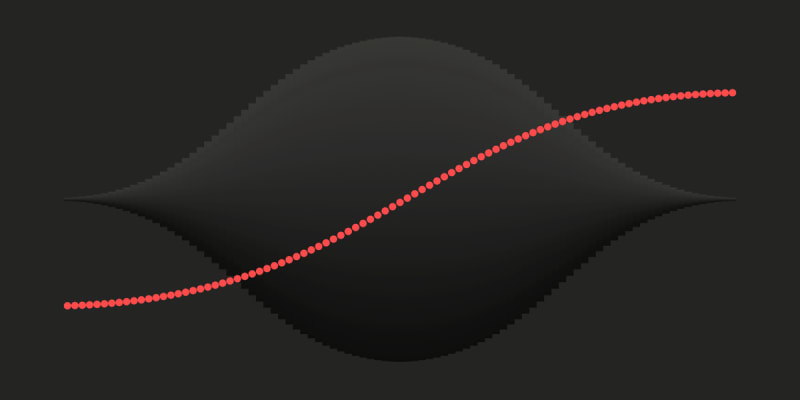



Top comments (0)