Read the original post on my blog
The basics
Let's get the basics out of the way first:
Slicing in Python is a way to easily extract a section of a list.
The simplest form of a slice only considers the first two parts, a start index and an end index. Not providing either the start or the end will result in you getting all the numbers from the beginning and/or the end.
Like so:
>>> nums = [1, 2, 3, 4, 5, 6]
>>> nums[1:3]
[2, 3]
>>> nums[:3]
[1, 2, 3]
>>> nums[3:]
[4, 5, 6]
Note that the
endindex, when provided, is never included in the result.
And just for completion's sake, if you don't provide either, it just clones the entire list:
>>> nums[:]
[1, 2, 3, 4, 5, 6]
Apart from these, there's also a third argument: step, which tells how many numbers it should increment its index by, to get to the next element. step is 1 by default.
>>> nums = [1, 2, 3, 4, 5, 6]
>>> nums[::1]
[1, 2, 3, 4, 5, 6]
>>> nums[::2]
[1, 3, 5]
>>> nums[::4]
[1, 5]
The interesting bits
You can imagine the slicing algorithm being used by the interpreter to be as following:
def slice(array, start, stop, step=1):
result = []
index = start
while index < stop:
result.append(array[index])
index += step
return result
This explains the behaviour of end never being included, and how step decides how to pick the next value.
But, how about this:
>>> nums[:-1]
[1, 2, 3, 4, 5]
>>> nums[:-3]
[1, 2, 3]
>>> nums[-3:-1]
[4, 5]
>>> nums[-1:-3:-1]
[6, 5]
>>> nums[-1:-3]
[]
What's going on in here?
Negative numbers in slices
It should be common knowledge that you can provide negative indices in Python to get a number from the end:
>>> nums = [1, 2, 3, 4, 5, 6]
>>> nums[-1] # last index
6
>>> nums[-2] # second from the end
5
>>> nums[len(nums)-2] # it's the same thing
5
Well, the same thing happens in slices as well:
If you give it a negative start or stop value, it will be treated as that same index from the end.
Like, all of these 3 mean the same thing:
>>> nums[ 3 : 5]
[4, 5]
>>> nums[6-3 : 6-1]
[4, 5]
>>> nums[ -3 : -1]
[4, 5]
And once you know this, it's simple math.
For example:
>>> nums[:-1] # all values except the last one
[1, 2, 3, 4, 5]
>>> nums[:-3] # all values except the last three
[1, 2, 3]
>>> nums[-3:] # all values from last 3rd
[4, 5]
And here's an updated slice Python function that factors this in:
def slice(array, start, stop, step=1):
if start < 0:
start = len(array) + start
if stop < 0:
stop = len(array) + stop
result = []
index = start
while index < stop:
result.append(array[index])
index += step
return result
Negative step
Now the only thing we haven't covered in the examples above is a negative step value. I'm sure you must have seen this one rather un-intuitive way to reverse a list in Python:
>>> nums[::-1]
[6, 5, 4, 3, 2, 1]
What's going on here?
Well, essentially whenever the step value is negative, Python starts iterating from behind. Essentially, the default start value becomes the end of the array and the default stop value becomes the start of the array.
And you can change those, of course, which is how this works:
>>> nums[2::-1] # will get indices 2, 1 and 0
[3, 2, 1]
Now herein lies the second important note about slices: When step is negative, the condition that's used to determine whether to take the next element or not is flipped around.
It makes intuitive sense if you think about it for a moment, if we are checking while start < end while also decrementing start at every step, we will never reach the point where the condition becomes false. So we need to flip the condition around to while start > end, in order for slicing to still work.
That explains why nums[-1:-3:-1] returns [6, 5], it's because it starts with the last index, and keeps going until it's decremented till the 3rd last index (which is excluded).
If you want an updated Python code that factors this in, here it is:
def slice(array, start, stop, step=1):
if start < 0:
start = len(array) + start
if stop < 0:
stop = len(array) + stop
result = []
index = start
if step >= 0:
while index < stpp:
result.append(array[index])
index += step
else:
# Negative slice
while index > stop:
result.append(array[index])
index += step
return result
But what about
nums[-1:-3]returning an empty list?
Well that's easy. Since -1 points to the end of the array, and step is 1 (positive), therefore start < end is False from the get go, and the result just stays empty.
Summary
Hopefully it is evident that Python's slices are rather straightforward, once you understand a couple basic concepts about how they function.
Also note, that my slice function isn't an exact implementation of the algorithm, though it comes close. Currently it has no way of not specifying a start or an end, and it also creates an infinite loop for step=0. But apart from that, it's pretty much identical to the Python builtin slice implementation.
So that's pretty much all the math behind Python slices, and how they work under the hood. ✨

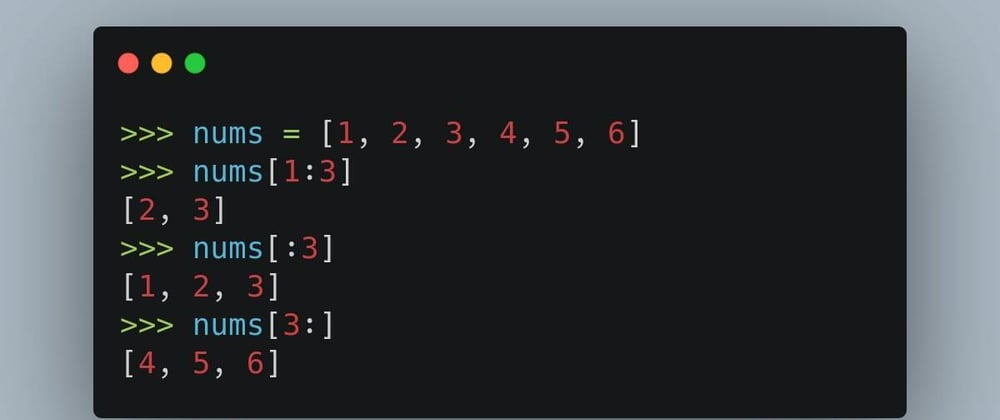





Oldest comments (0)