Which Platform is Best for Your Online Store?
Introduction
It is common for people who want to build an e-commerce store to ask which tools available today are best. Sometimes, this is not the right question because every tool is unique.
> The right tool for your e-commerce store is dependent on your needs - this is to say that there is no universal best tool. There is only the best tool for your idea.
Welcome to the e-commerce arena, where two industry titans, Shopify and Medusa, go head-to-head in an epic battle for online store supremacy.
As a seasoned e-commerce user, I have taken up arms and tested each platform.
Get ready to enter the e-commerce arena and discover which platform comes out on top in the ultimate showdown of Shopify vs. Medusa.
In this blog post, I will dive deep into the intricacies of Shopify and Medusa, two of the most popular e-commerce platforms.
I will compare their features, ease of use, pricing, customization options, support, and resources to help you decide which platform best fits your online business.
So grab a drink, sit back, and relax as I take you on a journey to uncover the right platform for your idea.
Get ready to discover the hidden gem in the e-commerce world.
TL; DR
Compares Shopify and Medusa, two popular e-commerce platforms.
The aim is to determine which platform offers the best value for online businesses and entrepreneurs.
Concludes with a recommendation for the best platform based on the comparison.
A side-by-side comparison of Shopify and Medusa
Shopify is one of the big names in the e-commerce industry. It is a platform that allows developers and non-technical people to build their business idea quickly. It offers you many built-in features so that you can move from idea to production in a short time. Shopify offers a lot of themes that can be lightly customized and an app store with plugins to help your business.
Medusa is an open-source composable commerce engine for building highly performant, scalable, and data-intensive e-commerce applications. Medusa comprises three components:
Composable Medusa Server: this is your backend and the central point of your application. You can interact with this server via the REST APIs provided by Medusa.
Admin dashboard: Here is where you manage your store. Only authorized individuals can have access to it. The dashboard is customizable to fit your needs. However, If you want to build yours from scratch, Medusa allows you to do so with its REST APIs.
Frontend (or Storefront): The part of your application that customers directly interact with. You can build your Storefront with your favourite UI library/framework or use the Medusa starter storefronts built with Next.js and Gatsby.
Now that we have a quick overview of the two platforms let us compare them and see who stands out.
I will use some key parameters to compare Shopify and Medusa based on my experience using both platforms. The first parameter I will use for comparison is the architecture.
Architecture
One of the first things developers like me look for when selecting a platform to build e-commerce applications is architecture. I would like to know about the architectural components of the platform, how the platform operates, and how integrable it is with my current stack to prevent vendor lock-in. Vendor lock-in happens when a client is "forced" to use technologies different from their existing tech stack or not integrable with other stacks.
Let’s take a comparison of the architecture of Shopify and Medusa.
Medusa is open-source and composable, built with Node.js. It is fast and performant. The composable architecture allows you to deliver content on multiple channels - websites, apps, IOTs, etc. This is to say that with the composable architecture, you are not constrained to any presentation layer. Shopify is monolithic. That is, the front end is coupled with the back end. Several plugins and themes are available to get you started quickly. Its simplicity can help non-technical people and first-time product owners create an e-commerce store quickly.
In my experience, Shopify’s monolithic architecture makes it complex to maintain as your store grows, and the functionalities you can add are limited.
You will want to customize your application to meet your needs as it grows. To personalize your application, you can tap into Shopify’s vast free and premium themes. To build a Shopify theme from scratch, you need some familiarity with the Liquid templating language. Since Medusa is composable by default, you can build and customize your presentation layer in whatever tech stack you are familiar with at no cost. Going headless on Shopify is also possible via Shopify Plus, but at an extra cost of $2000/month.
Medusa, an open-source platform, can pick up the source code and tweak it to meet your development needs or extend the API to add extra functionality to your application.
Shopify and Medusa have great admin dashboards. The Shopify dashboard is fully equipped with built-in features and is the control panel for your store.
The built-in analytics page of your Shopify admin panel helps you better understand customers' behavior and your store's general performance.
There is marketing and promotions support built into Shopify. You can create marketing activities and measure your KPI directly inside the admin dashboard.
The Medusa admin dashboard is easy to operate and has built-in support to manage your orders, add rules and taxes based on regions, multi-currency support, shipping method, and many more built-in features into the dashboard. Medusa also provides support for swaps, claims, returns, and exchanges. Customers can self-serve.
The Shopify admin dashboard is not extensible but has more built-in features than the Medusa admin dashboard. However, the Medusa dashboard is extensible. You can build as many features as you want into your Medusa dashboard. Its architecture makes it possible to add more functionalities to your dashboard.
Medusa’s composable architecture makes integrating with any tech stack possible, while Shopify can combine with only Shopify apps.
Performance
Another critical parameter to look at is performance. Everyone wants to build stores on highly performant platforms. A performant website means that customers will immediately send or retrieve data. Slow e-commerce stores tend to lose customers and make fewer sales.
Let’s compare the performance of Shopify and Medusa.
Medusa is optimized for high-volume, high-traffic websites.
Its composable architecture allows for content delivery on multiple channels, making it particularly appealing for businesses with large-scale e-commerce operations.
On the other hand, while Shopify is still performant, it may need to be better suited to large-scale e-commerce operations than Medusa. As your Shopify store grows and you add more apps, plugins, and custom code, your store becomes less performant (speed reduces as more apps are added). However, disabling apps and plugins that are not in use can help improve the speed of your store.
Medusa’s decoupled architecture allows your store to load fast because the client side is independent of the server.
The Next.js and Gatsby storefronts leverage static site generator technology to make your site load fast.
Customization
Medusa is highly customizable.
You can customize any of the three parts of Medusa to cope with your needs.
Its decoupled nature makes it easy to integrate with any stack, build your storefront with any UI library/framework and integrate with whatever payment infrastructure you want.
I prefer to use Paystack or Flutterwave as my payment gateway, and Medusa allows me to do so.
It also supports multi-currency, meaning that customers can see the price of what they intend to buy in their local currency.
Shopify is less customizable than Medusa because of its monolithic nature.
However, it still offers a range of built-in customization options like themes, plugins, apps, etc. Shopify Pay, built on top of Stripe, is the default payment infrastructure available on Shopify, but it is restricted to 17 countries.
You incur extra transaction costs if you are a shop owner in Africa, India, or any other country where Shopify Payments is unavailable.
To discourage store owners from using other payment gateways, Shopify charges 0.5% - 2% to use a third-party payment provider.
On the brighter side, Shopify allows you to decouple your store and go headless by using Shopify Plus at $2000/month. Medusa is decoupled by default.
User-friendliness
Shopify is a platform with a user-friendly interface that first-time users can find their way around easily.
People with no prior coding experience can own and manage an e-commerce shop.
The vast number of themes, plugins, and apps available on Shopify allows you to add more features to your shop.
Although, performance becomes impaired as the apps and plugins increase.
You can edit your store components via drag and drop.
Shopify makes creating web and product pages for your store easy.
It also has strong customer support to assist you in troubleshooting any issues you might have.
Medusa, while more complex, is still user-friendly in its way.
It allows you to build your store’s interface with the best tools.
You can build the presentation layer with whatever UI library or framework you love and make it as friendly as possible.
The admin dashboard is friendly and seamlessly navigable.
Companies like Bryant Dental, Dubray Books, and Tekla Fabrics have successfully navigated the complexity of Medusa.
Flexibility and Extensibility
Medusa being an open-source project prides itself on being flexible and extensible. You can extend any part of the three components that make up Medusa.
For example, you can use either SQLite or PostgreSQL as your preferred database for development purposes. These are the two databases supported by Medusa.
You can integrate third-party plugins, build your admin dashboard, integrate another tech stack, extend the REST API, etc. There is no limit to the functionalities you can add to your store.
Shopify is not open-source and not flexible or extensible.
You are constrained to the built-in features. However, you can add extra features via the apps in the Shopify store and by integrating plugins available in the marketplace.
Go headless via the Hydrogen setup available on Shopify plus for more flexibility for $2000/month.
Community Support
Shopify has a prominent merchant and partner community of over 900,000 people. If you need any help with your stores, you can always get help from the community.
It also has a lot of plugins, apps, and themes built by the community that you can use to customize your shop.
Medusa’s open-source nature makes it accessible to everyone. You can create discussions on GitHub, request features, send pull requests, and open issues. It has a growing community of over 5,000 members building e-commerce applications with Medusa.
The community is very active, so you can always get help with your shop. There are several plugins built by members of the community that can be useful for you.
Pricing
Shopify has different plans - Basic, Shopify, and Advanced. The features are limited by plan. Depending on your customization needs, you may also need to purchase premium themes and plugins.
Shopify charges you to use a third-party payment gateway.
However, Shopify offers a free trial period of 3 days and a paid trial period of 90 days for $1.
Medusa is open-source, meaning that it is free to use. Your code and data are totally under your control.
The Pros, The Cons
The Pros
User-friendly interface and easy navigation for non-technical users.
Wide range of design templates and themes for quick store setup.
Strong customer support and resources available for troubleshooting and assistance.
Large app store with a variety of integrations and add-ons to enhance store functionality.
Secure platform with built-in fraud prevention and PCI compliance.
Open-source alternative with no transaction fees providing a cost-effective solution.
High level of customization options that allow you to create a unique store.
Large and active community support with a vast knowledge base and resources.
Complete control over technical aspects of the store, such as hosting and server management.
Flexibility to add custom features and functionality.
The Cons
Compared to other platforms, high transaction fees can add up over time.
Limited customization options compared to other platforms, which can limit the uniqueness of the store.
Limited control over technical aspects of the store, such as hosting and server management.
The steep learning curve for beginners, who may find it challenging to navigate.
Limited design templates and themes available, which can limit the initial store design options.
Compared to other platforms, limited customer support resources can be a challenge for troubleshooting and assistance.
More technical skills are required for setup and maintenance.
Fewer community plugins.
Epilogue
As a senior developer, I have worked with both Shopify and Medusa on multiple e-commerce projects.
From my experience, Shopify was user-friendly and easy to navigate for non-technical users. The platform offered a wide range of design templates and themes, making it easy to set up an online store quickly. The customer support and resources were also quite strong, which made troubleshooting and assistance a breeze.
However, the transaction fees were higher than other platforms, which could add up over time. Additionally, the customization options needed to be improved, which could limit the uniqueness of my store.
On the other hand, Medusa, an open-source alternative, had no transaction fees, making it a cost-effective solution. The customization options were high, which allowed us to create unique stores.
The large and active community support provided a vast knowledge base and resources. With Medusa, we had complete control over the technical aspects of the store, such as hosting and server management.
The flexibility to add custom features and functionality was a big plus.
The downside was that it had a steep learning curve for beginners and limited design templates and themes available.
The flexibility and extensibility make it an excellent choice because I am open to any approach or tech stack.
Conclusion and Recommendation
Overall, it depends on the specific needs and requirements of the project and the team's technical expertise. Shopify offers a more user-friendly and ready-made solution for businesses, while Medusa offers more flexibility and control for developers.
> I highly recommend Medusa if you want to own your store completely.
With Medusa, there are no limits to what you can do with your e-commerce shop. Medusa allows you to use the tech stack you want, customize it to your taste, use third-party plugins, and do much more.
However, if you are a non-technical person looking to get started quickly with limited control over what you can do, you can go with Shopify.
Medusa has excellent documentation and a straightforward guide to start building your idea.
This blog has now come to an end. I'm hoping you learned something new today.
If so, kindly like it or share it with others so they can also see it.
For the most recent information, follow Medusa on Twitter. If you enjoyed reading this article, consider giving the Medusa project a star on GitHub.
If you want to learn everything there is to know about medusa, I recommend reading this post I wrote last year.
For free content, subscribe to my newsletter or follow me on Twitter.

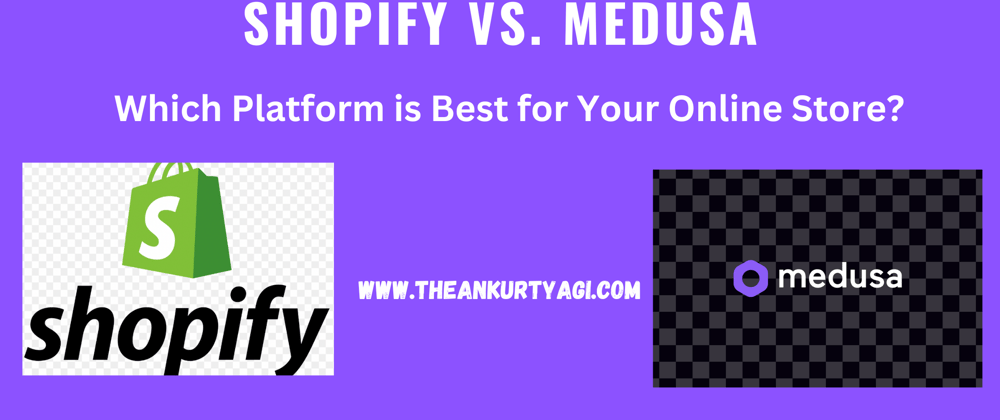
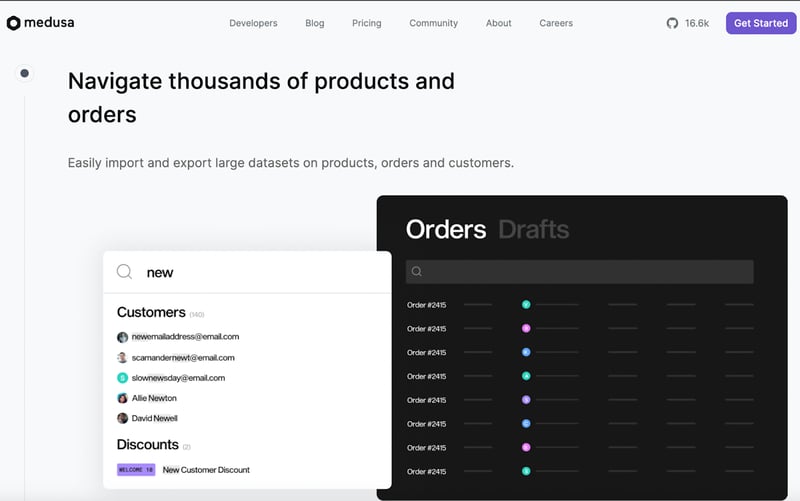
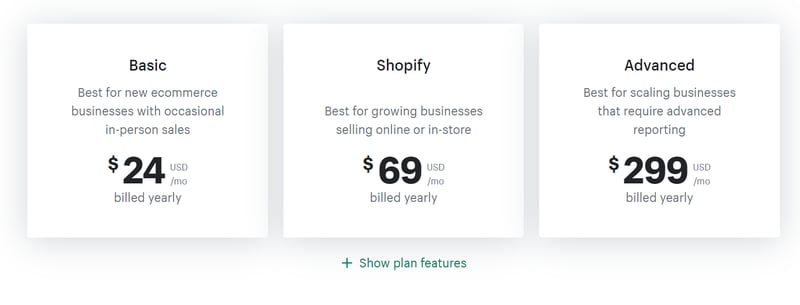
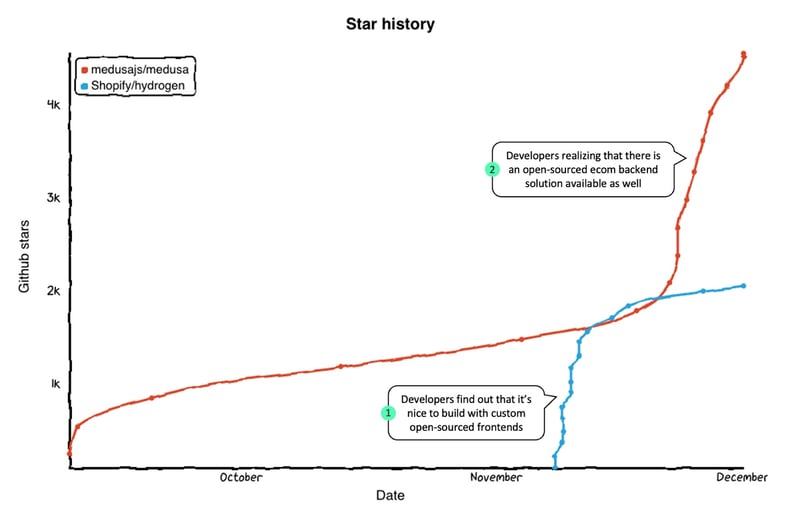





Oldest comments (1)
Сongratulations 🥳! Your article hit the top posts for the week - dev.to/fruntend/top-10-posts-for-f...
Keep it up 👍