Creating eye-catching websites often involves adding subtle animations that engage users as they scroll. Parallax effects, where the background moves at a different speed than the foreground, can add a dynamic feel to your designs. In this blog, I'll show you how to implement two types of parallax effects: a simple vertical parallax and a horizontal parallax.
1. Simple Parallax Background
The first effect is a classic vertical parallax, where the background image moves slower than the content in the foreground as you scroll. This creates a sense of depth, making your website more engaging.
<div class="parallax"></div>
CSS:
.parallax {
background-image: url('your-image.jpg');
min-height: 100vh;
background-attachment: fixed;
background-position: center;
background-repeat: no-repeat;
background-size: cover;
}
Explanation:
background-image: Set your desired background image.
min-height: Ensures the parallax section takes up the full viewport height.
background-attachment: fixed: This is the key to creating the parallax effect, as it keeps the background fixed while the content scrolls over it.
background-position, background-repeat, and background-size: These properties ensure your background image is positioned correctly and covers the entire area.
2. Horizontal Parallax
Next, let's create a horizontal parallax effect. In this effect, the background image will move horizontally as the user scrolls, giving a unique twist to the traditional parallax effect.
HTML:
<div class="parallax-horizontal"></div>
CSS:
.parallax-horizontal {
background-image: url('your-image.jpg');
min-height: 100vh;
background-position: 0 0;
background-repeat: no-repeat;
background-size: cover;
animation: moveBackground 20s linear infinite;
}
@keyframes moveBackground {
from { background-position: 0 0; }
to { background-position: -100% 0; }
}
Explanation:
background-image, min-height, background-position, background-repeat, and background-size: These properties are similar to the vertical parallax but are configured for a horizontal effect.
animation: moveBackground 20s linear infinite: This keyframe animation continuously moves the background image from left to right, creating the parallax effect.
@keyframes moveBackground: Defines the animation, shifting the background image horizontally.
shop Link : https://buymeacoffee.com/pratik1110r/extras
LinkedIn : https://www.linkedin.com/in/pratik-tamhane-583023217/
Behance : https://www.behance.net/pratiktamhane




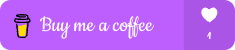

Top comments (0)