PowerPoint is an effective and reliable presentation tool known to most users for many years. But if you want to share a presentation with an audience, for example, publish your slides on a website or a blog, send it by email, or upload it to your LMS, you can face difficulties. Nowadays, as people are used to consuming content on tablets and smartphones, the easiest and cost effective option is to convert your PowerPoint presentation in HTML5 format as HTML5 files play on just about any device. Also for viewing a PowerPoint presentation in browser, HTML5 is a much better choice because the user does not need any specialized software.
We have analyzed PowerPoint to HTML converters, their features, and pros and cons to help you convert your content to a web-friendly format with minimum losses. Check out this review of the 10 most popular PPT to HTML5 converters and choose one that best suits your needs.
1. iSpring Converter
iSpring Converter is a PowerPoint add-in that appears as one more tab on your PowerPoint ribbon. You need to download and install software on your computer, open a presentation in PowerPoint, and publish it to HTML5 format using the iSpring Converter tab. iSpring Converter keeps all animations, transitions, and other special effects intact. After conversion, your presentations will adapt to any device flawlessly.
Plus, iSpring Converter Pro is not just a PowerPoint-to-HTML5 tool. It’s an authoring software that allows you to embed any video and web object into your slides to better illustrate the topic. You can also set specific security settings for each presentation to protect your content from unauthorized access.
Free use: iSpring Converter is paid, but you can enjoy full functionality during the 14-day free trial. There are no limits to max file size and number of conversions.
Pros: preserves all PowerPoint effects; SCORM-compliant output; tech support; allows you to convert presentations offline; adds multimedia; includes a built-in narration editor.
Cons: you need to install software; the app doesn’t support concurrent conversions; works only on the Windows-based systems.
2. Zamzar
Zamzar allows you to convert PowerPoint files to HTML5 format online right on the website. You need just drag & drop your PPT file and choose HTML format. You can download an output file or choose the option to receive a link via email.
Free use: Max file size for free conversion is 50 MB. Also there are limits to daily conversions. With a free version, you can convert 2 files per 24 hour period. Files can be converted in bulk. If you want unlimited daily conversions and convert larger files, choose the paid version.
Pros: fast; tech support; allows concurrent conversions; the output file retains pictures.
Cons: doesn't preserve PowerPoint effects, the output file doesn't retain videos; there are limits to max file size and number of conversions per day; only online conversion.
3. HTML5Point
HTML5Point converts your PowerPoint files to HTML5 retaining animations, transitions and other special effects of the original PowerPoint presentation. HTML5Point runs on desktops, so you have to download and install it. You can embed the font in the presentation, choose background color, adjust the output image quality, and check out the preview of your presentation.
Free use: HTML5Point is paid, but there’s a free trial version. There are no limits to max file size and number of conversions.
Pros: preserves all PowerPoint effects; output is SCORM compliant; tech support; allows to convert presentations offline; a built-in output file editor.
Cons: you need to install software; doesn’t have concurrent conversions; works only on the Windows operating system platform.
4. Convertio
Convertio is an online tool that allows you to convert PowerPoint to HTML5 format. Using it is easy: drag and drop a file, click the Convert button, and save the result. The output files can be immediately downloaded or saved to Dropbox or Google Drive.
Free use: The max file size of the PPT file is 100 MB and the max number of conversions is 10 files per 24 hours. Besides, you can launch conversions concurrently (two in the free version). If you want to convert bigger files or enjoy unlimited conversion per day and more concurrent conversions you have to obtain the paid version of Convertio.
Pros: fast; concurrent conversions; the output file retains pictures; saves files right to Dropbox or Google Drive.
Cons: don't preserve PowerPoint effects; the output file doesn't retain videos; doesn't have tech support; there are limits to max file size and number of conversions per day; only online conversion.
5. Idrsolutions powered by BuildVU
The Online PowerPoint to HTML5 converter is a free online service for converting Microsoft PowerPoint presentations into the HTML5 format. Just select a PowerPoint file you would like to convert, choose your preferred output option, and convert your PowerPoint file to HTML5.
Free use: There is no pricing system for this product on their website. Idrsolutions allows converting 5 files per day. The size of PowerPoint files is limited to 10 MB.
Pros: fast; the output file retains pictures; a built-in narration editor.
Cons: doesn't have tech support; doesn’t allow concurrent conversions; doesn't preserve PowerPoint effects; the output file doesn't retain videos; there are limits to max file size and number of conversions per day;
6. udutu PowerPoint to HTML5 Converter
Udutu PowerPoint to HTML5 Converter is an online service. You need to sign up and enter your credit card details to access PowerPoint to HTML5 converter. The converter comes bundled with the authoring tool allowing you to add and edit options in your content.
Free use: Udutu PowerPoint to HTML5 Converter is paid, but you can enjoy full functionality during the 30-day free trial.
Pros: preserves all PowerPoint effects; works on any operating system platform; tech support; the output is SCORM compliant.
Cons: you need to need to sign up ; don’t have concurrent conversions; only online conversion; conversion takes a lot of time.
7. CloudConvert
CloudConvert is a cloud-based tool for turning PPT files intto HTML5. It features the option to create and save your own conversion presets.
Free use: The service allows you to convert files up to 1 GB 10 conversions per day for free. With a paid account, there are 25 conversions available per day and you can connect Dropbox, Google Drive, Box, and OneDrive to upload files. There is a paid version for unlimited conversions.
Pros: fast; offers tech support; allows concurrent conversions; saves files right to Dropbox or Google Drive.
Cons: doesn't preserve PowerPoint effects, the output files don't retain videos and pictures.
8. Online document converter
You do not need to register or login to use Online document converter. You can simply upload a file from your device or choose a file from Dropbox or Google Drive and start conversion.
Free use: The total file size per conversion is 100 MB. 20 conversions per 24 hours are allowed. Also it is possible to convert 4 presentations concurrently. If it is not enough for you there are paid plans.
Pros: fast; concurrent conversions; saves files right to Dropbox or Google Drive; email-based tech support; the output files retain pictures.
Cons: doesn't preserve PowerPoint effects, conversion takes a lot of time; the output files don't retain videos.
9. FileZigZag
FileZigZag is an online multifomat converter. Upload the file you wish to convert online, select the HTML format, and hit the Start Converting button. You need neither to install any software on your computer nor provide your email or register.
Free use: Supports files up to 150 MB in size. Free users can maket 10 conversions every day.
Pros: fast; allows concurrent conversions.
Cons: doesn't preserve PowerPoint effects, doesn’t have tech support; the output files don't retain videos and pictures.
10. FreeFileConvert
If you want to convert PowerPoint to HTML5 with FreeFileConvert you need just to choose a source file, select the HTML5 format, and click on the Convert button.
Free use: Up to 5 files up to 300 MB each can be processed simultaneously. All converted files are deleted from the server after 24 hours.
Pros: fast; allows concurrent conversions.
Cons: doesn't preserve PowerPoint effects, doesn’t have tech support; the output file don't retain videos and pictures.
All of these tools can help you convert your PowerPoint presentation to HTML5. I hope you found the information useful and are well on your way to selecting a converting tool that’s perfect for you.







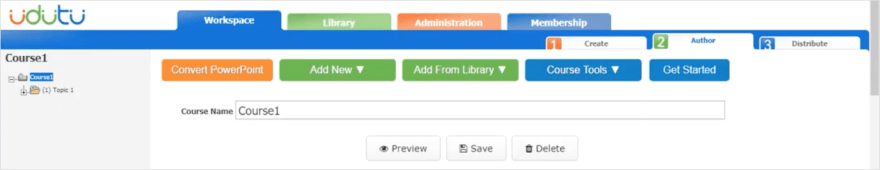

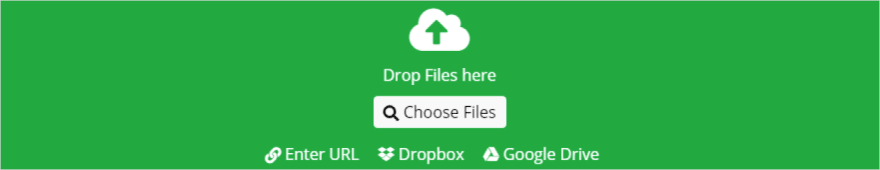

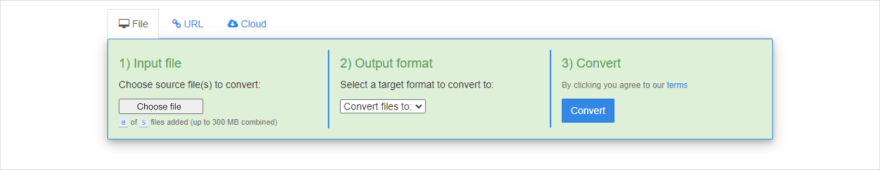

Top comments (0)