Web Monetization enables creators to earn money from Youtube, Blogs, and other content. Once you have Web Monetization for Youtube enabled on your Youtube channel, you can immediately start making money. Certainly, Ads are annoying; that is why Web Monetization is the best way to allow your viewers to enjoy ad-free youtube content. As a user, you also enjoy ad-free content for a small cost. Win-win!
Here's how it works:
- A user subscribes to a monthly Web Monetization provider like Coil
- And when they visit a Youtube channel (or another web-monetized website) and watch videos, the creator instantly gets micropayments streamed for the view on Youtube.
ASIDE: If you're techie, see my Here's how to enable Web Monetization in React.
How to make money from Web Monetization for Youtube
Create a Web Monetization Wallet
A Web Monetization Wallet enables you to earn, hold, and transfer money in Cryptocurrency and Fiat currencies. There are currently three Wallets you can use, but more of them will be launched. I recommend Uphold because it supports many currencies, and DEV recommends it.
- Go to uphold.com
- Click Sign up
- Verify your identity and complete the KYC (Know your customer) steps
- Click the USD Card and then click on Add Fund on the top right
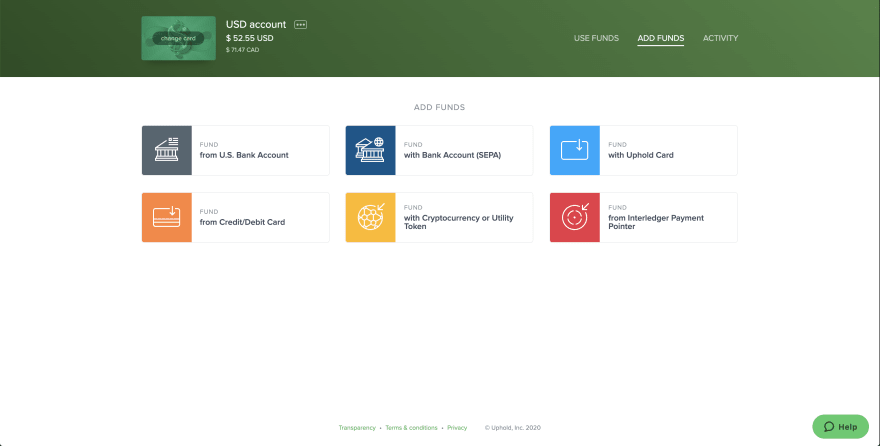
- Click on the Fund from Interledger Payment Pointer card and generate and copy your new Interledger Payment Pointer

Create a Coil Creator account for Web Monetization
Coil does two this: 1. It allows you to earn money as a Creator, and 2. It enables you to consume ad-free Web Monetized videos, blogs, news, websites, games, and others. Currently, it cost only $5 per month to browse all the content from all supported sites, ad-free.
To set up a Coil account and start earning with Web Monetization:
- Go to coil.com
- Create an account
- Copy your Interledger Payment Pointer (ILP) from Step 5, above.
- Go to your Coil Account Settings page
- Click on Payout and add new. Select Uphold and paste your ILP then save.
- Now that you have your Uphold account connected to Coil, the next step is to add Monetize your Youtube content and make USD, Bitcoin, and other Cryptocurrencies.
Earn money from Youtube with Web Monetization
- In your Coil account settings, Click on Youtube
- Log in with your Gmail account
- Select your Youtube channel and save
- That's it!
- When someone with Web Monetization watches your video, you will automatically get payed. Currently, it is $0.36 per hour. So, for every 100,000 people that view a 5-minute video in full, you will earn $3,000 from your Youtube channel with Web Monetization, approximately.
BONUS: How to test your Web Monetization Payment settings
Simple, subscribe to Coil monthly plan and install the extension or use a mobile browser like Puma that supports web monetization.
Happy Web Monetizing! 💰 💰 💰
PS: If you need help with setting up Web Monetization on your website, WordPress, Youtube, and others, Nanuric helps YouTubers and others with Web Monetization setup. Send an email to team [at] nanuric [dot] com or visit nanuric.com for details and the team will get you sorted.


Top comments (2)
Monetization on YouTube can be problematic, so it's worth supplementing your knowledge on this subject. If anyone is looking for information on this topic, I recommend this post: gamerseo.com/blog/how-does-youtube...
Hi Uchi Uchibeke,
Is there anyway we can customize the payment amout?
For eg, in youtube, can we set different amount to be paid for different videos?