Students, especially those in the field of computer science aspire to be a developer working on world class projects even before they graduate. Sometimes they think they are limited to using localhost in building tons of projects that never gets to see the light of the day nor makes it to deployment.
This frustration has led many students in giving up on their dreams, and leaving their dream projects dead. I remember having this problem during my first year in school, I wanted to build a personal portfolio and I believed that having a personal portfolio would help me and my brand. Been a student with limited income and resources, I almost gave up in the process until I discovered GitHub education.
GitHub Education is a program established by GitHub for students, teachers and schools. In this article, I will focus more on the benefits to the students. The benefits of GitHub education to students are limitless that sometimes I ask myself what is the motive behind GitHub giving out all of these for free. The GitHub education has offers for students such as:
- GitHub Student Developer Pack (This is my favourite)
- GitHub Student Gallery (Platform where students showcase the projects they built with GitHub Student developer pack)
- GitHub Campus Experts (A program for students who are building a student community in their schools. GitHub supports you in a lot of ways)
- GitHub Global Campus(Like the name illustrates, a global campus for students to learn and connect)
- GitHub Learning Lab (Free platform to grow your skill by completing fun and realistic projects)
I would have loved to explain all the above projects by GitHub, but I will just focus on the GitHub Student Developer Pack and how you can secure it. Maybe I will do a part 2 to this write up that will include other programs and a more indept overview in the future.
GitHub student developer pack is a set of tools that enables you to build software and deploy them professionally. The awesome part of it is that it is completely FREE.
According to GitHub Learn to ship software like a pro. There's no substitute for hands-on experience. But for most students, real world tools can be cost-prohibitive. That's why we created the GitHub Student Developer Pack with some of our partners and friends.
There are over 100 benefits from various companies that are packed together in the GitHub students developers pack. Now I will teach you how to access the students developer pack. Before then, you should know that GitHub student's developer pack is strictly for students. Therefore before you can access it you would prove your student identity through your school registered email domain example (vincent@myschool.edu) or through identification process for people that their school doesn't offer school email.
The steps below are for students with school email. If you do not have a school dedicated email, you can still access the GitHub student developer pack by contacting GitHub Support @ https://support.github.com/request.
Step 1: Visit the student developer Pack main page (https://education.github.com/pack)
Step 2: Sign Up for student developer pack
Step 3: Select Get Student Benefit
Step 4: Sign in or SignUp for a GitHub account.
GitHub account is free, so if you have not signed up yet feel free to signup as it is a prerequisite before you can access the Student Developer Pack.
Step 5: Add your school email. This process usually needs some authentication, because a code will be sent to your school email for verification.
Step 6: Write the name of your school
Step 7: Answer how you plan to use GitHub.
Step 8: On some occasions, more proof might be required. So you might need to upload either of school identity card or any other form of proof of study validity.
Final step: Submit the application.
Submitted application are sometimes reviewed within the hour or at most within a day. This might take slightly longer on very few occasion depending on the volume of application received.
I encourage students to take advantage of the GitHub education and use most of the tools provided therein.
Thank you for reading.




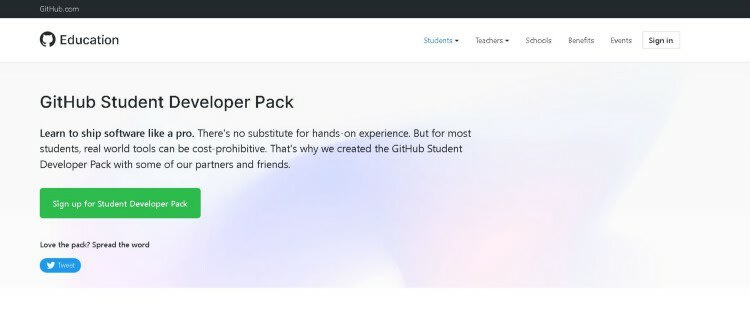





Top comments (2)
Education is the cornerstone of personal and societal progress. Essays are integral to education as they encourage critical thinking, research, and effective communication. They challenge essay writing websites students to explore various subjects, develop their analytical skills, and articulate their ideas coherently. Essays serve as a bridge between learning and application, fostering lifelong skills that contribute to success in education and beyond.
GitHub Education plays a pivotal role in molding the next generation of developers. It provides students with the tools and experiences. It is a great step by the company and here i want to tell you 12 class result 2023 is given.