Introduction:
In today’s fast-paced web development landscape, creating reusable and modular UI components is crucial for building scalable and maintainable applications. One technology that has gained significant popularity in achieving this goal is Web Components. In this article, we will explore the power of Web Components in frontend development using Angular. We will dive into the key concepts of Web Components, demonstrate their usage within an Angular application, and provide code examples to showcase their benefits.
Table of Contents:
- Understanding Web Components
- Benefits of Web Components in Angular
- Creating a Web Component in Angular
- Using Web Components in Angular Applications
- Styling Web Components in Angular
- Communication between Web Components and Angular
- Lifecycle Hooks and Events in Web Components
- Testing Web Components in Angular
- Performance Considerations
- Conclusion
1. Understanding Web Components
Web Components are a set of web platform APIs that allow developers to create reusable and encapsulated UI components. They consist of three main technologies: Custom Elements, Shadow DOM, and HTML Templates.
Custom Elements enable the creation of new HTML tags with custom behaviors,
Shadow DOM provides encapsulation and scoping of styles and markup.
HTML Templates allow developers to define reusable markup structures that can be cloned and inserted into the DOM.
2. Benefits of Web Components in Angular
Integrating Web Components into Angular applications brings several benefits.
Firstly, Web Components promote reusability by allowing developers to create self-contained and independent UI components. These components can be easily shared and used across different Angular projects.
Secondly, Web Components enable better collaboration between frontend and backend teams, as they provide a clear separation of concerns. Frontend developers can focus on building UI components, while backend developers can provide the necessary data and APIs.
Lastly, Web Components are framework-agnostic, meaning they can be used with Angular or any other frontend framework.
3. Creating a Web Component in Angular
To create a Web Component in Angular, we can leverage the Angular Elements package. Angular Elements allows us to package an Angular component as a Web Component, which can be used in any HTML page or framework. We define the component using the @Component() decorator, specifying the necessary properties and methods.
We then use the createCustomElement() function from the @angular/elements package to convert the Angular component into a Web Component.
import { Component, Input, OnInit } from '@angular/core';
import { createCustomElement } from '@angular/elements';
@Component({
selector: 'app-custom-component',
template: `
<div>
<h2>{{ title }}</h2>
<p>{{ content }}</p>
</div>
`,
})
export class CustomComponent implements OnInit {
@Input() title: string;
@Input() content: string;
ngOnInit() {
// Component initialization logic
}
}
const customElement = createCustomElement(CustomComponent, { injector: this.injector });
customElements.define('app-custom-component', customElement);
4. Using Web Components in Angular Applications
Once the Web Component is created, it can be used in Angular applications like any other HTML element. We can include the Web Component in an Angular template by referencing the custom element tag. We can pass data to the Web Component using attributes or properties.
<app-custom-component title="Hello" content="Welcome to the Web Component"></app-custom-component>
5. Styling Web Components in Angular
Styling Web Components in Angular is similar to styling regular Angular components. We can use CSS styles within the component’s template or define them in an external stylesheet. The styles defined within the component are scoped to the component, ensuring that they do not affect other components or styles on the page.
Angular’s component-based architecture allows for modular and encapsulated styling, enhancing the reusability of Web Components.
@Component({
selector: 'app-custom-component',
template: `
<div class="custom-component">
<h2>{{ title }}</h2>
<p>{{ content }}</p>
</div>
`,
styleUrls: ['./custom-component.component.css']
})
export class CustomComponent implements OnInit {
@Input() title: string;
@Input() content: string;
ngOnInit() {
// Component initialization logic
}
}
6. Communication between Web Components and Angular
Web Components can communicate with the surrounding Angular application through attributes, properties, events, and methods. Attributes and properties allow for data passing from the Angular application to the Web Component, while events enable the Web Component to notify the Angular application of certain actions or state changes. Methods provide an interface for the Angular application to interact with the behavior of the Web Component.
@Component({
selector: 'app-parent-component',
template: `
<app-custom-component [title]="componentTitle" (customEvent)="handleCustomEvent($event)"></app-custom-component>
`
})
export class ParentComponent {
componentTitle = 'Hello Web Component';
handleCustomEvent(event: CustomEvent) {
// Handle custom event emitted by the Web Component
}
}
export class CustomComponent {
@Input() title: string;
@Output() customEvent = new EventEmitter<string>();
handleClick() {
// Emit a custom event
this.customEvent.emit('Custom event emitted!');
}
}
7. Lifecycle Hooks and Events in Web Components
Web Components in Angular can leverage Angular’s lifecycle hooks, such as ngOnInit, ngOnChanges, and ngOnDestroy. These hooks allow for additional initialization, state updates, and cleanup operations within the Web Component. Additionally, Web Components can define and emit custom events to communicate with the outside world.
export class CustomComponent implements OnInit, OnChanges, OnDestroy {
// ...
ngOnInit() {
// Perform initialization logic
}
ngOnChanges(changes: SimpleChanges) {
// React to input property changes
}
ngOnDestroy() {
// Cleanup operations
}
handleClick() {
// Emit a custom event
this.dispatchEvent(new CustomEvent('customEvent', { detail: 'Custom event emitted!' }));
}
}
8. Testing Web Components in Angular
Angular provides a rich testing environment for Web Components. We can write unit tests using tools like Jasmine and Karma to verify the behavior of the Web Component. Additionally, Angular’s testing utilities allow for integration testing, where we can test the interaction between the Web Component and the Angular application.
describe('CustomComponent', () => {
let component: CustomComponent;
let fixture: ComponentFixture<CustomComponent>;
beforeEach(async () => {
await TestBed.configureTestingModule({
declarations: [CustomComponent]
}).compileComponents();
});
beforeEach(() => {
fixture = TestBed.createComponent(CustomComponent);
component = fixture.componentInstance;
fixture.detectChanges();
});
it('should create', () => {
expect(component).toBeTruthy();
});
it('should display the title and content', () => {
component.title = 'Test Title';
component.content = 'Test Content';
fixture.detectChanges();
const element = fixture.nativeElement as HTMLElement;
expect(element.querySelector('h2').textContent).toBe('Test Title');
expect(element.querySelector('p').textContent).toBe('Test Content');
});
});
9. Performance Considerations
While Web Components offer powerful features for frontend development, it’s important to consider their impact on performance. Here are some considerations to keep in mind:
- Minimize the Shadow DOM: The Shadow DOM can introduce a performance overhead, especially when it contains complex DOM structures. To optimize performance, strive to keep the Shadow DOM tree as minimal and shallow as possible.
- Efficient Data Binding: Angular provides powerful data binding capabilities. However, excessive data binding can lead to performance degradation. Be mindful of the number of data bindings within your Web Components and consider using one-time or unidirectional data binding where appropriate.
- Lazy Loading : If your application utilizes a large number of Web Components, consider implementing lazy loading techniques. Load only the necessary components initially and dynamically load additional components as needed. This can significantly improve the initial loading time and resource consumption.
- Code Optimization: Ensure that your Web Components are well-optimized by following best practices for code structure, size, and performance. Minify and bundle your component code to reduce file sizes and leverage caching techniques for faster subsequent loads.
- Browser Compatibility: While Web Components are supported in most modern browsers, it’s essential to consider browser compatibility, especially for older versions. Use feature detection or polyfills to ensure consistent behavior across different browsers.
- Performance Testing: Regularly conduct performance tests to identify bottlenecks and optimize the rendering and execution of your Web Components. Measure metrics such as load time, rendering time, and CPU usage to assess the impact of your components on overall application performance.
10. Conclusion
Web Components bring immense power and flexibility to frontend development, enabling the creation of reusable and encapsulated UI components. In this article, we explored the integration of Web Components within Angular applications, leveraging Angular’s features and tools.
We learned how to create Web Components using Angular Elements , style them using scoped CSS , and establish communication between Web Components and Angular using attributes, properties, events, and methods. Additionally, we discussed the importance of testing and performance considerations when working with Web Components.
By incorporating Web Components into your Angular projects, you can unlock the benefits of reusability, maintainability, and collaboration. However, it’s crucial to balance the usage of Web Components with performance optimizations and best practices to ensure a smooth and efficient user experience.
Remember to continuously update your knowledge and stay up-to-date with the latest advancements in Web Components and Angular. Experiment, iterate, and leverage the power of Web Components to build modern and performant frontend applications.
Thank you for reading this article. If you found it helpful, please consider sharing it with others who might benefit from it. Happy coding!
Thanks for reading
- 👏 Please clap for the story and follow me 👉
- 📰 View more content
- 🔔 Follow me: LinkedIn| Twitter| Github

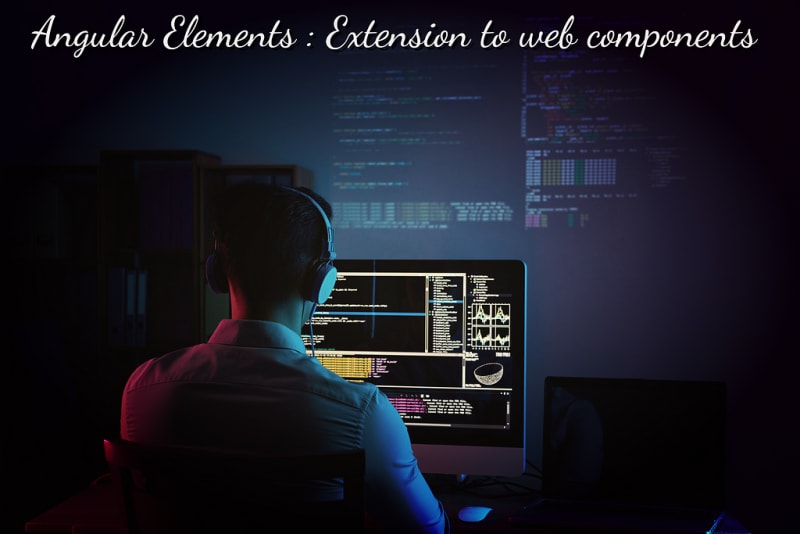

Top comments (0)