Introduction
Have you ever wanted to do more with your Twitter followers data such as grabbing their bios and exporting them to a platform like Airtable? WayScript is the perfect answer and can be created in a short amount of time
Prerequisites
You will need to have an Airtable account and generate an API key. To learn more about how to do that to can refer to the following documentation
You will also need to create a base with a proper table name and column fields like the example below
Finally, we will need to import the Time Trigger, Airtable, and Twitter packages which can be done easily through the WayScript libraries tab
For this post we will be using the Loop module and the Time Trigger and Twitter packages. For more information on these you can use the following resources:
Getting Started
Simply, click the ‘+ New Script’ button found in the top right corner to start creating your new workflow.
Now, let’s add and enable a simple Time Trigger
Search Twitter for Followers
First, we will want to search for a list of followers to your Twitter account. Note that the highlighted area should be your Twitter handle
Followers Loop
We will need to use the Loop module to iterate through your followers
Twitter Followers Bio
Within the loop we will want to first add another Twitter step to grab the bio of each follower
Write to Airtable
Finally, we add a final step inside our loop to write our followers Twitter handles and bios to Airtable
Result
Your Twitter follower data will now be written to Airtable automatically
As always, if you have any questions, comments, feedback, or suggestions, please let us know on WayScript or through our discord. If you would like to view this WayScript simply follow the link Twitter to Airtable.



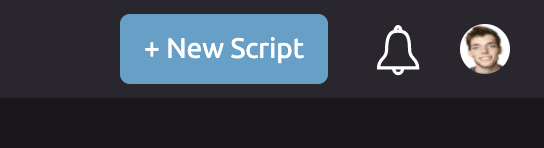
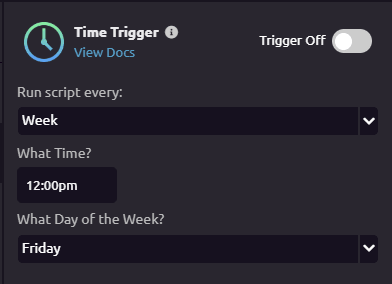

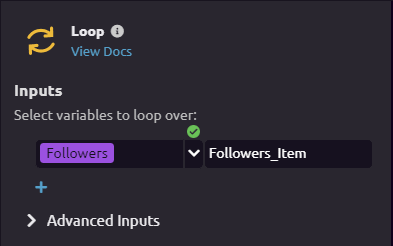


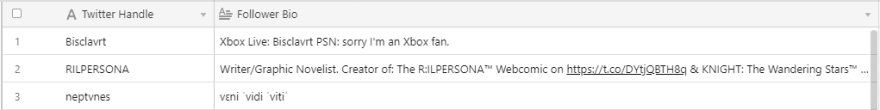

Top comments (1)
These Low code tools are getting soo good! I wonder how many of us would have forgone learning to code all together if everything was this good a few years ago. I know I would have loved something like this.