Introduction
Recently in my work, the need to include translations to a project built with React arose. I had to investigate and came to this solution, which I think someone might find helpful.
Installation of necessary packages
For the installation of these packages, we will need to have previously installed and configured npm.
Once we have npm installed we must install the following packages:
npm install --save i18next
npm install --save react-i18next
npm install --save i18next-browser-languagedetector
Create a file where translations will be stored
We will create a folder called translations within src and, within the translations folder, we will create a folder for each language to which we want to add the translations.
./src
./translations
./es
./translations.js
We will create the translation.js file where the translations stored in this case for the Spanish language:
// File: translations.js
export const TRANSLATIONS_ES = {
"female": "Femenino"
}
Create the configuration file for i18n
./src
./translations
./i18n.js
with the following content:
// File: i18n.js
import i18n from "i18next";
import { initReactI18next } from "react-i18next";
import LanguageDetector from "i18next-browser-languagedetector";
// import translations file
import { TRANSLATIONS_ES } from '../translations/es/translations'
i18n
.use(LanguageDetector)
.use(initReactI18next)
.init({
resources: {
es: {
// use translations file for spanish resources
translation: TRANSLATIONS_ES,
},
}
});
Using the hook for translations in component
// File: ExampleComponent.js
// import hook for translations and i18n configuration file
import { useTranslation } from "react-i18next";
import '../../translations/i18n.js';
export const ExampleComponent = () => {
// destructuring t() function for useTranslation()
const { t } = useTranslation();
return (
{// using t() function for translate}
<p>{ t('female') }</p>
)
}
Thanks for reading me. 😊


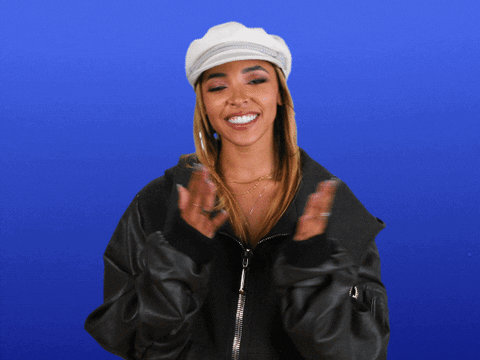





Top comments (2)
Hi, thank you for your post. Is there any mechanism for choosing page language manually?
Yes, you must use the i18n
changeLanguage()function, I attach a link to the official documentation, thank you very much for your comment 👍