I’m still on the 7th screencast: “Customising your Design System”.
In the config file, recap… where all the defaults are located. So where I left off is where the section for spacing values are, and the last entry there is:
’64’ : ’16rem’,
In this example, we want a bigger spacing. You can add 72 to the tailwind.config.js
- To get the value, all you need to do is “72/4” and that is “18rem”, which is slightly bigger. I didn’t know about this at all, so it was certainly a TIL moment.
(Note: I'm not a designer, so I'm behind on various foundational things like this, and still so much to learn as a person the on the outer fringes.)
After the 8th screencast, the webinars are venturing more using Vue. It's great if you used it before, but I was getting by until the assumption that you know the setup of Vue and how everything works. So I had to branch off and pick that up also.
But this is rather frustrating though as it's from the official Tailwind CSS site... might be slightly less awesome at this moment in time.
Anyway, I wanted to learn more about Vue (given Coding Grace did facilitate a couple of VueJS workshops in the past[1][2] given by the amazing Irene Yeriskin)
[1] https://www.codinggrace.com/events/introduction-vuejs/103/
[2] https://www.codinggrace.com/events/partnership-vue-vixens-sligo-workshop/107/
So I'll be back (or I'll start writing a newbie learning VueJS post 🤣🤔).


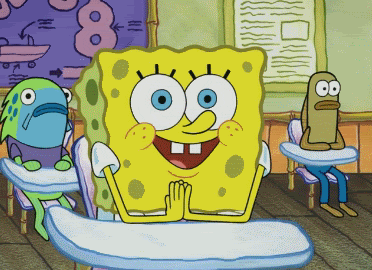

Top comments (0)