Hi, everyone
Today I want to write about Powerlevel10k zsh theme that can help you get more information regarding certain operations and commands you run in the terminal(Konsole).
Section 1
What is powerlevel10k and how does it look?
Powerlevel10k is a zsh theme that uses power fonts and a guided configuration wizard to help you customize it in an easy way.
The configuration wizard can be rerun(used again) anytime by using the following command:
p10k configure
When we type this command the configuration wizard will ask a lot of question regarding the look and feel that we want for our terminal theme.
That is all well and good Wolfiton, but can I see some screenshots?
Opening a new terminal look and feel(state)
Typing an unknown(unrecognized) command
The background in the terminal doesn't come from powerlevel10k, it is a customization added to the kubuntu terminal.
Also to see all the style available visit this link and scroll to te Readme section styles link
Section 2
Install powerlevel10k zsh theme on antigen
Note: Dear Reader if you use another zsh manager(special tool to install zsh plugins) feel free to use that and also check this page for complete instruction on how to do that, instructions link
For antigen we only need to add this line to .zshrc and replace our current theme.
antigen theme romkatv/powerlevel10k
The config should look like this:
other lines
# Load the theme.
antigen theme romkatv/powerlevel10k
# Tell Antigen that you're done.
antigen apply
If all goes well the config wizard should appear asking you questions Dear Reader of what style, you would like to choose.
I also recommend to install the Meslo font, it is an amazing font for readability.
You can find more info regarding the font here font link
I hope you enjoyed the article Dear Reader.
What do you think about the powerlevel10k theme, will you use it, Dear Reader?
Also, if you find the article useful share it on social.
Credits:
Powerlevel10k link
Nerd Fonts link

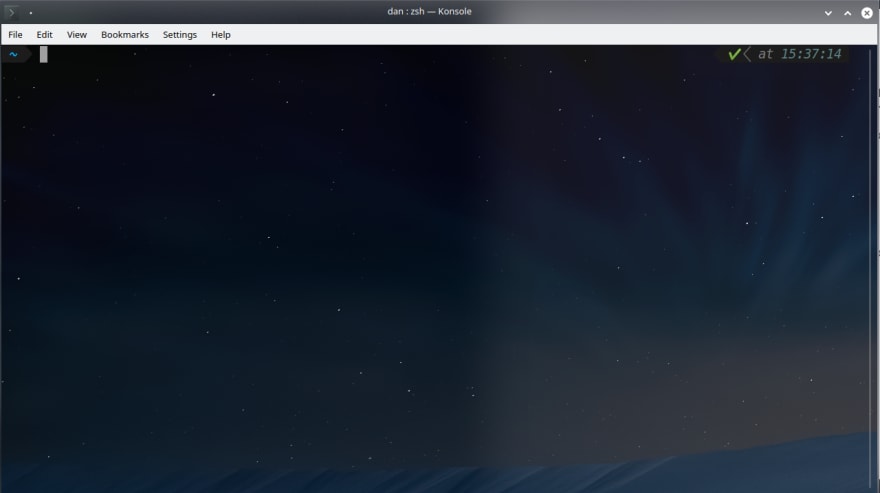
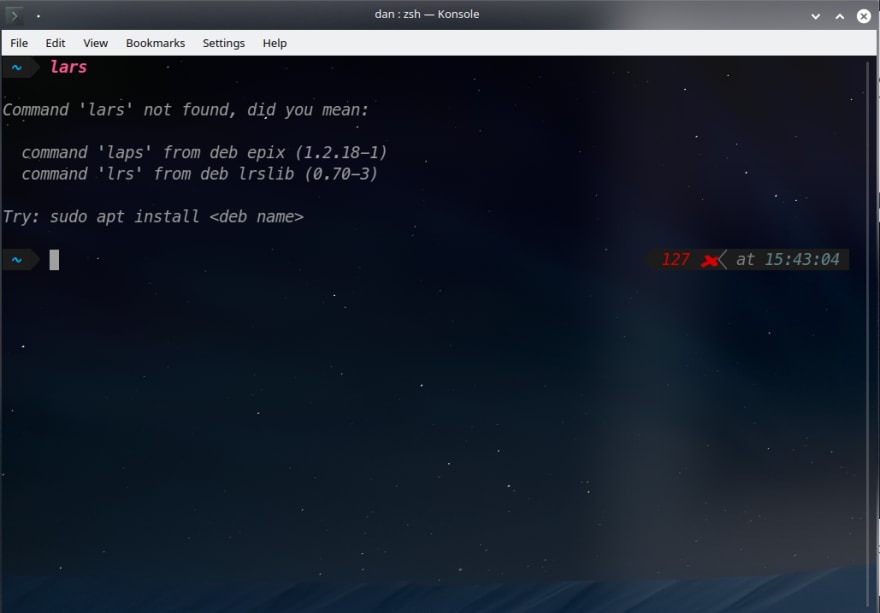

Top comments (0)