There are many download managers available for Linux, but in this post we will install uGet, one of the most popular one.
Downloadingfiles from the internet can either be a breeze or a nightmaredepending on the size of the file – that is if it is small or largerespectively. And this problem is compounded byinternetconnectionstability;especially in areas with very slow internet speeds. That is wheredownload managers come in.
uGet
Ugetis a powerful cross-platform download manager. Top among it featuresis the fact that It is very light-weight and fast. Other well desiredfeatures include the following;
- Multi-threading: downloading more than open files at the same time.
- Pause/Resume: you can stop and restart downloads, if for instance there is a disruption of internet connectivity.
- Bandwidth limit: setting the maximum bandwidth you can allow for downloads.
- Torrent download support
- Queuing of downloads: when a download is finished the queued ones are automatically started.
- Estimated download completion time,
- On completion action : this allows you to specify what you want to happen if uGet completes downloading your files (reboot/hibernate/shutdown/do nothing).
Youcan check out other many advance features in uGet after installation.
Installation
To get the latest version of uGet you can use this PPA by entering the following commands in the terminal:
sudo add-apt-repository ppa:plushuang-tw/uget-stable
sudo apt-get update
sudo apt-get install uget aria2
The optional aria2 plugin adds a few features to uGet but it is not necessary for most features.
uGetcan also be downloaded from the Ubuntusoftware center(or the software center of any other Linux distro);or from the synapticpackage managerbysimply searching for _“uget”_and _“aria2”_and then clicking to installation.
Running uGet
After successfully installing uGet, you can get it started; Open the dash and type uGet, then clicking the uGet icon that appears.
Youcan start downloading file(s) by clicking on FILE–> New Download.Then you can paste the download link and then start download.
uGetprovides many wonderful features that should make it attractive toanyone looking for a powerful download manager for Linux . So installit and see for yourself – it is highly recommended.
Happy Linux’NG!
The post How To Install uGet Download Manager On Ubuntu Linux. appeared first on Foss Naija.


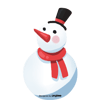




Top comments (0)