Hi fellas! I am Yash Makan, a black magician 🦹♂️ and you know what I can predict anything. Yup! I can predict the future of covid, google stock price, bitcoin price and your business profit. To avail of my services simply go to www.blackmagicfool.com. It would be a pleasure working with you.
Different Models of Predictive Analysis
- ARIMA - Auto-Regressive Integrated Moving Average
- LSTM - Long Short Term Memory
- Auto-Regressive model
- Exponential Smoothing
All of these models have one thing in common that they require data to be trained in and then we have to tweak the parameters accordingly to see whichever yield the best results. But today we are not going to use these models, I am going to show you a third party library created by Facebook known as fbpropet.
But why fbprophet?
I know you must be thinking that why do we are using a third party Facebook library if we already have these models. The problem with these models is that you have to tweak the parameters to see which way yields the best result whereas fbprophet lets all of this work on its own. It is a simple yet powerful library in which you simply has to pass the historical data and it can predict the future.
Installation
To install fbprophet you must have anaconda installed or you can use google colab and the installation works flawlessly. I personally will be using google colab
First, you have to install pystan that helps run fbprophet easily. You can install pystan using
!pip install pystan
Then you can install fbpropeht using the following command
!pip install fbprophet
or
conda install -c conda-forge fbprophet
Then, we will be using yfinance to fetch the data of the stock price
!pip install yfinance
At last, we have to install pandas and plotly to work with historical data and plot it
!pip install plotly==4.4.1
!pip install pandas==1.3.4
Implementation in Python
So, as an example, let’s predict the future 3 years of the reliance share price using python.
-
Importing libraries
First, we have to import the necessary libraries that we have just installed -
(Optional) Ignore any warnings to make the output cleaner
(Optional) To show plotly plots in google colab
-
Download the historical data from the internet.
I am using yahoo finance API to install the historical data but you can fetch data from anywhere. Also, I have assigned the prediction time to 3 yearsThe data is from 1996 where this stock IPO till current date and it looks something like this
-
Format the historical data for the fbprophet library.
Here as you can see I created a new dataframe and assigned the date column as
dsand close values asy. This is very important as the column names must be ds and y as fbprophet will be looking for these columns.
df[’ds’]—> column of date
df[’y’]—> the historical values that you have to feed to the model -
Training the model
Training the model basically means to feed the historical data and the model trains it feeding data one by one and reducing the loss. Loss is basically a number that represents how bad the model is predictions on the given data. The lesser the loss number, the better your model would be. -
Making future predictions
Here we will use our previously trained model and predict the future possible outcomesThe forecast looks something like this
-
Plotting the forecast
Actually, we have successfully predicted the future but for the analysis purpose, it is a great practice to visualize using graphs. Here I will be using a scatter plot and it’ll look something like this -
What does this forecast represent?
- On the y axis, you can see the share price and on the x-axis, you can see the dates.
- The black line is the actual price
- The predicted range be the green and blue lines. This means that the share price will be between the green and blue line
- The red line shows the trend and in this example, the trend is clearly showing up in the next 3 years
Get The Source Code For This Blog
Conclusion
So there you have it, it's that easy to predict future values using python. Now let me clear one thing that this blog is not a financial advice blog and if anyone from India reading this blog thinks, “Oh! this is a great opportunity to invest in reliance India”, then I would like to say hold your horses and do proper technical analysis before investing in any stock either in Indian stock market or any other. Also if you want to predict future values of anything else other than stocks then you can do that as well. You simply need the historical data. The more data you have, the better be the prediction. With all that being said, I would like to conclude my today’s blog. You can follow me here or on twitter to get the latest updates whenever I post new cool tech material. Also if you are willing to donate, then I will highly appreciate that and you can do that using this link. If you have any doubts, just comment down below and I will surely help you out. Alrighty! It’s time to say b-bye!
Contact Me
Website: yashmakan.co.in
Twitter: @Yash_Makan
Contribute
buymeacoffee: @Here
Other Interesting Articles
- 21 must-read books for kids, beginner, advanced & interview with PDF 🐍
- Improve your workflow using Automation in Python
- 4 ways to create modern GUI in python in the easiest way possible
- 4 Free hosting platforms for python web app with step-by-step process
- 18 Python one-liners that will speed up your coding process.
- AI bot that could answer your questions
- Generate your own favourite TV episode using python


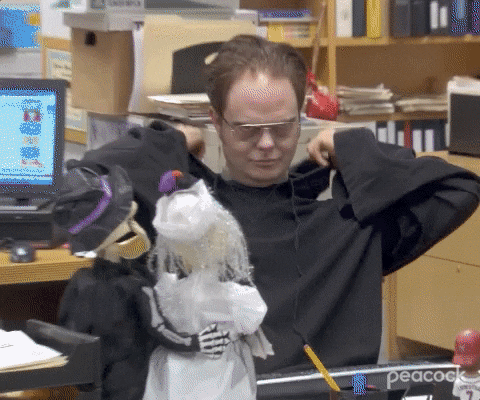












Oldest comments (0)