HI There guys
I just started project for someone and I stuck here in this section.
I am trying to add the contents of A&B element selected as shown on the picture, to cart once I click [ADD TO CART BUTTON 👉(C)] to be added to the VALUE (9.50 + 0.10 = 9.60).Please help me.!!!
Thank you very much guys.
Kind Regards Sal 🙏🤦♂️😍
So this is my code:
<!DOCTYPE html>
<html lang="en">
<head>
<meta charset="utf-8" />
<meta
name="viewport"
content="width=device-width, initial-scale=1, shrink-to-fit=no"
/>
<meta http-equiv="x-ua-compatible" content="ie=edge" />
<title>Shopping Cart Course Discoveryvip.com</title>
<link
rel="stylesheet"
href="https://maxcdn.bootstrapcdn.com/bootstrap/4.0.0-alpha.5/css/bootstrap.min.css"
integrity="sha384-AysaV+vQoT3kOAXZkl02PThvDr8HYKPZhNT5h/CXfBThSRXQ6jW5DO2ekP5ViFdi"
crossorigin="anonymous"
/>
<style>
#output {
clear: both;
}
#checkoutdiv {
display: none;
}
s
.footer {
background-color: darkgrey;
color: white;
}
.htop{width:70%; background-color: rgb(231, 180, 113); margin: auto;}
.text-muted {
color: #2a4d68!important;
}
.memories{width: 80%; margin: 30px;}
.card-flex{display: flex; width: 70%; margin:60px auto ;}
.container-ctn{position: relative; bottom: 0; background-color: rgb(68, 155, 94); height: 200px;}
#formId{width:100%; background-color: rgb(240, 238, 241);}
</style>
</head>
<body>
<header class="header">
<div class="htop">
<div id="checkoutdiv " class="container">
<div class="row">
<div class="col-md-6 text-xs-right">
(<span class="items text-muted"></span> <small>items</small>)
<span class="total"></span>
</div>
<div class="col-md-6 text-xs-right">
<span
class="btn btn-success"
data-toggle="modal"
data-target="#cart"
>Open Shopping Cart</span
><a href="checkitout.html" class="btn btn-primary"
>Proceed to checkout</a
>
</div>
</div>
</div>
</div>
</header>
<div class="roller">
<div class="card-flex">
<div class="memories"> <img src="fj1.jpeg" class="img-fluid" /></div>
<form class="myform" id="formId" method="dialog">
<h3 class="card-title"> Ribeye Steaks</h3>
<p>
The timeless classic and historically the most popular of the top 4 steaks. With such fantastic
flavour, you can never be disappointed with this choice</p>
<h6 class="card-subtitle text-muted">28 days Ribeye Steaks Only at £7.00</h6>
<div class="optwheight">wheight-options</div>
<select id="mySelect" onchange="myFunction()">
<option value="0" selected>select
<option value="£9.50" >226.79g
<option value="£8.20">220g
<option value="£9.50">280g
<option value="£8.20">220g
</select>
<p data-price=""
data-id="1" class="productItem" id="demo"></p>
<a href="#"
class="card-link productItem btn btn-primary" data-name="Beef"
data-s="Ribeye Steaks" data-price=""
data-id="1">Add to Cart</a>
<div><input id="res" type="reset" /></div>
</div>
</form>
</div>
<!-- Modals -->
<div class="modal fade" id="cart" tabindex="-1">
<div class="modal-dialog">
<div class="modal-content">
<div class="modal-header">
<button type="button" class="close" data-dismiss="modal">×</button>
<h4 class="modal-title">Shopping Cart</h4>
</div>
<div class="modal-body">
<table class="table table-hover">
<thead class="thead-inverse">
<tr>
<th>Qty</th>
<th>Item Name</th>
<th>Weight</th>
<th>Cost</th>
<th class="text-xs-right">Subtotal</th>
<th>Remove</th>
</tr>
</thead>
<tbody id="output"></tbody>
</table>
</div>
<div class="modal-footer">
<button type="button" class="btn btn-warning" data-dismiss="modal">
Continue Shopping</button>
<a href="checkitout.html" ><button class="btn btn-primary">Proceed to checkout</button>
</a
>
</div>
</div>
</div>
</div>
<footer class="footer">
<div class="container-ctn">
<p class="text-xs-center">© Copyright info blah blah</p>
</div>
</footer>
<script>
function myFunction() {
var x = document.getElementById("mySelect").value;
document.getElementById("demo").innerHTML = " " + x;
}
</script>
<script src="https://ajax.googleapis.com/ajax/libs/jquery/1.12.4/jquery.min.js"></script>
<script
src="https://cdnjs.cloudflare.com/ajax/libs/tether/1.3.7/js/tether.min.js"
integrity="sha384-XTs3FgkjiBgo8qjEjBk0tGmf3wPrWtA6coPfQDfFEY8AnYJwjalXCiosYRBIBZX8"
crossorigin="anonymous"
></script>
<script
src="https://maxcdn.bootstrapcdn.com/bootstrap/4.0.0-alpha.5/js/bootstrap.min.js"
integrity="sha384-BLiI7JTZm+JWlgKa0M0kGRpJbF2J8q+qreVrKBC47e3K6BW78kGLrCkeRX6I9RoK"
crossorigin="anonymous"
></script>
<script>
// $(".productItem").click(function (e)
// { e.preventDefault();
// var iteminfo = $(this.dataset)[0];
// let selectedItem = $('#mySelect option:selected')
//add. selected option selector iteminfo.qty = 1;
// iteminfo.price = selectedItem.val().replace('£','') //add.
//value of selected option.
//You'd better find a better way to use the formatMoney function with the numeric calculation instead of using .replace() iteminfo.weight = selectedItem.text() //add. text of selected option var itemincart = false; $.each(shopcart, function (index, value) { //console.log(index + ' ' + value.id); if (value.id == iteminfo.id) { value.qty = parseInt(value.qty) + parseInt(iteminfo.qty); itemincart = true; } }); if (!itemincart) { shopcart.push(iteminfo); } sessionStorage["sca"] = JSON.stringify(shopcart); outputCart(); /// });
// let addItem = $('#demo option:selected')
// iteminfo.price = addItem.val().replace('£','')
var shopcart = [];
$(document).ready(function () {
outputCart();
$(".productItem").click(function (e) {
e.preventDefault();
var iteminfo = $(this.dataset)[0];
let selectedItem = $('#mySelect option:selected') //add. selected option selector
let addItem = $('#demo option:selected')
iteminfo.qty = 1;
iteminfo.price = selectedItem.val().replace('£','') //add. value of selected option.
// iteminfo.price = addItem.val().replace('£','')
//You'd better find a better way to use the formatMoney function with the numeric calculation instead of using .replace()
iteminfo.weight = selectedItem.text() //add. text of selected option
var itemincart = false;
$.each(shopcart, function (index, value) {
//console.log(index + ' ' + value.id);
if (value.id == iteminfo.id) {
value.qty = parseInt(value.qty) + parseInt(iteminfo.qty);
itemincart = true;
}
});
if (!itemincart) {
shopcart.push(iteminfo);
}
sessionStorage["sca"] = JSON.stringify(shopcart);
outputCart();
///
});
function outputCart() {
if (sessionStorage["sca"] != null) {
shopcart = JSON.parse(sessionStorage["sca"].toString());
console.log(sessionStorage["sca"]);
$("#checkoutdiv").show();
}
var holderHTML = "";
var total = 0;
var itemCnt = 0;
$.each(shopcart, function (index, value) {
console.log(value);
var stotal = value.qty * value.price;
total += stotal;
itemCnt += parseInt(value.qty);
holderHTML +="<tr><td>" +value.qty +"</td><td>#" + value.id + " " +value.name +
"(" +
value.s +
")</td><td> " + //add
value.weight + //add
"</td><td> " +
formatMoney(value.price) +
' </td><td class="text-xs-right"> ' +
formatMoney(stotal) +
'</td><td><span class="remove-item btn btn-danger">x</span></td></tr>';
});
holderHTML +=
'<tr><td colspan="3" class="text-xs-right">Total</td><td class="text-xs-right">' +
formatMoney(total) +
"</td></tr>";
$("#output").html(holderHTML);
$(".total").html(formatMoney(total));
$(".items").html(itemCnt);
}
function formatMoney(n) {
return "£" + (n / 100).toFixed(2);
}
$("#output").on("click", ".remove-item", function () {
var itemInfo = $(this.dataset)[0];
var itemToDelete = $(".remove-item").index(this);
shopcart.splice(itemToDelete, 1);
sessionStorage["sca"] = JSON.stringify(shopcart);
outputCart();
});
});
</script>
</body>
</html>


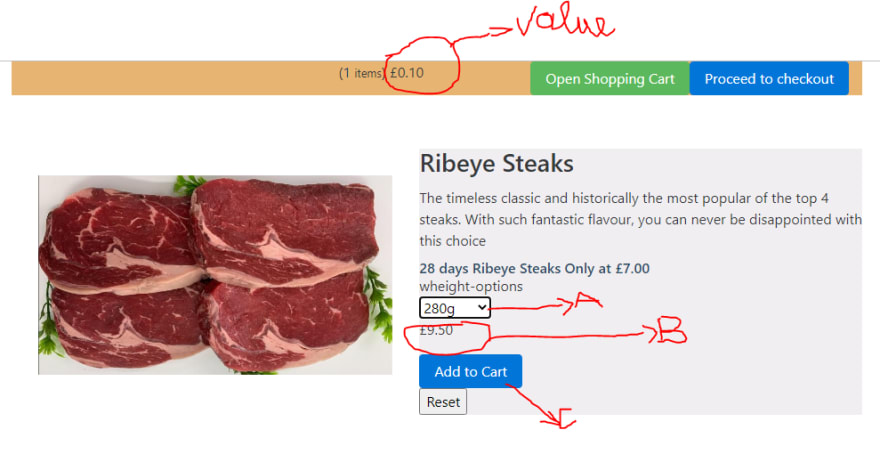

Top comments (1)
Just see on stackoverflow