What is Netlify?
Netlify is a cloud platform that provides static site hosting. It supports functions such as automatically pulling code from code repositories such as Github, GitLab, Bitbucket, and then performing project packaging and deployment.
Comparison Chart Before and After Speed Increase
The image below is the speed test results for a site in China deployed and hosted with Netlify.

The image below is the speed test results for a site in China deployed and hosted with 21YunBox.

The color on the images above represents the feedback time or speed of the site, green represents fast, and the closer to red represents extremely slow or even inaccessible.
It can be seen that the access speed of the site deployed on Netlify in China is very unsatisfactory (Top picture), and most areas are very slow (orange).
After deploying with 21YunBox, the result has reached usable speeds.
Source Code of the Test Project
We chose a Hexo Blog as the test object. The default template was used, and no additional changes were made.
How to Improve Netlify's Access Speed in China?
If it’s just a static site, consider storing it in the storage space of a domestic cloud service provider, such as AWS China S3 or Aliyun’s OSS, basically guarantees the speed of site access.
The disadvantages of deploying in the storage space are also very obvious: there are more initial configurations, if you want to make continuous deployment (Git push automatic packaging and deployment), you need more configuration.
If you want a hassle free and simple solution like Netlify for China, you can host your static site with 21YunBox.
Process of Hosting Static Site with 21YunBox
1. Register as a 21YunBox member
2. Authorize 21YunBox to access the code repository you want to deploy
3. Configure Build (Package) Command and Release Directory
 Configure Hexo build (package) command and release directory
Configure Hexo build (package) command and release directory
4. Click "Deploy Now"
In seconds, your site is packaged and deployed online.
You can access your project at app_id.21yunbox.com (app_id is created and defined).
If you are not sure how to setup, you can watch this step by step video.
What Else can 21YunBox Deploy?
Like a back-end application framework Python Django or PHP Laravel.
These are notoriously complicated to deploy. 21YunBox allows you to complete the package and go online to generate a unique second-level domain name in 3 or 4 minutes.
What about a database? Yes, we can also simplify this process for you with a one-click to build database solution. Check out these PostgreSQL or MySQL examples (with videos).
What else? Want to know more? You can check Help Document
Why Choose 21YunBox?
21YunBox is a Cloud Service platform based out of Beijing. Our services enable your team to be more effective in leveraging the growing opportunity within China by hosting your sites at blazing speeds with an operational and maintenance free solution.
We offer an easy and budget friendly, end-to-end web platform deployment service for all applications from small teams to large enterprises.
Questions about how to get your companies {ICP License for China](https://launch-in-china.21yunbox.com/solutions/how-to-get-an-ICP-license-for-china.html) to legally host your content? Let us know we'd happy to assist.
To learn about the differences between 21YunBox and these foreign (outside of China) cloud service platforms? You can refer to:
- 21YunBox vs Heroku
- 21YunBox vs Netlify
- 21YunBox vs Vercel
- 21YunBox vs Gatsby Cloud
- 21YunBox vs Github Pages
- 21YunBox vs Surge.sh
- Compare in terms of function and price: 21YunBox vs Heroku, Netlify, Vercel
This article's content originated here
For additional detail and future modifications, refer the original post.

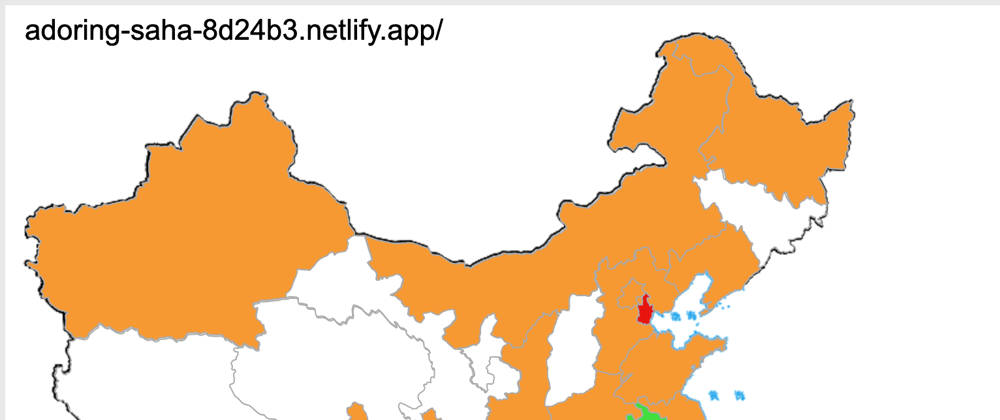







Top comments (0)