Contributed by Eric Walker
1. Spectacle
Of all of the apps for MacOS, Spectacle makes life so much simpler. Spectacle helps you manage your open windows by allowing you to resize them using just hotkeys. That may not sound like much, but when you’re working on developing a website and you have countless windows open across multiple monitors — it’s handy. Using the hotkeys, you can quickly resize and move your windows to reorganize your screen.
There are a wide variety of commands available through this app, but the most essential commands allow you to split half screen on the top|bottom or left|right and of course go full screen without losing your menu bar.
2. LittleIpsum
When you’re building a website it’s pretty common to not have the final copy available to fill in to the site during the design phase. To solve that, most developers use placeholder text called Lorem Ipsum. Lorem Ipsum dummy text is an essential tool to visualize what the final version of the site will look like.
Although there are plenty of websites out there with different types of Lorem Ipsum text, having it available in your browser without opening a new tab is convenient. LittleIpsum lets you select the perfect amount of Lorem Ipsum and automatically copies it to your clipboard for quick use.
3. iTerm2
As Developers we need more from our command line interface than what the macOS Terminal has to offer. iTerm2 is a great go-to option when you’re looking for more. Some of our favourite features include: autocomplete, window splitting and the search functionality. You can even preview images using the imgcat function.
4. Gasmask
When you type the name of a website into your browser the Domain Name System, or DNS, looks up the website IP address, and then sends you to the right location. However, if you want to type in the name of a site and go somewhere other than what the DNS would have you navigate to, you have to override the DNS in your Hosts file on your computer. Gasmask makes accessing and editing your Hosts files straightforward. Usually to edit host files, you would have to use a Terminal-based file editor and the sudo command just to edit the file. Gasmask lets you skip the headache and jump right to editing.
5. Quiver
Quiver is a notebook tool for programmers. This notebook will change the way you document your work and allow you to quickly recall your development process. It handles inline code, click and drag file storage, urls, and anything else you can imagine. If you take the time to properly document your projects it will make recall instant and teaching others fast and simple. Features like tags, search, LaTeX support and ACE code editor cell really make Quiver shine compared to the competition.
Using these five tools, managing your development projects will be seamless.
We are hiring! Are you a full stack developer? We want to here from you.




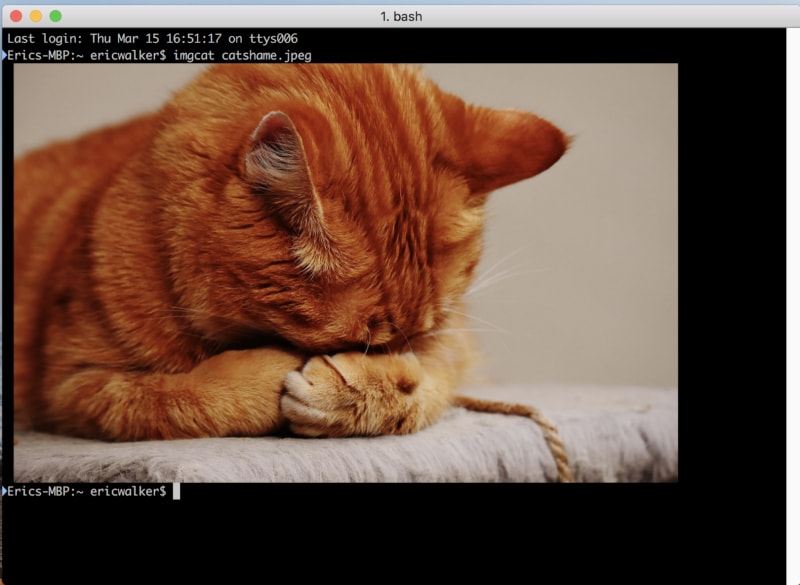

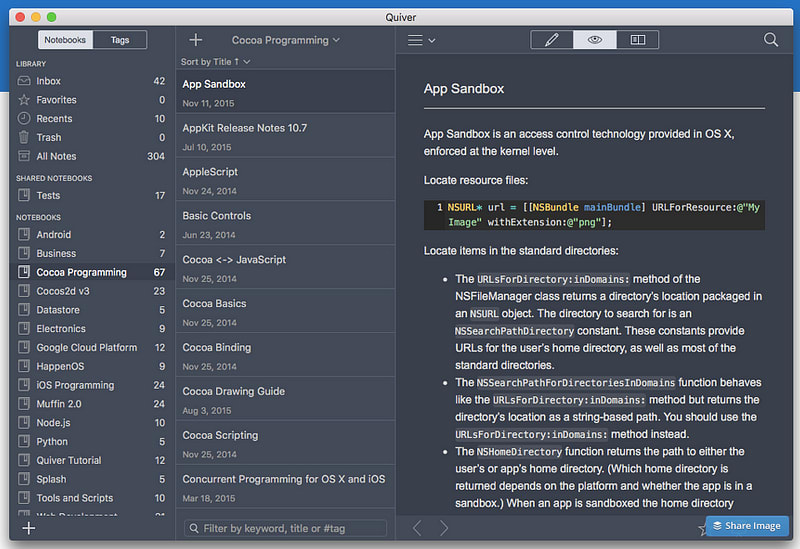





Oldest comments (0)