Introduction:
In the fast-paced world of software development, having the right tools can make all the difference. For years, Chrome has been the go-to browser for developers, thanks to its powerful extensions and robust developer tools. However, a new contender has entered the arena – Brave browser. In this blog post, I'll walk you through why I made the switch from Chrome to Brave, and how it has transformed my browsing experience as a software developer.
The Appeal of Chrome: Power and Developer Tools
Chrome's popularity among developers is undeniable. With its vast array of extensions and developer tools, it offers unparalleled versatility and customization. As a developer, I, too, was drawn to Chrome's ability to cater to my specific needs. However, as I delved deeper into the world of browser options, I discovered Brave and found it to be a compelling alternative.
What is Brave Browser?
Brave is a privacy-focused browser built on top of Chromium, the same open-source project that powers Chrome. This means Brave inherits all the robustness and functionality of Chrome while adding its own unique features.
Why I Use Brave Browser
The fact that Brave is built on Chromium is a game-changer for me. It means I can enjoy the same powerful extensions and developer tools that I've grown accustomed to in Chrome. This familiarity made the transition seamless, allowing me to retain my workflow without sacrificing any essential tools.
Prioritizing Privacy and Security
One of the standout features of Brave that truly won me over is its unwavering commitment to privacy and security. By blocking third-party trackers and intrusive ads by default, Brave ensures that my online activities remain confidential and protected. The Brave Shields feature keeps unwanted scripts at bay, further enhancing my security while browsing.
Taking Control: The Brave New Tab Window
A testament to Brave's privacy focus is its New Tab window. Here, Brave proudly displays the number of trackers and ads blocked, putting the power back in my hands. The ability to witness and control the level of privacy I enjoy while browsing gives me peace of mind and empowers me to embrace a more private online experience.
- Brave New Tab Reveals Trackers and Ads Blocked
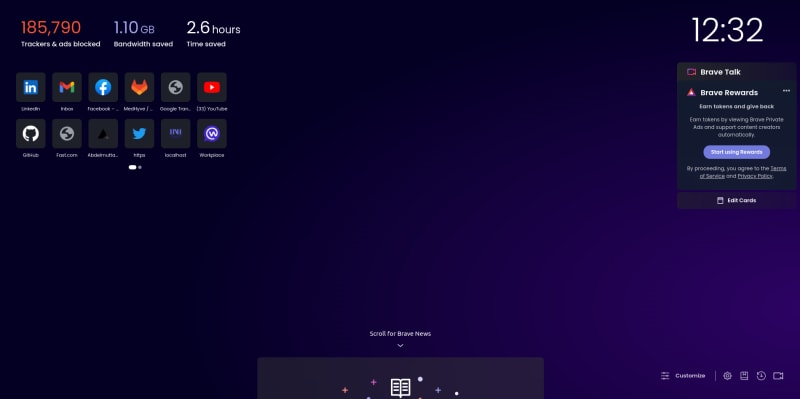
Conclusion:
Making the switch to Brave browser has been a transformative experience for me as a software developer. Not only does Brave provide the developer tools and extensions I need, but its steadfast commitment to privacy and security aligns perfectly with what I need. With Brave, I've found a browser that prioritizes my productivity and protects my digital footprint, ultimately allowing me to browse the web with confidence.
By combining the advantages of Chrome's extensions and developer tools with Brave's privacy-first approach, I've found my ideal browser companion for all things development, and that's why I use Brave browser as a software developer.


Top comments (0)