Hi there, The developers always use the terminal, but it is boring and has no colors or shapes.
Today we will transform our terminals into a wonderful, colorful, supportive terminal that offers suggestions and has a memory, we'll do it by OMZ and design it by PowerLevel10k...
Pre-requisites
and I recommended to use Ubuntu or Debian wsl plugin
Setup zsh
in the command line type
# homebrew
brew install zsh
# apt-get
sudo apt-get install zsh
type zsh
zsh
Install Oh My Zsh
sh -c "$(curl -fsSL https://raw.github.com/robbyrussell/oh-my-zsh/master/tools/install.sh)"
PowerLevel10k
- Install Powerlevel10k using the following command
# gh cli
gh repo clone romkatv/powerlevel10k $ZSH_CUSTOM/themes/powerlevel10k
# git
git clone https://github.com/romkatv/powerlevel10k.git $ZSH_CUSTOM/themes/powerlevel10k
Then you need to enable it, change the value of ZSH_THEME to following in ~/.zshrc file :
ZSH_THEME="powerlevel10k/powerlevel10k"
Configure Powerlevel10k Theme
- Make sure your terminal font is
FiraCode NF.
font link: url
for windows users: url
Cheat-sheet for Windows
if you've Windows terminal you can open your settings and in UNIX preferences and add fontFace prop,
assign it to FiraCode NF.
{
"guid": "{YOUR_UNIX_GUID}",
"hidden": false,
"name": "Ubuntu",
"source": "Windows.Terminal.Wsl",
"fontFace": "FiraCode NF",
"snapOnInput": true,
"useAcrylic": true
}
Windows Terminal url in Microsoft Store: url
Windows Terminal repo: url
p10k configure
type
p10k configure
you can choose your style...
Plugins (Optional, Good to have!)
Clone plugins
- zsh-syntax-highlighting - It enables highlighting of commands whilst they are typed at a zsh prompt into an interactive terminal. This helps in reviewing commands before running them, particularly in catching syntax errors.
# gh cli
gh repo clone zsh-users/zsh-syntax-highlighting ${ZSH_CUSTOM:-~/.oh-my-zsh/custom}/plugins/zsh-syntax-highlighting
# git
git clone https://github.com/zsh-users/zsh-syntax-highlighting.git ${ZSH_CUSTOM:-~/.oh-my-zsh/custom}/plugins/zsh-syntax-highlighting
- zsh-autosuggestions - It suggests commands as you type based on history and completions.
# gh cli
gh repo clone zsh-users/zsh-autosuggestions ${ZSH_CUSTOM:-~/.oh-my-zsh/custom}/plugins/zsh-autosuggestions
# git
git clone https://github.com/zsh-users/zsh-autosuggestions ${ZSH_CUSTOM:-~/.oh-my-zsh/custom}/plugins/zsh-autosuggestions
ls tools
colorls: A Ruby script that colorizes the
lsoutput with color and iconsexa: is a modern replacement for ls
colorls
sudo gem install colorls
warn 🙃
maybe you'll get some gem errors, you should fix it
Linux
sudo apt install ruby-full
exa
brew install exa
secrets manager
- secman: Human-friendly and amazing secrets manager.
# via npm
npm install -g secman
# via script
curl -fsSL https://cli.secman.dev | bash
file transfer app
- tran: Securely transfer and send anything between computers with TUI.
curl -sL https://cutt.ly/tran-cli | bash
special thanks
special thanks to
to showing me exa
Activate the plugins
In ~/.zshrc file replace the line starting with plugins=() to below line.
plugins=( git zsh-syntax-highlighting zsh-autosuggestions )
colorls
if [ -x "$(command -v colorls)" ]; then
alias ls="colorls"
alias la="colorls -al"
fi
or exa
if [ -x "$(command -v exa)" ]; then
alias ls="exa"
alias la="exa --long --all --group"
fi
Some more official plugins - ohmyzsh plugins
after all these steps type
source ~/.zshrc
Finally it should be like this 👇
Mac
Windows(WSL) or Linux
That's it, see you next time 👋








Top comments (41)
I can recommend exa as a replacement for colorls

the.exa.website/
I myself recommend lsd (lsDeluxe) as the replacement
github.com/Peltoche/lsd
👌
WOW, It's good, I'll try it 👍, can you tell me what is the font on the image ?
It's FiraCode with NerdFont patches

Nice, I tried exa and it's very powerful
I've got this in my .zshrc file
This is better
Yeah, I wrap all my aliases in if clauses, that way I can share my dotfiles across systems, and not worry if e.g.
exaisn't installed on that particular machine, I still have the originallsHello everyone,
I would like to present my new open source project, p10k-theme-generator. This web-based tool simplifies creating custom themes for Powerlevel10k by providing a set of color configurations as a starting point. Although it currently focuses on color options, there are many additional customization possibilities within Powerlevel10k to explore.
If you have ideas for new features, improvements to the current configurations, or usability enhancements, your input is welcome to help make this tool even more robust and useful for the community.
You can check out the project and contribute on GitHub:
p10k-theme-generator
Feel free to fork the repository, submit pull requests, or share your thoughts here. Let’s collaborate to enhance the Powerlevel10k experience for all users.
I look forward to your contributions and ideas.
Thank you so much
🤝
Hello thanks for sharing I have an issue with it some icons is not showing what could make this issue
Hi, the problem is from the font, try
Hack nerdorMesloLGS NFfontsthanks for reply I have used both and the issues till there and I even downloaded the 4 fonts from their GitHub repo and install them and I can't see them
What's your system ?
And which terminal do you use ?
Mac os big sur i use the normal terminal and I have installed iterm2 and issue still with icons is there too :)
Ok, go to iTerm preferences, 👉 profiles 👉 general and paste
/bin/zsh.after this restart iTerm2.
Make sure your font in preferences 👉 profiles 👉 text is
MesloLGS NF.Go to the terminal and type
and configure your design
Thanks Alot it fixed the issue much appreciated
:)
Anytime bro 🤝
Recommended to my colleagues. Thanks for the awesome guide.
Hi,
I think 'exa' is not working anymore (exa has been disabled because it is not maintained upstream! It was disabled on 2024-01-24.")
I gotta use 'eza' as an alternative.
Thank you for your note 🤝
How are your screenshots generated?
in Windows, press Alt+Print Screen
in MacOS
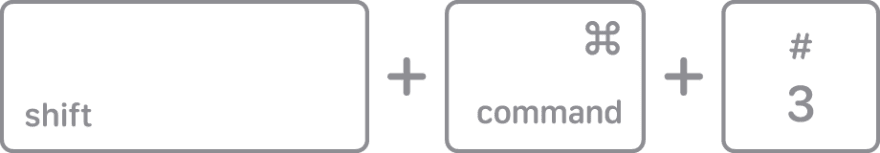
also in win, you can create a selection by pressing "win + shift + S"
🤝
thanks
Shift+CTRL+Command+4 is a better way to snap selected area..and automatically copy to clipboard
👌
Thank you a lot ths is the first time I can do this I'm so happy thank for you help
❤ glad for help you
It's nice, thank you!
glad to help