Linux owners configure makefiles so as to have easy commands to perform operations such as make dependencies to pip install required packages. Here are the dry simple steps to run makefiles in Python projects on Windows.
Download git for windows. You should get git bash, git gui etc
Download the mingw GUI setup. Install it wherever you want. After running the setup you should get a screen like that:
- On continuing you should get under all packages. Search for make, class bin. Right click and select mark for installation
- Under installation, select apply changes
- Confirm by clicking on apply
My git for windows' migw is installed at
C:\Program Files\Git\mingw32and my mingw get is installed atC:\MinGW. We need to merge the contents on the mingw32 folder with the MinGW. Ctrl+a to select all folder in MinGW then right click and copy. Then go to mingw32 folder and click paste. When asking is merge, say yes. If same files skipVerify if there is
venv/in project gitignore. If not add it and reapply gitignore by using the following command (see accepted answer)create a new virtual environent.
python -m venv venv
- activate the env
cd venv
cd scripts
. activate
note the space between . and activate
- cd back
cd ../..
now try out any command listed here for example make dependencies
Forgot to say under bin rename mingw-get.exe to make.exe
Anything mail me arj.python at gmail dot com
This is something crazily powerful!
You might want to see the other hacky way:



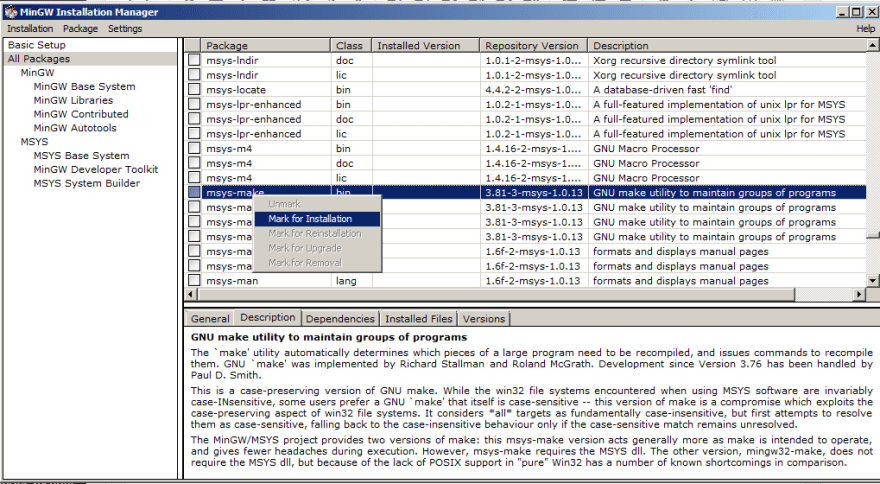
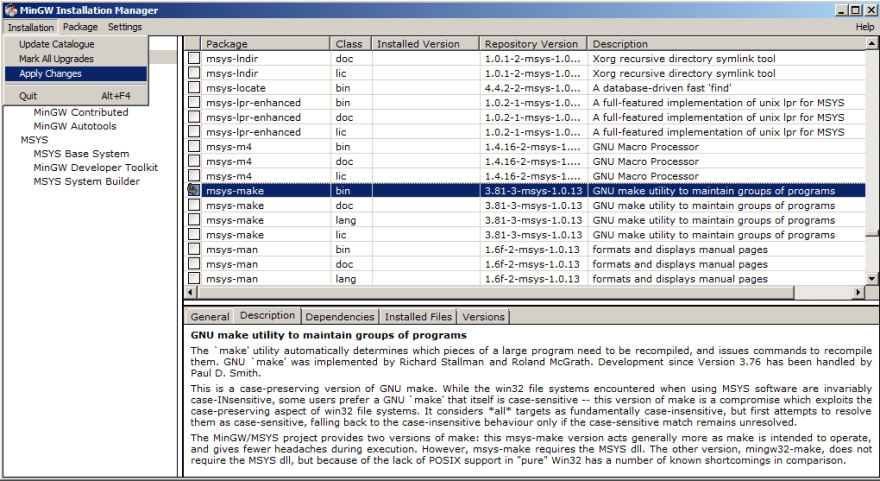
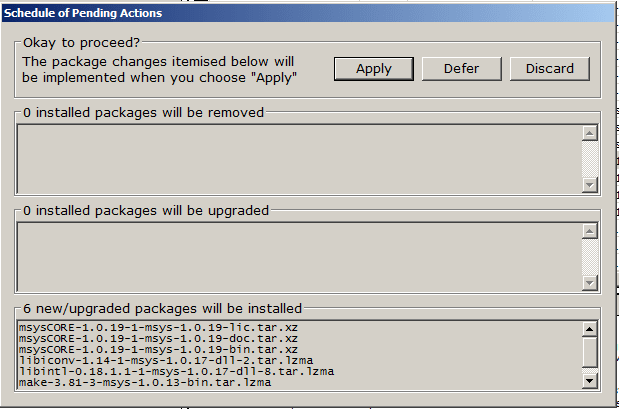

Latest comments (0)