So, I passed the CKAD exam and I thought I'd share my unique experience.
TL;DR: Practice, practice and practice. Improve your YAML and VIM skills. Good luck!
Just to be clear, there are 2 kinds of kubernetes certifications and I took the developer one.
If you are planning on it, you might want to read the description below to see which of these are you more interested in.
I have seen folks taking both the exams 🤷♂️
The Certified Kubernetes Administrator (CKA) certification is designed to ensure that certification
holders have the skills, knowledge, and competency to perform the responsibilities of Kubernetes AdministratorsThe Certified Kubernetes Application Developer (CKAD) certification is designed to provide assurance that CKADs have
the skills, knowledge, and competency to perform the responsibilities of Kubernetes application developers
More info here
Not so long ago
It all started when I purchased the Linux Foundation's thanksgiving deal (course + exam under $200) with no retakes.
The Linux foundation course was good but I soon lost interest like most of us do and stopped preparing for a while.
Fast forward to April 2020, just then I had passed my Elasticsearch certification(which I'll write about it soon) and was motivated to take up another certification since we were all sheltering in place during the pandemic.
Courses that helped me
Pluralsight
Pluralsight came up with a free learning for the month of April and I started looking at CKAD courses. I had taken Nigel Poulton's courses on docker before and they were the best (still is).
The courses that helped me the most were
-
Getting started with Kubernetes by
Nigel Poulton -
CKA courses by
Anthony Nocentino.
If you are new to kubernetes, I definitely recommend going through both the courses to get your basics right.
KodeKloud
KodeKloud's CKAD course by Mumshad Mannambeth solidified what I had learnt so far. The best part of this course is that it has practice tests for each topic which will help you learn by doing it.
Github
After these 2 courses, it was time to practice. There are handful of CKAD exercises on github but I did this one from dgkanatsios
I already had a cluster setup in Linux Academy which proved handy for practising.
Soon I realized that learning and understanding of the concepts were not enough, it's vital that you develop speed and agility in understanding and solving the problems.
Text Editor
Know your text editor well since the exam is entirely in command line and you can choose your editor available in Linux environment Nano or Vim and I chose Vim.
And, I'm one of those who never liked Vim before 🙄 and that was about to change.
I spent good few days to practice Vim and learn all the necessary shortcuts.
Here's my .vimrc config that I used for the exam
syntax on
set nu ic is ai et st=2 sw=2 pt=<F2>
-
syntax on- good for syntax highlighting -
nu- shows line numbers -
ic- ignore case while searching -
is- incremental search -
ai- auto indent -
et- expand tabs to spaces -
st=2- indent using 2 spaces when you use tab -
sw=2- shift width 2 spaces -
pt=<F2>- paste toggle when you press F2 key
All these options are helpful when writing yaml definition files, copying yaml configurations from docs, searching, etc
I took few .vimrc options from here
Imperative commands
There are 2 ways to create resources in Kubernetes.
-
The declarative way with yaml and applying the configuration with
kubectl apply- For example you have the following yaml config to create a pod names
nginx.yaml
apiVersion: v1 kind: Pod metadata: name: nginx spec: containers: - name: nginx image: nginxTo create the nginx pod you run the command
kubectl apply -f nginx.yaml - For example you have the following yaml config to create a pod names
-
Imperative way will create the resources without explicitly creating the yaml file.
- The same nginx pod can be created using
kubectl run nginx --image=nginx
- The same nginx pod can be created using
Get good with creating resources the imperative way. This will save you a lot of time during the exam.
kubectl aliases
Create kubectl aliases so that you don't have to type the entire command.
Remember you'll have 120 minutes to answer 19 questions, ~6.3 minutes/question.
My aliases. And make sure you add them to the .bashrc file as well
alias k=kubectl
alias kaf='k apply -f'
export do=‘—dry-run=client -o yaml’
alias kdr='k create $do’ # kubectl create resource with dry run
alias kdrp='k run $do’ # kubectl run pod with dry run
alias kn='k config set-context --curent --namespace' # set namespace
alias c=clear
So, if you had to create a deployment with dry run option you would just do kdr nginx --image=nginx
Tips
- Understand the basics of kubernetes and the different ways to create and edit a resource. There would be questions around editing an existing deployment/pod.
- You will have access to kubernetes documentation and get good at searching the documentation
- Familiarity around listing resources for debugging purposes
-
kubectl get <resource> -o widefor listing additional details on the resource in the current namespace -
kubectl get <resource> --all-namespacesfor listing resources across all namespaces -
kubectl get <resource> -o yamlgets the resource's yaml
-
- Describe and Explain commands are your best friends
kubectl describe pods my-podkubectl explain pods - For a quick glance kubernetes cheatsheet is quite helpful
- Always save a copy of the resource's yaml before deleting it
- Know your text editor well and definitely configure shortcuts for quick access
- Get familiar with basic linux commands like creating a file, appending to an existing file, etc
- Get good with creating resources the imperative way
- Try to attempt all the questions. Don’t spend too much time on one question
- Skip the questions with weight < 3% if it takes a long time
My exam experience
Congratulations! You almost made it.
Now that I had prepared for several months, I felt I was ready for the exam. So, I booked a date.
Come exam day, fed my dog, logged in early and waited for the proctor to finish the formalities.
Once I got the green signal, the proctor released the exam.
Usually you'd see the questions on the left hand side and the in-browser command line on the right hand side where all the magic should happen.
Unfortunately, once I started typing on the command line, it went blank and I couldn't see what I typed or the result of the command.
I thought something's wrong with the exam environment and explained this to the proctor and they gave me a new exam environment.
And again the same experience and now I can see myself panicking a bit when I saw the time remaining 😱
I was using an older version of MacBook Pro (2011) High Sierra (Don't you judge me!)
Luckily I had a chromebook and I asked the proctor if I could switch laptop real quick and they agreed! 😄
Logged in real quick on my chromebook and after completing the formality, off I went.
I wasn't able to attend all the questions but I was confident on the ones I did.
Finally, the result came after couple of days and I had passed the exam!
I would encourage you to try and use the latest mac/laptops or one that isn't old as mine!
I wish you Good luck on your exam!
Leave a comment on your experience.


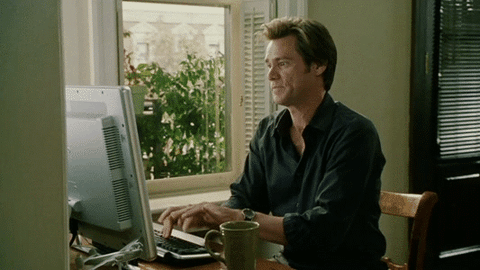




Top comments (1)
Very nice information on CKAD preparation. I also created a dedicated course on Udemy for CKA exam and more than 1k+ people get benefited
My CKA Course