This is a submission for the KendoReact Free Components Challenge.
What I Built
I've created a comprehensive payment system dashboard that leverages over 20 KendoReact free components to deliver a professional-grade financial management interface. The application includes:
- Real-time transaction monitoring
- Advanced analytics and reporting
- Customer management
- Multi-currency support
- Dark mode support
- File attachment handling
- Responsive layout with resizable panels
Key Features
-
Transaction Management
- Grid with sorting, filtering, and pagination
- Multi-select customer filtering
- Currency auto-complete search
- File attachments support
-
Analytics Dashboard
- Revenue trends
- Customer distribution
- Success rate tracking
- Interactive charts
-
User Experience
- Dark/Light mode toggle
- Responsive design
- Real-time notifications
- Customizable layout
Demo
🔯 Repository: Code Repository
Video: 🔽
KendoReact Experience
This project showcases the power and flexibility of KendoReact's free components. I've utilized over 20 components including:
-
Data Management
- Grid
- GridToolbar
- MultiSelect
- AutoComplete
-
Forms and Inputs
- Form
- NumericTextBox
- DatePicker
- TimePicker
- Upload
- Switch
-
Layout and Navigation
- Window
- Dialog
- PanelBar
- Splitter
- TabStrip
-
Data Visualization
- Chart
- ChartLegend
- ChartTooltip
- ChartCategoryAxis
- ChunkProgressBar
-
Notifications and Feedback
- Notification
- NotificationGroup
- Badge
The components integrated seamlessly, providing a cohesive and professional user experience while maintaining high performance.
AIm to Impress
The project incorporates AI in several ways:
-
Smart Search
- Intelligent transaction filtering
- Predictive customer search
- Context-aware currency suggestions
-
Analytics Intelligence
- Automated trend detection
- Anomaly highlighting
- Smart data aggregation
-
AI-Powered Validation
- Intelligent form validation
- Fraud detection patterns
- Smart data formatting
Delightfully Designed
The design process involved careful consideration of user experience and visual hierarchy:
-
Color System
- Professional financial interface
- Accessible contrast ratios
- Dark mode support
-
Layout
- Responsive grid system
- Intuitive navigation
- Clear visual hierarchy
-
Component Styling
- Custom KendoReact theme
- Consistent visual language
- Professional animations
The final design achieves a balance between functionality and aesthetics, creating a powerful yet approachable interface for financial management.
Getting Started
# Install dependencies
npm install
# Start development server
npm run dev
# Build for production
npm run build
License
MIT
I absolutely loved working on this and also enjoyed the experience.

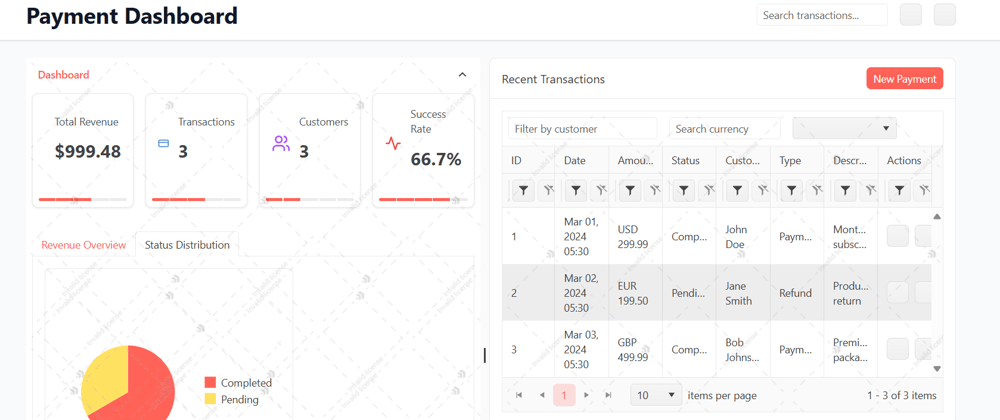

Top comments (0)