Folder Structure :
App.js Code:
const express = require('express');
const ejs = require('ejs');
const transporter = require("./config/emailConfig.js");
const app = express();
const PORT = 8000;
// Set Template Engine
app.set('view engine', 'ejs')
app.use(express.urlencoded({extended: false}))
app.get("/", (req, res) => {
return res.render("index");
});
app.post("/", async (req, res) => {
const { email } = req.body;
try {
let info = await transporter.sendMail({
from: "laughtercomedy708@gmail.com", // sender address
to: email, // list of receivers
subject: "Express - Nodemailer", // Subject line
text: " Email Send Successfuly.", // plain text body
})
return res.json({ "status": "success", "message": "Password Reset Email Sent... Please Check your Email."})
} catch (error) {
return res.json({ "status1": "failed", "message": error.message })
}
})
app.listen(PORT, () => {
console.log(`Server is Listening at ${PORT} Port.`);
})
package.json code:
{
"name": "q.11",
"version": "1.0.0",
"description": "",
"main": "app.js",
"scripts": {
"dev": "nodemon app"
},
"keywords": [],
"author": "aksh desai",
"license": "ISC",
"dependencies": {
"ejs": "^3.1.8",
"express": "^4.18.2",
"nodemailer": "^6.8.0"
},
"devDependencies": {
"nodemon": "^2.0.20"
}
}
emailConfig.js code:-
const nodemailer = require("nodemailer");
let transporter = nodemailer.createTransport({
host: "smtp.gmail.com",
port: 587,
// secure: false, // true for 465, false for other ports
auth: {
user: "laughtercomedy708@gmail.com", // generated ethereal user
pass: "your app password", // generated ethereal password
}
})
module.exports = transporter;
index.ejs code:
<!DOCTYPE html>
<html lang="en">
<head>
<meta charset="UTF-8">
<meta http-equiv="X-UA-Compatible" content="IE=edge">
<meta name="viewport" content="width=device-width, initial-scale=1.0">
<title>Document</title>
</head>
<body>
<h1> Hello World </h1>
<form action="/" method="post">
<input type="email" name="email" required> <br>
<input type="submit" value="submit">
</form>
</body>
</html>
Output Image:-



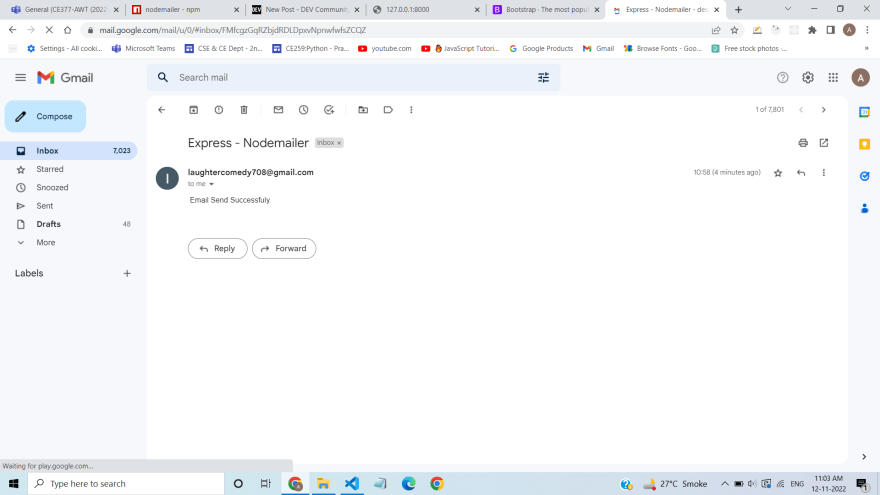

Top comments (1)
As well, a light & powerful package to deal with email sending in node.js, with web api's and / or smtp transporters: github.com/steve-lebleu/cliam