In this short tutorial, we will be installing GitSpeak on Linux. We will first do it using AppImage in Deepin 15.11 and then build from source. These steps should work for most Linux distributions.
If for some reason you can't use AppImage then skip ahead to the source section. Should there be any issues, please let me know in the comments and I will try to help you.
What is GitSpeak
GitSpeak is a ⚡️ fast desktop client for interacting with GitHub. It's still under heavy development but you can experience 10x productivity improvements with GitSpeak (in some cases today). Performance matters when you are time-constrained 😉
I won't mention all of the power-ups you get but below is a screenshot of GitSpeak that shows the whole interface.
Note that you can drafts issues before publishing them to GitHub.
Contextual snippets
The coolest feature is the contextual snippet where you can paste code and it can be linked to a local repository as demonstrated in the GIF above. You can go straight from reading code snippets in an issue to opening up your IDE and fixing bugs 😄
GitSpeak does not need access to your source code on GitHub and all the operations it needs for snippets are performed locally.
Notes
Another feature I love is the notes, where you get the powerful Markdown editor to write whatever you want with code snippets.
Installing The Latest Release
⬇️ Download the AppImage binary from the latest release page https://github.com/gitspeak/gitspeak-desktop/releases/latest
⚙️ Make the binary executable
chmod +x GitSpeakSetup.AppImage
🚀 Run the binary
./GitSpeakSetup.AppImage
💬 If a dialog shows up asking you to integrate GitSpeak, hit Yes.
Building from source
The GitSpeak client is written in Imba and some JavaScript for the Electron bits. Fortunately, the desktop client code is open source and available on gitspeak/gitspeak-desktop. Note that this repository does not include the code running on gitspeak.com.
Before we go to the source, please make sure git and Node.js is installed.
sudo apt-get install -y git npm nodejs
🐙 Getting the source
git clone https://github.com/gitspeak/gitspeak-desktop
cd gitspeak-desktop
⬇️ Install more dependencies (might take a while)
npm install
🚀 Running the app
npm run start
Sign in via GitHub
If all went well you should now see a window with a button to sign in to GitHub like the one below. Press the button to authenticate. This will open the URL in your browser and when you have signed in then return to the app.
Summary
Installing GitSpeak on Linux is easy with AppImage and building from source is not as hard is it might seem.
Thank you for reading and happy coding!

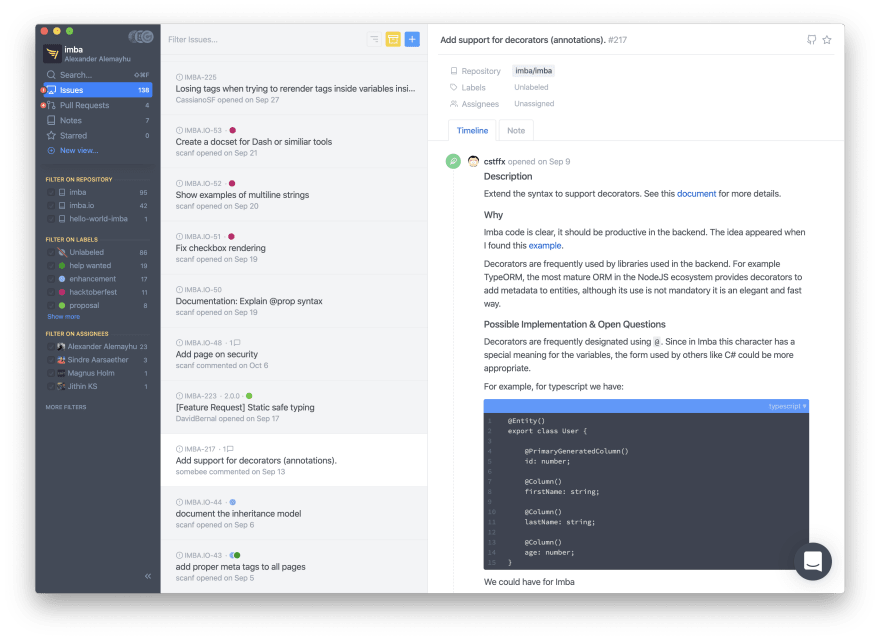




Top comments (0)