Suppose you are working on the front end of a project. You are using a VS Code editor. You have successfully designed the user interfaces and now its time to bind data from back end api. You are given a collection of rest api endpoints. So at first you want to test these. What if you could test these in the editor without opening another app like Postman? This is absolutely possible now if your VS Code is having the latest version (1.57).
You can test the endpoints using a VS Code extension named Thunder Client which is a lightweight rest client. You can have it from its official website or from the extensions section of VS Code. Once you have added the extension to your editor and hit the New Request button, it should look like following:
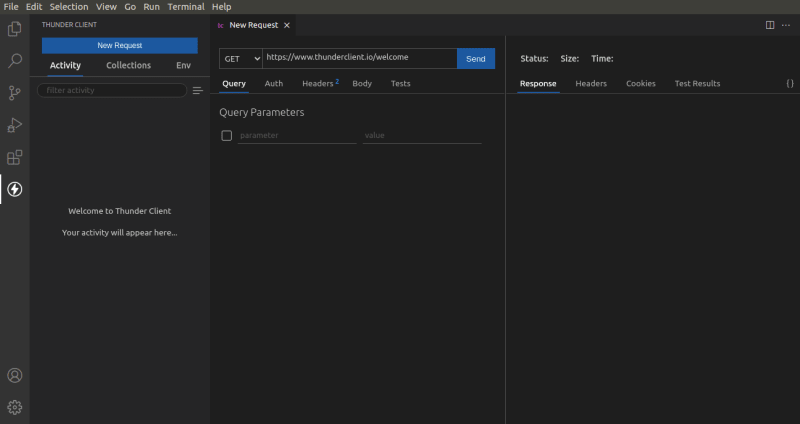
As you can see initially an endpoint is given and if you send a GET request to it, you will get the initial info about Thunder Client as json response. Now lets discuss the features of this very extension:
- All the major http requests like
GET,POST,PATCH,PUT,DELETE,OPTIONS,HEADcan be sent. - Query parameters can be added like key value pair or if you add these in the url then those can be seen automatically in the section as pairs.
- There are separate sections to add
Basic Auth,Bearer TokenandOAuth2.0which is pretty cool. - A separate section for adding necessary http headers as key value pairs.
- A body section where data can be sent using
json,xml,text,form,form-encoded,graphql. - Another cool feature call
Testswhere you can add your necessary conditions for testing like you want the response code to be equal to 200 or you want the response body to contain a fixed value. - In the response section you can see the
headers,cookiesandtest resultsalong with the response. The response being marked up with colors looks beautiful along withstatus,sizeandtime. - There are some demo codes to make request in different languages along with third party libraries.
- You can creat a collection, add an activity to a collection, import collections and even import postman collections.
- You can also create environment, define secrets like tokens and use those in sending requests.
All these features together make Thunder Client a great choice to test restful api endpoints. If you are a newbie or work in a project that is not very complex or don't want to run extra processes to test api then you should definitely give it a try.



Top comments (4)
Another alternative to postman, Talented api tester for google chrome. worth a shot
If you're looking for an alternative to Thunder Client, give EchoAPI a try.
With EchoAPI, you get a robust alternative to traditional API tools.
Key Features of EchoAPI:
Can this be implemented in a CI/CD pipeline like Azure?
Can this be implemented in a CICD pipeline like Azure?