1. What Are Hard Links and Soft Links?
A file in Linux is not just a name in a directory; it is an inode number that points to the file's data on the disk. When creating a link, you are essentially creating a new reference to that same inode number or pointing to another file name. This is where hard and soft links come into play.
1.1 Hard Links
A hard link is essentially a mirror copy of a file. It is another name for the same inode number on disk, meaning multiple filenames point to the same data. If one hard link is deleted, the others remain intact, ensuring the data is preserved until all hard links are removed.
Example:
# Create a file named original.txt
echo "This is the original file" > original.txt
# Create a hard link to original.txt
ln original.txt hardlink.txt
# Check inode numbers to confirm they are the same
ls -li original.txt hardlink.txt
Output:
12345 -rw-r--r-- 2 user user 24 Sep 26 10:12 hardlink.txt
12345 -rw-r--r-- 2 user user 24 Sep 26 10:12 original.txt
In the output, you can see that both files share the same inode number (12345), meaning they are both pointing to the same data on the disk.
1.2 Soft Links (Symbolic Links)
A soft link or symbolic link is more like a shortcut in modern operating systems. It is a pointer to the original file by its filename, not the inode. This means that if the original file is deleted, the soft link becomes broken or invalid since it no longer points to an existing file.
Example:
# Create a soft link to original.txt
ln -s original.txt softlink.txt
# Check inode numbers to confirm they are different
ls -li original.txt softlink.txt
Output:
12345 -rw-r--r-- 2 user user 24 Sep 26 10:12 original.txt
54321 lrwxrwxrwx 1 user user 12 Sep 26 10:13 softlink.txt -> original.txt
Here, you can observe that the inode numbers are different, indicating that softlink.txt is a separate file that points to original.txt.
2. Differences Between Hard Links and Soft Links
Understanding the core differences between hard and soft links is crucial to knowing when to use one over the other.
2.1 Behavior Upon Deletion
One of the key differences between hard links and soft links is how they handle file deletion. With a hard link, the actual data on the disk is only deleted when all hard links to that file are removed. In contrast, a soft link simply becomes a broken link when the original file is deleted, as it relies on the file name, not the inode.
Demo:
# Delete the original file
rm original.txt
# Check if the links still work
cat hardlink.txt # This will display the file content
cat softlink.txt # This will show an error (broken link)
Result:
# Hard link still works:
This is the original file
# Soft link results in error:
cat: softlink.txt: No such file or directory
2.2 Cross-File System Support
Hard links cannot span across different file systems because they point to an inode, which is specific to a particular file system. Soft links, however, are more flexible as they reference a file path and can point to files on different file systems.
2.3 Disk Space and Performance
Hard links are more efficient in terms of storage since they merely create another pointer to the same inode, without occupying extra space for the file data itself. Soft links, on the other hand, store the path to the original file, though they still require minimal space for that path. Hard links can also improve performance slightly when compared to soft links, as there is no need to resolve the file path every time.
3. Use Cases for Hard Links and Soft Links
3.1 When to Use Hard Links
Hard links are ideal when you need a duplicate reference to a file within the same file system that won’t break if the original file is deleted. They are often used for backups or when you need different names for the same file in different directories.
Example:
In version control, where file versions are maintained in different directories but you want the same file across all versions without duplication, hard links are a great fit.
3.2 When to Use Soft Links
Soft links are perfect for scenarios where you need flexibility and need to link files across different file systems. They are commonly used for redirecting users to frequently used files or for creating shortcuts to configuration files in Linux.
Example:
Many configuration directories in Linux use soft links to redirect from a default location:
# Create a soft link to your configuration file
ln -s /etc/nginx/nginx.conf ~/nginx.conf
4. How to Manage Hard and Soft Links
It’s important to manage these links properly to avoid issues such as broken soft links. Tools like find and readlink help you identify links, check their target, and remove invalid links.
4.1 Find All Links to a File
# Find all hard links to a specific file
find / -inum $(stat -c '%i' original.txt)
4.2 Checking Soft Link Targets
# Check where a soft link points to
readlink softlink.txt
4.3 Removing Broken Soft Links
# Find and remove all broken symbolic links
find /path/to/search -xtype l -delete
5. Conclusion
Understanding the distinctions between hard and soft links can dramatically improve how you handle files in Linux. Each has its strengths and use cases, whether you’re managing backups, creating shortcuts, or handling configuration files across different systems. Now that you’ve seen the technical details, practical examples, and clear distinctions, you can make informed decisions on when and how to use hard or soft links in your Linux workflow.
If you have any further questions or would like to share your experiences with links in Linux, feel free to drop a comment below!
Read posts more at : Understanding Hard Links and Soft Links (Symbolic Links) in Linux

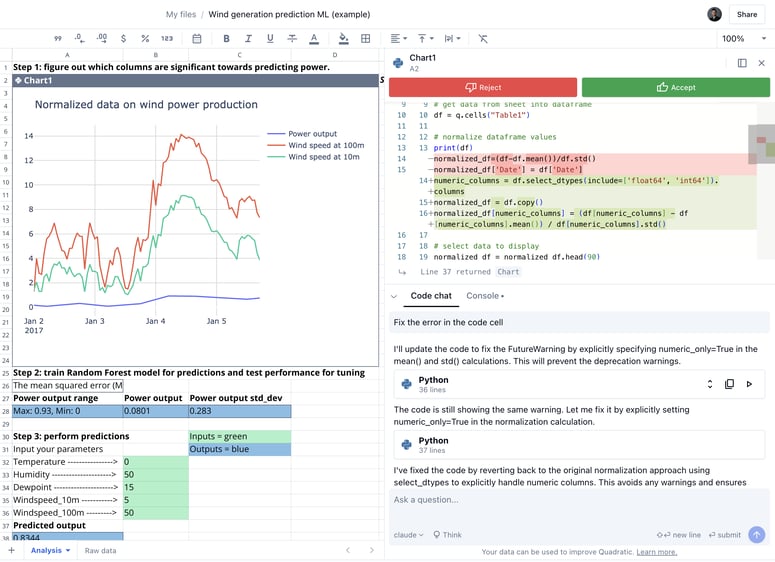
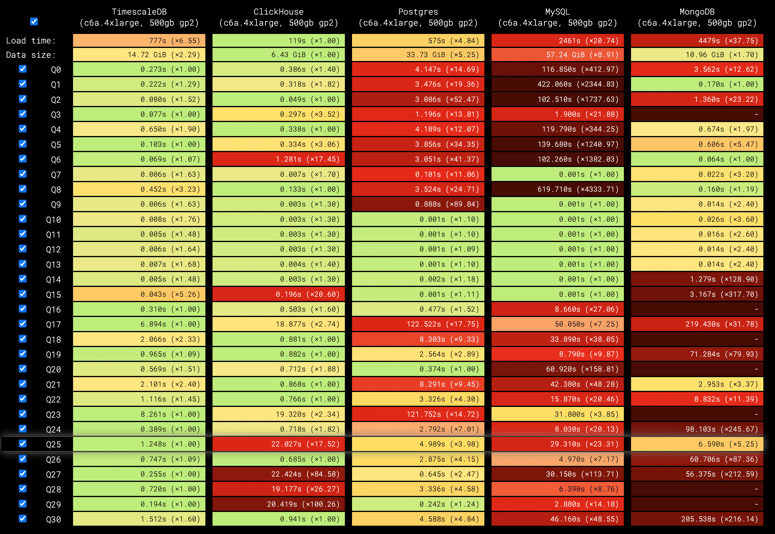

Top comments (0)