What the f*ck JavaScript?
A list of funny and tricky JavaScript examples
JavaScript is a great language. It has a simple syntax, large ecosystem and, what is most important, a great community.
At the same time, we all know that JavaScript is quite a funny language with tricky parts. Some of them can quickly turn our everyday job into hell, and some of them can make us laugh out loud.
The original idea for WTFJS belongs to Brian Leroux. This list is highly inspired by his talk “WTFJS” at dotJS 2012:
Node Packaged Manuscript
You can install this handbook using npm. Just run:
$ npm install -g wtfjs
You should be able to run wtfjs at the command line now. This will open the manual in your selected $PAGER. Otherwise, you may continue reading on here.
The source is available here: https://github.com/denysdovhan/wtfjs
Translations
Currently, there are these translations of wtfjs:
Help translating to your language
Note: Translations are maintained by their translators. They may not contain every example, and existing examples may be outdated.
Table of Contents
- What the f*ck JavaScript?
- Node Packaged Manuscript
- Translations
- Table of Contents
- 💪🏻 Motivation
- ✍🏻 Notation
-
👀 Examples
[]is equal![]- 💡 Explanation:
trueis not equal![], but not equal[]too- 💡 Explanation:
- true is false
- 💡 Explanation:
- baNaNa
- 💡 Explanation:
NaNis not aNaN- 💡 Explanation:
Object.is()and===weird cases- 💡 Explanation:
- It's a fail
- 💡 Explanation:
[]is truthy, but nottrue- 💡 Explanation:
nullis falsy, but notfalse- 💡 Explanation:
document.allis an object, but it is undefined- 💡 Explanation:
- Minimal value is greater than zero
- 💡 Explanation:
- function is not a function
- 💡 Explanation:
- Super constructor null of Foo is not a constructor
- 💡 Explanation:
- Adding arrays
- 💡 Explanation:
- Trailing commas in array
- 💡 Explanation:
- Array equality is a monster
- 💡 Explanation:
undefinedandNumber- 💡 Explanation:
parseIntis a bad guy- Math with
trueandfalse - 💡 Explanation:
- HTML comments are valid in JavaScript
- 💡 Explanation:
- Chaining assignments on object
- 💡 Explanation:
- Accessing object properties with arrays
- 💡 Explanation:
Number.toFixed()display different numbers- 💡 Explanation:
Math.max()less thanMath.min()- 💡 Explanation:
- Comparing
nullto0 - 💡 Explanation:
- Same variable redeclaration
- 💡 Explanation:
- Default behavior Array.prototype.sort()
- 💡 Explanation:
- Hint
- resolve() won't return Promise instance
- 💡 Explanation:
{}{}is undefined- 💡 Explanation:
argumentsbinding- 💡 Explanation:
- An
alertfrom hell - 💡 Explanation:
- An infinite timeout
- 💡 Explanation:
- A
setTimeoutobject - 💡 Explanation:
- Double dot
- 💡 Explanation:
- Extra Newness
- 💡 Explanation:
- Why you should use semicolons
- 💡 Explanation:
- Split a string by a space
- 💡 Explanation:
- A stringified string
- 💡 Explanation:
- Non-strict comparison of a number to
true - 💡 Explanation:
- 📚 Other resources
- 🤝 Supporting
- 🎓 License
💪🏻 Motivation
Just for fun
— “Just for Fun: The Story of an Accidental Revolutionary”, Linus Torvalds
The primary goal of this list is to collect some crazy examples and explain how they work, if possible. Just because it's fun to learn something that we didn't know before.
If you are a beginner, you can use these notes to get a deeper dive into JavaScript. I hope these notes will motivate you to spend more time reading the specification.
If you are a professional developer, you can consider these examples as a great reference for all of the quirks and unexpected edges of our beloved JavaScript.
In any case, just read this. You're probably going to find something new.
⚠️ Note: If you enjoy reading this document, please, consider supporting the author of this collection.
✍🏻 Notation
// -> is used to show the result of an expression. For example:
1 + 1; // -> 2
// > means the result of console.log or another output. For example:
console.log("hello, world!"); // > hello, world!
// is just a comment used for explanations. Example:
// Assigning a function to foo constant
const foo = function() {};
👀 Examples
[] is equal ![]
Array is equal not array:
[] == ![]; // -> true
💡 Explanation:
The abstract equality operator converts both sides to numbers to compare them, and both sides become the number 0 for different reasons. Arrays are truthy, so on the right, the opposite of a truthy value is false, which is then coerced to 0. On the left, however, an empty array is coerced to a number without becoming a boolean first, and empty arrays are coerced to 0, despite being truthy.
Here is how this expression simplifies:
+[] == +![];
0 == +false;
0 == 0;
true;
See also [] is truthy, but not true.
true is not equal ![], but not equal [] too
Array is not equal true, but not Array is not equal true too;
Array is equal false, not Array is equal false too:
true == []; // -> false
true == ![]; // -> false
false == []; // -> true
false == ![]; // -> true
💡 Explanation:
true == []; // -> false
true == ![]; // -> false
// According to the specification
true == []; // -> false
toNumber(true); // -> 1
toNumber([]); // -> 0
1 == 0; // -> false
true == ![]; // -> false
![]; // -> false
true == false; // -> false
false == []; // -> true
false == ![]; // -> true
// According to the specification
false == []; // -> true
toNumber(false); // -> 0
toNumber([]); // -> 0
0 == 0; // -> true
false == ![]; // -> true
![]; // -> false
false == false; // -> true
true is false
!!"false" == !!"true"; // -> true
!!"false" === !!"true"; // -> true
💡 Explanation:
Consider this step-by-step:
// true is 'truthy' and represented by value 1 (number), 'true' in string form is NaN.
true == "true"; // -> false
false == "false"; // -> false
// 'false' is not the empty string, so it's a truthy value
!!"false"; // -> true
!!"true"; // -> true
baNaNa
"b" + "a" + +"a" + "a"; // -> 'baNaNa'
This is an old-school joke in JavaScript, but remastered. Here's the original one:
"foo" + +"bar"; // -> 'fooNaN'
💡 Explanation:
The expression is evaluated as 'foo' + (+'bar'), which converts 'bar' to not a number.
NaN is not a NaN
NaN === NaN; // -> false
💡 Explanation:
The specification strictly defines the logic behind this behavior:
- If
Type(x)is different fromType(y), return false.- If
Type(x)is Number, then
- If
xis NaN, return false.- If
yis NaN, return false.- … … …
Following the definition of NaN from the IEEE:
Four mutually exclusive relations are possible: less than, equal, greater than, and unordered. The last case arises when at least one operand is NaN. Every NaN shall compare unordered with everything, including itself.
— “What is the rationale for all comparisons returning false for IEEE754 NaN values?” at StackOverflow
Object.is() and === weird cases
Object.is() determines if two values have the same value or not. It works similar to the === operator but there are a few weird cases:
Object.is(NaN, NaN); // -> true
NaN === NaN; // -> false
Object.is(-0, 0); // -> false
-0 === 0; // -> true
Object.is(NaN, 0 / 0); // -> true
NaN === 0 / 0; // -> false
💡 Explanation:
In JavaScript lingo, NaN and NaN are the same value but they're not strictly equal. NaN === NaN being false is apparently due to historical reasons so it would probably be better to accept it as it is.
Similarly, -0 and 0 are strictly equal, but they're not the same value.
For more details about NaN === NaN, see the above case.
It's a fail
You would not believe, but …
(![] + [])[+[]] +
(![] + [])[+!+[]] +
([![]] + [][[]])[+!+[] + [+[]]] +
(![] + [])[!+[] + !+[]];
// -> 'fail'
💡 Explanation:
By breaking that mass of symbols into pieces, we notice that the following pattern occurs often:
![] + []; // -> 'false'
![]; // -> false
So we try adding [] to false. But due to a number of internal function calls (binary + Operator -> ToPrimitive -> [[DefaultValue]]) we end up converting the right operand to a string:
![] + [].toString(); // 'false'
Thinking of a string as an array we can access its first character via [0]:
"false"[0]; // -> 'f'
The rest is obvious, but the i is tricky. The i in fail is grabbed by generating the string 'falseundefined' and grabbing the element on index ['10'].
More examples:
+![] // -> 0
+!![] // -> 1
!![] // -> true
![] // -> false
[][[]] // -> undefined
+!![] / +![] // -> Infinity
[] + {} // -> "[object Object]"
+{} // -> NaN
- Brainfuck beware: JavaScript is after you!
- Writing a sentence without using the Alphabet — generate any phrase using JavaScript
[] is truthy, but not true
An array is a truthy value, however, it's not equal to true.
!![] // -> true
[] == true // -> false
💡 Explanation:
Here are links to the corresponding sections in the ECMA-262 specification:
null is falsy, but not false
Despite the fact that null is a falsy value, it's not equal to false.
!!null; // -> false
null == false; // -> false
At the same time, other falsy values, like 0 or '' are equal to false.
0 == false; // -> true
"" == false; // -> true
💡 Explanation:
The explanation is the same as for previous example. Here's the corresponding link:
document.all is an object, but it is undefined
⚠️ This is part of the Browser API and won't work in a Node.js environment ⚠️
Despite the fact that document.all is an array-like object and it gives access to the DOM nodes in the page, it responds to the typeof function as undefined.
document.all instanceof Object; // -> true
typeof document.all; // -> 'undefined'
At the same time, document.all is not equal to undefined.
document.all === undefined; // -> false
document.all === null; // -> false
But at the same time:
document.all == null; // -> true
💡 Explanation:
document.allused to be a way to access DOM elements, in particular with old versions of IE. While it has never been a standard it was broadly used in the old age JS code. When the standard progressed with new APIs (such asdocument.getElementById) this API call became obsolete and the standard committee had to decide what to do with it. Because of its broad use they decided to keep the API but introduce a willful violation of the JavaScript specification.
The reason why it responds tofalsewhen using the Strict Equality Comparison withundefinedwhiletruewhen using the Abstract Equality Comparison is due to the willful violation of the specification that explicitly allows that.— “Obsolete features - document.all” at WhatWG - HTML spec
— “Chapter 4 - ToBoolean - Falsy values” at YDKJS - Types & Grammar
Minimal value is greater than zero
Number.MIN_VALUE is the smallest number, which is greater than zero:
Number.MIN_VALUE > 0; // -> true
💡 Explanation:
Number.MIN_VALUEis5e-324, i.e. the smallest positive number that can be represented within float precision, i.e. that's as close as you can get to zero. It defines the best resolution that floats can give you.Now the overall smallest value is
Number.NEGATIVE_INFINITYalthough it's not really numeric in a strict sense.— “Why is
0less thanNumber.MIN_VALUEin JavaScript?” at StackOverflow
function is not a function
⚠️ A bug present in V8 v5.5 or lower (Node.js <=7) ⚠️
All of you know about the annoying undefined is not a function, but what about this?
// Declare a class which extends null
class Foo extends null {}
// -> [Function: Foo]
new Foo() instanceof null;
// > TypeError: function is not a function
// > at … … …
💡 Explanation:
This is not a part of the specification. It's just a bug that has now been fixed, so there shouldn't be a problem with it in the future.
Super constructor null of Foo is not a constructor
It's continuation of story with previous bug in modern environment (tested with Chrome 71 and Node.js v11.8.0).
class Foo extends null {}
new Foo() instanceof null;
// > TypeError: Super constructor null of Foo is not a constructor
💡 Explanation:
This is not a bug because:
Object.getPrototypeOf(Foo.prototype); // -> null
If the class has no constructor the call from prototype chain. But in the parent has no constructor. Just in case, I’ll clarify that null is an object:
typeof null === "object";
Therefore, you can inherit from it (although in the world of the OOP for such terms would have beaten me). So you can't call the null constructor. If you change this code:
class Foo extends null {
constructor() {
console.log("something");
}
}
You see the error:
ReferenceError: Must call super constructor in derived class before accessing 'this' or returning from derived constructor
And if you add super:
class Foo extends null {
constructor() {
console.log(111);
super();
}
}
JS throws an error:
TypeError: Super constructor null of Foo is not a constructor
Adding arrays
What if you try to add two arrays?
[1, 2, 3] + [4, 5, 6]; // -> '1,2,34,5,6'
💡 Explanation:
The concatenation happens. Step-by-step, it looks like this:
[1, 2, 3] +
[4, 5, 6][
// call toString()
(1, 2, 3)
].toString() +
[4, 5, 6].toString();
// concatenation
"1,2,3" + "4,5,6";
// ->
("1,2,34,5,6");
Trailing commas in array
You've created an array with 4 empty elements. Despite all, you'll get an array with three elements, because of trailing commas:
let a = [, , ,];
a.length; // -> 3
a.toString(); // -> ',,'
💡 Explanation:
Trailing commas (sometimes called "final commas") can be useful when adding new elements, parameters, or properties to JavaScript code. If you want to add a new property, you can simply add a new line without modifying the previously last line if that line already uses a trailing comma. This makes version-control diffs cleaner and editing code might be less troublesome.
— Trailing commas at MDN
Array equality is a monster
Array equality is a monster in JS, as you can see below:
[] == '' // -> true
[] == 0 // -> true
[''] == '' // -> true
[0] == 0 // -> true
[0] == '' // -> false
[''] == 0 // -> true
[null] == '' // true
[null] == 0 // true
[undefined] == '' // true
[undefined] == 0 // true
[[]] == 0 // true
[[]] == '' // true
[[[[[[]]]]]] == '' // true
[[[[[[]]]]]] == 0 // true
[[[[[[ null ]]]]]] == 0 // true
[[[[[[ null ]]]]]] == '' // true
[[[[[[ undefined ]]]]]] == 0 // true
[[[[[[ undefined ]]]]]] == '' // true
💡 Explanation:
You should watch very carefully for the above examples! The behaviour is described in section 7.2.15 Abstract Equality Comparison of the specification.
undefined and Number
If we don't pass any arguments into the Number constructor, we'll get 0. The value undefined is assigned to formal arguments when there are no actual arguments, so you might expect that Number without arguments takes undefined as a value of its parameter. However, when we pass undefined, we will get NaN.
Number(); // -> 0
Number(undefined); // -> NaN
💡 Explanation:
According to the specification:
- If no arguments were passed to this function's invocation, let
nbe+0. - Else, let
nbe ?ToNumber(value). - In case of
undefined,ToNumber(undefined)should returnNaN.
Here's the corresponding section:
parseInt is a bad guy
parseInt is famous by its quirks:
parseInt("f*ck"); // -> NaN
parseInt("f*ck", 16); // -> 15
💡 Explanation: This happens because parseInt will continue parsing character-by-character until it hits a character it doesn't know. The f in 'f*ck' is the hexadecimal digit 15.
Parsing Infinity to integer is something…
//
parseInt("Infinity", 10); // -> NaN
// ...
parseInt("Infinity", 18); // -> NaN...
parseInt("Infinity", 19); // -> 18
// ...
parseInt("Infinity", 23); // -> 18...
parseInt("Infinity", 24); // -> 151176378
// ...
parseInt("Infinity", 29); // -> 385849803
parseInt("Infinity", 30); // -> 13693557269
// ...
parseInt("Infinity", 34); // -> 28872273981
parseInt("Infinity", 35); // -> 1201203301724
parseInt("Infinity", 36); // -> 1461559270678...
parseInt("Infinity", 37); // -> NaN
Be careful with parsing null too:
parseInt(null, 24); // -> 23
💡 Explanation:
It's converting
nullto the string"null"and trying to convert it. For radixes 0 through 23, there are no numerals it can convert, so it returns NaN. At 24,"n", the 14th letter, is added to the numeral system. At 31,"u", the 21st letter, is added and the entire string can be decoded. At 37 on there is no longer any valid numeral set that can be generated andNaNis returned.— “parseInt(null, 24) === 23… wait, what?” at StackOverflow
Don't forget about octals:
parseInt("06"); // 6
parseInt("08"); // 8 if support ECMAScript 5
parseInt("08"); // 0 if not support ECMAScript 5
💡 Explanation: If the input string begins with "0", radix is eight (octal) or 10 (decimal). Exactly which radix is chosen is implementation-dependent. ECMAScript 5 specifies that 10 (decimal) is used, but not all browsers support this yet. For this reason always specify a radix when using parseInt.
parseInt always convert input to string:
parseInt({ toString: () => 2, valueOf: () => 1 }); // -> 2
Number({ toString: () => 2, valueOf: () => 1 }); // -> 1
Be careful while parsing floating point values
parseInt(0.000001); // -> 0
parseInt(0.0000001); // -> 1
parseInt(1 / 1999999); // -> 5
💡 Explanation: ParseInt takes a string argument and returns an integer of the specified radix. ParseInt also strips anything after and including the first non-digit in the string parameter. 0.000001 is converted to a string "0.000001" and the parseInt returns 0. When 0.0000001 is converted to a string it is treated as "1e-7" and hence parseInt returns 1. 1/1999999 is interpreted as 5.00000250000125e-7 and parseInt returns 5.
Math with true and false
Let's do some math:
true + true; // -> 2
(true + true) * (true + true) - true; // -> 3
Hmmm… 🤔
💡 Explanation:
We can coerce values to numbers with the Number constructor. It's quite obvious that true will be coerced to 1:
Number(true); // -> 1
The unary plus operator attempts to convert its value into a number. It can convert string representations of integers and floats, as well as the non-string values true, false, and null. If it cannot parse a particular value, it will evaluate to NaN. That means we can coerce true to 1 easier:
+true; // -> 1
When you're performing addition or multiplication, the ToNumber method is invoked. According to the specification, this method returns:
If
argumentis true, return 1. Ifargumentis false, return +0.
That's why we can add boolean values as regular numbers and get correct results.
Corresponding sections:
HTML comments are valid in JavaScript
You will be impressed, but <!-- (which is known as HTML comment) is a valid comment in JavaScript.
// valid comment
<!-- valid comment too
💡 Explanation:
Impressed? HTML-like comments were intended to allow browsers that didn't understand the <script> tag to degrade gracefully. These browsers, e.g. Netscape 1.x are no longer popular. So there is really no point in putting HTML comments in your script tags anymore.
Since Node.js is based on the V8 engine, HTML-like comments are supported by the Node.js runtime too. Moreover, they're a part of the specification:
NaN is not a number
Type of NaN is a 'number':
typeof NaN; // -> 'number'
💡 Explanation:
Explanations of how typeof and instanceof operators work:
[] and null are objects
typeof []; // -> 'object'
typeof null; // -> 'object'
// however
null instanceof Object; // false
💡 Explanation:
The behavior of typeof operator is defined in this section of the specification:
According to the specification, the typeof operator returns a string according to Table 37: typeof Operator Results. For null, ordinary, standard exotic and non-standard exotic objects, which do not implement [[Call]], it returns the string "object".
However, you can check the type of an object by using the toString method.
Object.prototype.toString.call([]);
// -> '[object Array]'
Object.prototype.toString.call(new Date());
// -> '[object Date]'
Object.prototype.toString.call(null);
// -> '[object Null]'
Magically increasing numbers
999999999999999; // -> 999999999999999
9999999999999999; // -> 10000000000000000
10000000000000000; // -> 10000000000000000
10000000000000000 + 1; // -> 10000000000000000
10000000000000000 + 1.1; // -> 10000000000000002
💡 Explanation:
This is caused by IEEE 754-2008 standard for Binary Floating-Point Arithmetic. At this scale, it rounds to the nearest even number. Read more:
- 6.1.6 The Number Type
- IEEE 754 on Wikipedia
Precision of 0.1 + 0.2
A well-known joke. An addition of 0.1 and 0.2 is deadly precise:
0.1 + 0.2; // -> 0.30000000000000004
0.1 + 0.2 === 0.3; // -> false
💡 Explanation:
The answer for the ”Is floating point math broken?” question on StackOverflow:
The constants
0.2and0.3in your program will also be approximations to their true values. It happens that the closestdoubleto0.2is larger than the rational number0.2but that the closestdoubleto0.3is smaller than the rational number0.3. The sum of0.1and0.2winds up being larger than the rational number0.3and hence disagreeing with the constant in your code.
This problem is so known that there is even a website called 0.30000000000000004.com. It occurs in every language that uses floating-point math, not just JavaScript.
Patching numbers
You can add your own methods to wrapper objects like Number or String.
Number.prototype.isOne = function() {
return Number(this) === 1;
};
(1.0).isOne(); // -> true
(1).isOne(); // -> true
(2.0).isOne(); // -> false
(7).isOne(); // -> false
💡 Explanation:
Obviously, you can extend the Number object like any other object in JavaScript. However, it's not recommended if the behavior of the defined method is not a part of the specification. Here is the list of Number's properties:
Comparison of three numbers
1 < 2 < 3; // -> true
3 > 2 > 1; // -> false
💡 Explanation:
Why does this work that way? Well, the problem is in the first part of an expression. Here's how it works:
1 < 2 < 3; // 1 < 2 -> true
true < 3; // true -> 1
1 < 3; // -> true
3 > 2 > 1; // 3 > 2 -> true
true > 1; // true -> 1
1 > 1; // -> false
We can fix this with Greater than or equal operator (>=):
3 > 2 >= 1; // true
Read more about Relational operators in the specification:
Funny math
Often the results of arithmetic operations in JavaScript might be quite unexpected. Consider these examples:
3 - 1 // -> 2
3 + 1 // -> 4
'3' - 1 // -> 2
'3' + 1 // -> '31'
'' + '' // -> ''
[] + [] // -> ''
{} + [] // -> 0
[] + {} // -> '[object Object]'
{} + {} // -> '[object Object][object Object]'
'222' - -'111' // -> 333
[4] * [4] // -> 16
[] * [] // -> 0
[4, 4] * [4, 4] // NaN
💡 Explanation:
What's happening in the first four examples? Here's a small table to understand addition in JavaScript:
Number + Number -> addition
Boolean + Number -> addition
Boolean + Boolean -> addition
Number + String -> concatenation
String + Boolean -> concatenation
String + String -> concatenation
What about other examples? A ToPrimitive and ToString methods are being implicitly called for [] and {} before addition. Read more about evaluation process in the specification:
- 12.8.3 The Addition Operator (
+) - 7.1.1 ToPrimitive(
input[,PreferredType]) - 7.1.12 ToString(
argument)
Notably, {} + [] here is the exception. The reason why it differs from [] + {} is that, without parenthesis, it is interpreted as a code block and then a unary +, converting [] into a number. It sees the following:
{
// a code block here
}
+[]; // -> 0
To get the same output as [] + {} we can wrap it in parenthesis.
({} + []); // -> [object Object]
Addition of RegExps
Did you know you can add numbers like this?
// Patch a toString method
RegExp.prototype.toString =
function() {
return this.source;
} /
7 /
-/5/; // -> 2
💡 Explanation:
Strings aren't instances of String
"str"; // -> 'str'
typeof "str"; // -> 'string'
"str" instanceof String; // -> false
💡 Explanation:
The String constructor returns a string:
typeof String("str"); // -> 'string'
String("str"); // -> 'str'
String("str") == "str"; // -> true
Let's try with a new:
new String("str") == "str"; // -> true
typeof new String("str"); // -> 'object'
Object? What's that?
new String("str"); // -> [String: 'str']
More information about the String constructor in the specification:
Calling functions with backticks
Let's declare a function which logs all params into the console:
function f(...args) {
return args;
}
No doubt, you know you can call this function like this:
f(1, 2, 3); // -> [ 1, 2, 3 ]
But did you know you can call any function with backticks?
f`true is ${true}, false is ${false}, array is ${[1, 2, 3]}`;
// -> [ [ 'true is ', ', false is ', ', array is ', '' ],
// -> true,
// -> false,
// -> [ 1, 2, 3 ] ]
💡 Explanation:
Well, this is not magic at all if you're familiar with Tagged template literals. In the example above, f function is a tag for template literal. Tags before template literal allow you to parse template literals with a function. The first argument of a tag function contains an array of string values. The remaining arguments are related to the expressions. Example:
function template(strings, ...keys) {
// do something with strings and keys…
}
This is the magic behind famous library called 💅 styled-components, which is popular in the React community.
Link to the specification:
Call call call
Found by @cramforce
console.log.call.call.call.call.call.apply(a => a, [1, 2]);
💡 Explanation:
Attention, it could break your mind! Try to reproduce this code in your head: we're applying the call method using the apply method. Read more:
- 19.2.3.3 Function.prototype.call(
thisArg, ...args) - *19.2.3.1 * Function.prototype.apply(
thisArg,argArray)
A constructor property
const c = "constructor";
c[c][c]('console.log("WTF?")')(); // > WTF?
💡 Explanation:
Let's consider this example step-by-step:
// Declare a new constant which is a string 'constructor'
const c = "constructor";
// c is a string
c; // -> 'constructor'
// Getting a constructor of string
c[c]; // -> [Function: String]
// Getting a constructor of constructor
c[c][c]; // -> [Function: Function]
// Call the Function constructor and pass
// the body of new function as an argument
c[c][c]('console.log("WTF?")'); // -> [Function: anonymous]
// And then call this anonymous function
// The result is console-logging a string 'WTF?'
c[c][c]('console.log("WTF?")')(); // > WTF?
An Object.prototype.constructor returns a reference to the Object constructor function that created the instance object. In case with strings it is String, in case with numbers it is Number and so on.
Object as a key of object's property
{ [{}]: {} } // -> { '[object Object]': {} }
💡 Explanation:
Why does this work so? Here we're using a Computed property name. When you pass an object between those brackets, it coerces object to a string, so we get the property key '[object Object]' and the value {}.
We can make "brackets hell" like this:
({ [{}]: { [{}]: {} } }[{}][{}]); // -> {}
// structure:
// {
// '[object Object]': {
// '[object Object]': {}
// }
// }
Read more about object literals here:
Accessing prototypes with __proto__
As we know, primitives don't have prototypes. However, if we try to get a value of __proto__ for primitives, we would get this:
(1).__proto__.__proto__.__proto__; // -> null
💡 Explanation:
This happens because when something doesn't have a prototype, it will be wrapped into a wrapper object using the ToObject method. So, step-by-step:
(1).__proto__; // -> [Number: 0]
(1).__proto__.__proto__; // -> {}
(1).__proto__.__proto__.__proto__; // -> null
Here is more information about __proto__:
`${{Object}}`
What is the result of the expression below?
`${{ Object }}`;
The answer is:
// -> '[object Object]'
💡 Explanation:
We defined an object with a property Object using Shorthand property notation:
{
Object: Object;
}
Then we've passed this object to the template literal, so the toString method calls for that object. That's why we get the string '[object Object]'.
Destructuring with default values
Consider this example:
let x,
{ x: y = 1 } = { x };
y;
The example above is a great task for an interview. What the value of y? The answer is:
// -> 1
💡 Explanation:
let x,
{ x: y = 1 } = { x };
y;
// ↑ ↑ ↑ ↑
// 1 3 2 4
With the example above:
- We declare
xwith no value, so it'sundefined. - Then we pack the value of
xinto the object propertyx. - Then we extract the value of
xusing destructuring and want to assign it toy. If the value is not defined, then we're going to use1as the default value. - Return the value of
y.
- Object initializer at MDN
Dots and spreading
Interesting examples could be composed with spreading of arrays. Consider this:
[...[..."..."]].length; // -> 3
💡 Explanation:
Why 3? When we use the spread operator, the @@iterator method is called, and the returned iterator is used to obtain the values to be iterated. The default iterator for string spreads a string into characters. After spreading, we pack these characters into an array. Then we spread this array again and pack it back to an array.
A '...' string consists with three . characters, so the length of resulting array is 3.
Now, step-by-step:
[...'...'] // -> [ '.', '.', '.' ]
[...[...'...']] // -> [ '.', '.', '.' ]
[...[...'...']].length // -> 3
Obviously, we can spread and wrap the elements of an array as many times as we want:
[...'...'] // -> [ '.', '.', '.' ]
[...[...'...']] // -> [ '.', '.', '.' ]
[...[...[...'...']]] // -> [ '.', '.', '.' ]
[...[...[...[...'...']]]] // -> [ '.', '.', '.' ]
// and so on …
Labels
Not many programmers know about labels in JavaScript. They are kind of interesting:
foo: {
console.log("first");
break foo;
console.log("second");
}
// > first
// -> undefined
💡 Explanation:
The labeled statement is used with break or continue statements. You can use a label to identify a loop, and then use the break or continue statements to indicate whether a program should interrupt the loop or continue its execution.
In the example above, we identify a label foo. After that console.log('first'); executes and then we interrupt the execution.
Read more about labels in JavaScript:
Nested labels
a: b: c: d: e: f: g: 1, 2, 3, 4, 5; // -> 5
💡 Explanation:
Similar to previous examples, follow these links:
Insidious try..catch
What will this expression return? 2 or 3?
(() => {
try {
return 2;
} finally {
return 3;
}
})();
The answer is 3. Surprised?
💡 Explanation:
Is this multiple inheritance?
Take a look at the example below:
new class F extends (String, Array) {}(); // -> F []
Is this a multiple inheritance? Nope.
💡 Explanation:
The interesting part is the value of the extends clause ((String, Array)). The grouping operator always returns its last argument, so (String, Array) is actually just Array. That means we've just created a class which extends Array.
A generator which yields itself
Consider this example of a generator which yields itself:
(function* f() {
yield f;
})().next();
// -> { value: [GeneratorFunction: f], done: false }
As you can see, the returned value is an object with its value equal to f. In that case, we can do something like this:
(function* f() {
yield f;
})()
.next()
.value()
.next()(
// -> { value: [GeneratorFunction: f], done: false }
// and again
function* f() {
yield f;
}
)()
.next()
.value()
.next()
.value()
.next()(
// -> { value: [GeneratorFunction: f], done: false }
// and again
function* f() {
yield f;
}
)()
.next()
.value()
.next()
.value()
.next()
.value()
.next();
// -> { value: [GeneratorFunction: f], done: false }
// and so on
// …
💡 Explanation:
To understand why this works that way, read these sections of the specification:
A class of class
Consider this obfuscated syntax playing:
typeof new class {
class() {}
}(); // -> 'object'
It seems like we're declaring a class inside of class. Should be an error, however, we get the string 'object'.
💡 Explanation:
Since ECMAScript 5 era, keywords are allowed as property names. So think about it as this simple object example:
const foo = {
class: function() {}
};
And ES6 standardized shorthand method definitions. Also, classes can be anonymous. So if we drop : function part, we're going to get:
class {
class() {}
}
The result of a default class is always a simple object. And its typeof should return 'object'.
Read more here:
Non-coercible objects
With well-known symbols, there's a way to get rid of type coercion. Take a look:
function nonCoercible(val) {
if (val == null) {
throw TypeError("nonCoercible should not be called with null or undefined");
}
const res = Object(val);
res[Symbol.toPrimitive] = () => {
throw TypeError("Trying to coerce non-coercible object");
};
return res;
}
Now we can use this like this:
// objects
const foo = nonCoercible({ foo: "foo" });
foo * 10; // -> TypeError: Trying to coerce non-coercible object
foo + "evil"; // -> TypeError: Trying to coerce non-coercible object
// strings
const bar = nonCoercible("bar");
bar + "1"; // -> TypeError: Trying to coerce non-coercible object
bar.toString() + 1; // -> bar1
bar === "bar"; // -> false
bar.toString() === "bar"; // -> true
bar == "bar"; // -> TypeError: Trying to coerce non-coercible object
// numbers
const baz = nonCoercible(1);
baz == 1; // -> TypeError: Trying to coerce non-coercible object
baz === 1; // -> false
baz.valueOf() === 1; // -> true
💡 Explanation:
Tricky arrow functions
Consider the example below:
let f = () => 10;
f(); // -> 10
Okay, fine, but what about this:
let f = () => {};
f(); // -> undefined
💡 Explanation:
You might expect {} instead of undefined. This is because the curly braces are part of the syntax of the arrow functions, so f will return undefined. It is however possible to return the {} object directly from an arrow function, by enclosing the return value with brackets.
let f = () => ({});
f(); // -> {}
Arrow functions can not be a constructor
Consider the example below:
let f = function() {
this.a = 1;
};
new f(); // -> f { 'a': 1 }
Now, try do to the same with an arrow function:
let f = () => {
this.a = 1;
};
new f(); // -> TypeError: f is not a constructor
💡 Explanation:
Arrow functions cannot be used as constructors and will throw an error when used with new. Because they have a lexical this, and do not have a prototype property, so it would not make much sense.
arguments and arrow functions
Consider the example below:
let f = function() {
return arguments;
};
f("a"); // -> { '0': 'a' }
Now, try do to the same with an arrow function:
let f = () => arguments;
f("a"); // -> Uncaught ReferenceError: arguments is not defined
💡 Explanation:
Arrow functions are a lightweight version of regular functions with a focus on being short and lexical this. At the same time arrow functions do not provide a binding for the arguments object. As a valid alternative use the rest parameters to achieve the same result:
let f = (...args) => args;
f("a");
- Arrow functions at MDN.
Tricky return
return statement is also tricky. Consider this:
(function() {
return
{
b: 10;
}
})(); // -> undefined
💡 Explanation:
return and the returned expression must be in the same line:
(function() {
return {
b: 10
};
})(); // -> { b: 10 }
This is because of a concept called Automatic Semicolon Insertion, which automagically inserts semicolons after most newlines. In the first example, there is a semicolon inserted between the return statement and the object literal, so the function returns undefined and the object literal is never evaluated.
Chaining assignments on object
var foo = { n: 1 };
var bar = foo;
foo.x = foo = { n: 2 };
foo.x; // -> undefined
foo; // -> {n: 2}
bar; // -> {n: 1, x: {n: 2}}
From right to left, {n: 2} is assigned to foo, and the result of this assignment {n: 2} is assigned to foo.x, that's why bar is {n: 1, x: {n: 2}} as bar is a reference to foo. But why foo.x is undefined while bar.x is not ?
💡 Explanation:
Foo and bar references the same object {n: 1}, and lvalues are resolved before assignations. foo = {n: 2} is creating a new object, and so foo is updated to reference that new object. The trick here is foo in foo.x = ... as a lvalue was resolved beforehand and still reference the old foo = {n: 1} object and update it by adding the x value. After that chain assignments, bar still reference the old foo object, but foo reference the new {n: 2} object, where x is not existing.
It's equivalent to:
var foo = { n: 1 };
var bar = foo;
foo = { n: 2 }; // -> {n: 2}
bar.x = foo; // -> {n: 1, x: {n: 2}}
// bar.x point to the address of the new foo object
// it's not equivalent to: bar.x = {n: 2}
Accessing object properties with arrays
var obj = { property: 1 };
var array = ["property"];
obj[array]; // -> 1
What about pseudo-multidimensional arrays?
var map = {};
var x = 1;
var y = 2;
var z = 3;
map[[x, y, z]] = true;
map[[x + 10, y, z]] = true;
map["1,2,3"]; // -> true
map["11,2,3"]; // -> true
💡 Explanation:
The brackets [] operator converts the passed expression using toString. Converting a one-element array to a string is akin to converting the contained element to the string:
["property"].toString(); // -> 'property'
Number.toFixed() display different numbers
Number.toFixed() can behave a bit strange in different browsers. Check out this example:
(0.7875).toFixed(3);
// Firefox: -> 0.787
// Chrome: -> 0.787
// IE11: -> 0.788
(0.7876).toFixed(3);
// Firefox: -> 0.788
// Chrome: -> 0.788
// IE11: -> 0.788
💡 Explanation:
While your first instinct may be that IE11 is correct and Firefox/Chrome are wrong, the reality is that Firefox/Chrome are more directly obeying standards for numbers (IEEE-754 Floating Point), while IE11 is minutely disobeying them in (what is probably) an effort to give clearer results.
You can see why this occurs with a few quick tests:
// Confirm the odd result of rounding a 5 down
(0.7875).toFixed(3); // -> 0.787
// It looks like it's just a 5 when you expand to the
// limits of 64-bit (double-precision) float accuracy
(0.7875).toFixed(14); // -> 0.78750000000000
// But what if you go beyond the limit?
(0.7875).toFixed(20); // -> 0.78749999999999997780
Floating point numbers are not stored as a list of decimal digits internally, but through a more complicated methodology that produces tiny inaccuracies that are usually rounded away by toString and similar calls, but are actually present internally.
In this case, that "5" on the end was actually an extremely tiny fraction below a true 5. Rounding it at any reasonable length will render it as a 5... but it is actually not a 5 internally.
IE11, however, will report the value input with only zeros appended to the end even in the toFixed(20) case, as it seems to be forcibly rounding the value to reduce the troubles from hardware limits.
See for reference NOTE 2 on the ECMA-262 definition for toFixed.
Math.max() less than Math.min()
I find this example hilarious:
Math.min() > Math.max(); // -> true
Math.min() < Math.max(); // -> false
💡 Explanation:
This is a simple one. Let's consider each part of this expression separately:
Math.min(); // -> Infinity
Math.max(); // -> -Infinity
Infinity > -Infinity; // -> true
Why so? Well, Math.max() is not the same thing as Number.MAX_VALUE. It does not return the largest possible number.
Math.max takes arguments, tries to convert the to numbers, compares each one and then returns the largest remaining. If no arguments are given, the result is −∞. If any value is NaN, the result is NaN.
The opposite is happening for Math.min. Math.min returns ∞, if no arguments are given.
- 15.8.2.11 Math.max
- 15.8.2.11 Math.min
-
Why is
Math.max()less thanMath.min()? by Charlie Harvey
Comparing null to 0
The following expressions seem to introduce a contradiction:
null == 0; // -> false
null > 0; // -> false
null >= 0; // -> true
How can null be neither equal to nor greater than 0, if null >= 0 is actually true? (This also works with less than in the same way.)
💡 Explanation:
The way these three expressions are evaluated are all different and are responsible for producing this unexpected behavior.
First, the abstract equality comparison null == 0. Normally, if this operator can't compare the values on either side properly, it converts both to numbers and compares the numbers. Then, you might expect the following behavior:
// This is not what happens
(null == 0 + null) == +0;
0 == 0;
true;
However, according to a close reading of the spec, the number conversion doesn't actually happen on a side that is null or undefined. Therefore, if you have null on one side of the equal sign, the other side must be null or undefined for the expression to return true. Since this is not the case, false is returned.
Next, the relational comparison null > 0. The algorithm here, unlike that of the abstract equality operator, will convert null to a number. Therefore, we get this behavior:
null > 0
+null = +0
0 > 0
false
Finally, the relational comparison null >= 0. You could argue that this expression should be the result of null > 0 || null == 0; if this were the case, then the above results would mean that this would also be false. However, the >= operator in fact works in a very different way, which is basically to take the opposite of the < operator. Because our example with the greater than operator above also holds for the less than operator, that means this expression is actually evaluated like so:
null >= 0;
!(null < 0);
!(+null < +0);
!(0 < 0);
!false;
true;
Same variable redeclaration
JS allows to redeclare variables:
a;
a;
// This is also valid
a, a;
Works also in strict mode:
var a, a, a;
var a;
var a;
💡 Explanation:
All definitions are merged into one definition.
Default behavior Array.prototype.sort()
Imagine that you need to sort an array of numbers.
[10, 1, 3].sort(); // -> [ 1, 10, 3 ]
💡 Explanation:
The default sort order is built upon converting the elements into strings, then comparing their sequences of UTF-16 code units values.
Hint
Pass compareFn if you try to sort anything but string.
[10, 1, 3].sort((a, b) => a - b); // -> [ 1, 3, 10 ]
resolve() won't return Promise instance
const theObject = {
a: 7
};
const thePromise = new Promise((resolve, reject) => {
resolve(theObject);
}); // Promise instance object
thePromise.then(value => {
console.log(value === theObject); // > true
console.log(value); // > { a: 7 }
});
The value which is resolved from thePromise is exactly theObject.
How about input another Promise into the resolve function?
const theObject = new Promise((resolve, reject) => {
resolve(7);
}); // Promise instance object
const thePromise = new Promise((resolve, reject) => {
resolve(theObject);
}); // Promise instance object
thePromise.then(value => {
console.log(value === theObject); // > false
console.log(value); // > 7
});
💡 Explanation:
This function flattens nested layers of promise-like objects (e.g. a promise that resolves to a promise that resolves to something) into a single layer.
The specification is ECMAScript 25.6.1.3.2 Promise Resolve Functions. But it is not quite human-friendly.
{}{} is undefined
Write them in the console. They will return the value defined in the last object.
{}{}; // -> undefined
{}{}{}; // -> undefined
{}{}{}{}; // -> undefined
{foo: 'bar'}{}; // -> 'bar'
{}{foo: 'bar'}; // -> 'bar'
{}{foo: 'bar'}{}; // -> 'bar'
{a: 'b'}{c:' d'}{}; // -> 'd'
{a: 'b', c: 'd'}{}; // > SyntaxError: Unexpected token ':'
({}{}); // > SyntaxError: Unexpected token '{'
💡 Explanation:
When inspecting each {}, they returns undefined. If you inspect {foo: 'bar'}{}, you will find {foo: 'bar'} is 'bar'.
There are two meanings for {}: an object or a block. For example, the {} in () => {} means block. So we need to use () => ({}) to return an object.
Let's use {foo: 'bar'} as a block. Write this snippet in your console:
if (true) {
foo: "bar";
} // -> 'bar'
Surprisingly, it behaviors the same! You can guess here that {foo: 'bar'}{} is a block.
arguments binding
Consider this function:
function a(x) {
arguments[0] = "hello";
console.log(x);
}
a(); // > undefined
a(1); // > "hello"
💡 Explanation:
arguments is an Array-like object that contains the values of the arguments passed to that function. When no arguments are passed, then there's no x to override.
- The arguments object on MDN
An alert from hell
This on is literally from hell:
[666]["\155\141\160"]["\143\157\156\163\164\162\165\143\164\157\162"](
"\141\154\145\162\164(666)"
)(666); // alert(666)
💡 Explanation:
This one is based on octal escape sequences and multiple strings.
Any character with a character code lower than 256 (i.e. any character in the extended ASCII range) can be escaped using its octal-encoded character code, prefixed with \. An example above is basically and alert ecoded by octal escape sequances.
An infinite timeout
Guess what would happen if we set an infinite timeout?
setTimeout(() => console.log("called"), Infinity); // -> <timeoutId>
// > 'called'
It will executed immediately instead of infinity delay.
💡 Explanation:
Usually, runtime stores the delay as a 32-bit signed integer internally. This causes an integer overflow, resulting in the timeout being executed immediately.
For example, in Node.js we will get this warning:
(node:1731) TimeoutOverflowWarning: Infinity does not fit into a 32-bit signed integer.
Timeout duration was set to 1.
(Use `node --trace-warnings ...` to show where the warning was created)
A setTimeout object
Guess what would happen if we set an callback that's not a function to setTimeout?
setTimeout(123, 100); // -> <timeoutId>
// > 'called'
This is fine.
setTimeout('{a: 1}', 100); // -> <timeoutId>
// > 'called'
This is also fine.
setTimeout({a: 1}, 100); // -> <timeoutId>
// > 'Uncaught SyntaxError: Unexpected identifier setTimeout (async) (anonymous) @ VM__:1'
This throws an SyntaxError.
Note that this can easily happen if your function returns an object and you call it here instead of passing it! What if the content - policy is set to self?
setTimeout(123, 100); // -> <timeoutId>
// > console.error("[Report Only] Refused to evaluate a string as JavaScript because 'unsafe-eval' is not an allowed source of script in the following Content Security Policy directive: "script-src 'report-sample' 'self' ")
The console refuses to run it at all!
💡 Explanation:
WindowOrWorkerGlobalScope.setTimeout() can be called with code as first argument, which will be passed on to eval, which is bad. Eval will coerce her input to String, and evaluate what is produced, so Objects becomes '[object Object]' which has hmmm ... an 'Unexpected identifier'!
- eval() on MDN (don't use this)
- WindowOrWorkerGlobalScope.setTimeout() on MDN
- Content Security Policy
- Timers on W3C
Double dot
Let's try to coerce a number to a string:
27.toString() // > Uncaught SyntaxError: Invalid or unexpected token
Maybe we should try with two dots?
27..toString(); // -> '27'
But why doesn't first example work?
💡 Explanation:
It's just a language grammar limitation.
The . character presents an ambiguity. It can be understood to be the member operator, or a decimal, depending on its placement.
The specification's interpretation of the . character in that particular position is that it will be a decimal. This is defined by the numeric literal syntax of ECMAScript.
You must always use parenthesis or an addition dot to make such expression valid.
(27).toString(); // -> '27'
// or
27..toString(); // -> '27'
- Usage of toString in JavaScript on StackOverflow
- Why does 10..toString() work, but 10.toString() does not?
Extra Newness
I present this as an oddity for your amusement.
class Foo extends Function {
constructor(val) {
super();
this.prototype.val = val;
}
}
new new Foo(":D")().val; // -> ':D'
💡 Explanation:
Constructors in JavaScript are just functions with some special treatment. By extending Function using the class syntax you create a class that, when instantiated, is now a function, which you can then additionally instantiate.
While not exhaustively tested, I believe the last statement can be analyzed thus:
new new Foo(":D")().val(new newFooInstance()).val;
veryNewFooInstance.val;
// -> ':D'
As a tiny addendum, doing new Function('return "bar";') of course creates a function with the body return "bar";. Since super() in the constructor of our Foo class is calling Function's constructor, it should come as no surprise now to see that we can additionally manipulate things in there.
class Foo extends Function {
constructor(val) {
super(`
this.val = arguments[0];
`);
this.prototype.val = val;
}
}
var foo = new new Foo(":D")("D:");
foo.val; // -> 'D:'
delete foo.val; // remove the instance prop 'val', deferring back to the prototype's 'val'.
foo.val; // -> ':D'
Why you should use semicolons
Writing some standard JavaScript… and then BOOM!
class SomeClass {
["array"] = []
["string"] = "str"
}
new SomeClass().array; // -> 'str'
What the …?
💡 Explanation:
Once again, this is all thanks to the Automatic Semicolon Insertion.
An example above is basically the same as:
class SomeClass {
["array"] = ([]["string"] = "str");
}
You basically assign a string str into an array property.
- An original tweet with an example by Ryan Cavanaugh
- TC39 meeting when they debated about it
Split a string by a space
Have you ever tried to split a string by a space?
"".split(""); // -> []
// but…
"".split(" "); // -> [""]
💡 Explanation:
This is expected behaviour. It's responsibility is to divide the input string every time a separator occurs in that input string. When you pass in an empty string it'll never find a separator and thus return that string.
Let's quote the specification:
The substrings are determined by searching from left to right for occurrences of
separator; these occurrences are not part of any String in the returned array, but serve to divide up the String value.
- 22.1.3.21 String.prototype.split
- An original tween with an example by Ryan Cavanaugh
- A tween with an explanation by Nabil Tharwat
A stringified string
This caused a bug that I've been solving for a few days:
JSON.stringify("production") === "production"; // -> false
💡 Explanation:
Let's see what JSON.stringify is returning:
JSON.stringify("production"); // -> '"production"'
It is actually a stringified string, so it's true:
'"production"' === "production"; // -> false
Non-strict comparison of a number to true
1 == true; // -> true
// but…
Boolean(1.1); // -> true
1.1 == true; // -> false
💡 Explanation:
According to the specification:
The comparison x == y, where x and y are values, produces true or false. Such a comparison is performed as follows:
- If
Type(x)is Number andType(y)is String, return the result of the comparisonx == ! ToNumber(y).
So this comparison is performed like this:
1 == true;
1 == Number(true);
1 == 1; // -> true
// but…
1.1 == true;
1.1 == Number(true);
1.1 == 1; // -> false
📚 Other resources
- wtfjs.com — a collection of those very special irregularities, inconsistencies and just plain painfully unintuitive moments for the language of the web.
- Wat — A lightning talk by Gary Bernhardt from CodeMash 2012
- What the... JavaScript? — Kyle Simpsons talk for Forward 2 attempts to “pull out the crazy” from JavaScript. He wants to help you produce cleaner, more elegant, more readable code, then inspire people to contribute to the open source community.
-
Zeros in JavaScript — a comparison table of
==,===,+and*in JavaScript.
🤝 Supporting
Hi! I work on this project in my spare time, in addition to my primary job. I hope you enjoy reading it. If you do, please, consider supporting me 🙏.
Every single donation is important. Your donation is gonna make a clear statement: My work is valued.
🙏 Thank you for your support! 🙏
| Service | Link | Action |
|---|---|---|
| Patreon | Become a patron |  |
| BuyMeACoffee | Buy me a cup of ☕️ or 🥤 | 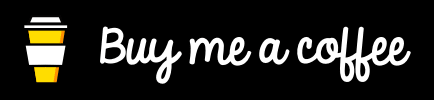 |
| Bitcoin | 1EJsKs6rPsqa7QLoVLpe3wgcdL9Q8WmDxE |
 |
| Ethereum | 0x6aF39C917359897ae6969Ad682C14110afe1a0a1 |
 |
⚠️ Note: I live in Ukraine and services like PayPal and Stripe don't work with Ukrainian bank accounts. This means there's no way for me to set up GitHub Sponsors, OpenCollective, or services relied on them. Sorry, those are the only ways you can support me for now.


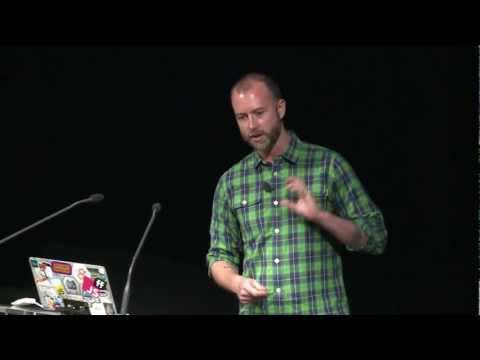

Top comments (0)