I have a project that need to re-use for another project, I cloned it from my old repository then start to develop my project.
When I think the project was done, the last think that I have to check is the dependencies, its still up-to-date?
And I use command yarn outdated to check my outdated dependencies, and it show me as below:
It's amazing, yarn give us nice information about the outdated package. You can check the affect from the colour green, yellow, or red.
Then the next thing to do is to upgrade, use command yarn upgrade-interactive to upgrade all or several of packages. It's almost same with yarn upgrade command. But this give us interactive ui that we will able to choose which one to be updated and not.
You might already know about this, but I too excited to share it because save a lot of my time 🤠.


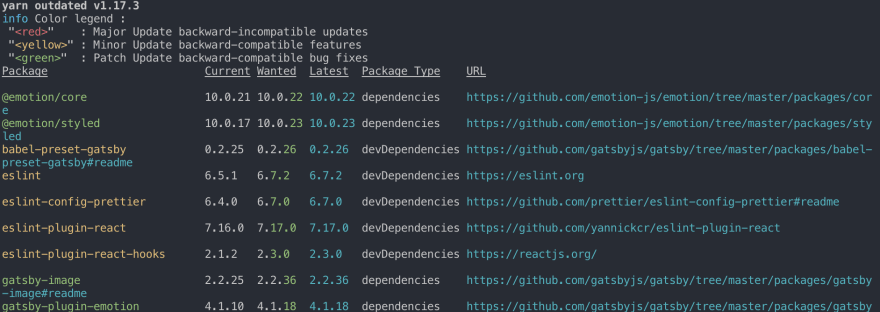
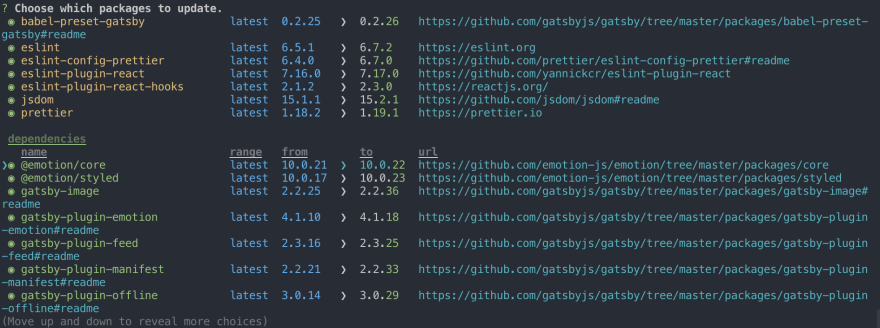

Top comments (0)