In this post we will talk about how easy it is to turbo charge your Pantahub-ONE Raspberry Pi with a Home IoT Management Hub by installing the awesome Home Assistant platform with just a few clicks.
Thanks to Pantahub you won't have to log-in, or follow long tutorials of (cryptic and buggy) commands to then get it done or not...
Instead, with your Pantahub-ONE Raspberry Pi adding home assistant is rather straight forward. It basically boils down to COPYing an already working home assistant package from a fellow Pantahub user that has published his work to the public.
Give these 2 steps a a try:
- Follow instructions on how to install the ONE appliance. Skip this if you already have a RPI running one...
- Next simply COPY
homeassistantfrom our app tutorials device to yours dolly cloning app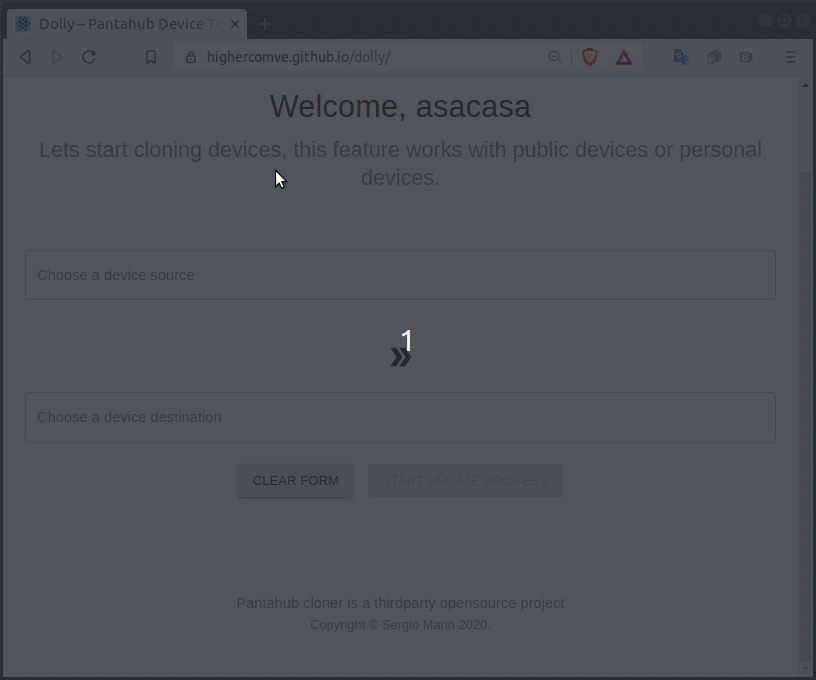
- select as source 'tutorials/apps_arm32v7' and select "home-assistant"
- select as destination the name of your device
- press copy button
After a while your device will come up and you can reach Home Assistant through http://one.local:8123/.
Hope you enjoyed it. If you managed to setup some home automation project running on Pantahub-ONE Raspberry Piplease reach out to me and tell your story. I would be super exciting to hear about it...



Top comments (0)