GroupDocs.Viewer is a back-end, UI-Agnostic API that could be integrated in any .NET application without any third-party tool or software dependency.
Implementation
- API renders the source file into PDF, HTML or an Image format
- Apply watermark and display the rendered file(s) in your application (web or Window Forms)
using (Viewer viewer = new Viewer("sample.docx"))
{
HtmlViewOptions viewOptions = HtmlViewOptions.ForEmbeddedResources();
viewOptions.Watermark = new Watermark("This is a watermark");
viewer.View(viewOptions);
}
All you have to do is to download and add this DLL as a reference in your application. In case of any issue, post it on this free support forum.

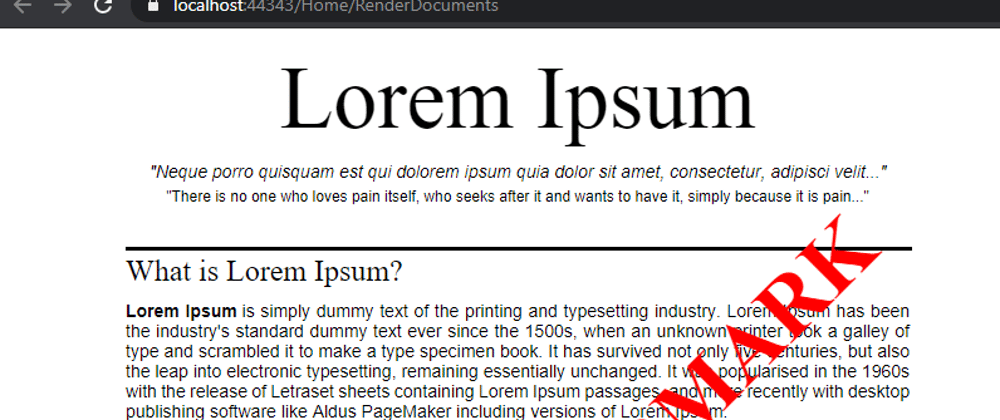





Latest comments (0)