I've been working with React for some time (more than 3 years now) and when hooks came out, I was really eager to use it in order to simplify the code I was writing.
I am react-only's creator and when I updated the package from the v0.8.3 to the v1.0.0, I migrated the codebase to hooks (and to TypeScript).
Even if it was one of the first libraries I wrote using hooks, the migration was still painless.
Here is how I did it.
Introduction
The idea behind react-only is to have a library that only displays components on specific viewports (for instance only if the viewport has a width from 500px to 700px), like .d-none .d-md-block .d-lg-none in bootstrap 4.
Before reading the rest of this article, I'd recommend you read react's doc about hooks because I won't explain their individual purpose or which arguments they accept.
We'll see how the code was before and after the migration, and the steps I took / and what I did to port the code.
Code samples
Code with class component
If you want to take a look at the real code at the time, you can check this file. I simplified it a bit (removed unless variables/imports) but the core stays the same.
class Only extends Component {
constructor(props) {
super(props);
// initialization
this.state = { isShown: false };
this.mediaQueryList = null;
// define the media query + listener
this.updateInterval(props);
}
componentDidMount() {
// immediately set the state based on the media query's status
this.updateMediaQuery(this.mediaQueryList);
}
componentWillReceiveProps(nextProps) {
// cleanup
if (this.mediaQueryList) {
this.mediaQueryList.removeListener(this.updateMediaQuery);
this.mediaQueryList = null;
}
// redefine the media query + listener
this.updateInterval(nextProps);
}
componentWillUnmount() {
// cleanup
if (this.mediaQueryList) {
this.mediaQueryList.removeListener(this.updateMediaQuery);
this.mediaQueryList = null;
}
}
// define the media query + listener
updateInterval = ({ matchMedia, on, strict }) => {
const mediaQuery = toMediaQuery(on, matchMedia, strict);
this.mediaQueryList = matchMedia(mediaQuery);
this.mediaQueryList.addListener(this.updateMediaQuery);
};
// set the state based on the media query's status
updateMediaQuery = (event) => {
this.setState((prevState) => {
const isShown = event.matches;
if (isShown === prevState.isShown) {
return null;
}
return { isShown };
});
};
render() {
if (!this.state.isShown) {
return null;
}
return createElement(Fragment, null, this.props.children);
}
}
The logic is the following:
- set the media query list to
null - call
updateIntervalthat- computes the media query relative to the props given by the user
- uses
matchMedia(mediaQuery).addListenerto add a listener
- when the media query's state changes (aka when the viewport changes), change the state
isShown - if a prop changes, reset the media query list, clear the previous listener and recall
updateIntervalto be in sync with the new media query + start the new listener - remove the listener at the end
Issues with classes
We can see that we re-use the same code multiple times:
-
updateIntervalis called in the constructor and at the end ofcomponentWillReceiveProps -
this.mediaQueryList.removeListeneris done at the beginning ofcomponentWillReceivePropsand incomponentWillUnmount(for the cleanup)
Code with hooks
Let's use hooks to factorize all of this. As before, this won't be the exact code. If you want to take a look at the currently used code, you can look at this file written in TypeScript.
const Only = ({ matchMedia, on, strict, children }) => {
// initialization
const [isShown, setIsShown] = React.useState(false);
React.useEffect(() => {
// define the media query
const mediaQuery = toMediaQuery(on, matchMedia, strict);
const mediaQueryList = matchMedia(mediaQuery);
// immediately set the state based on the media query's status
setIsShown(mediaQueryList.matches);
// define the listener
const updateMediaQuery = event => {
const show = event.matches;
setIsShown(show);
};
mediaQueryList.addListener(updateMediaQuery);
return () => {
// cleanup
mediaQueryList.removeListener(updateMediaQuery);
};
}, [matchMedia, on, strict]);
if (!isShown) {
return null;
}
return React.createElement(React.Fragment, null, children);
};
Let's dive in:
- First we initialize the state
isShowntofalse - then we define an effect that will run after each render if one of the following props changes:
matchMedia,on,strict. - In the effect, we:
- compute the media query related to our props,
- set the state based on whether or not the viewport matches this media query,
- and then we define the event listener.
- And finally the listener's cleanup is done in the effect's cleanup.
Hooks' benefits
- the number of lines was reduced (react-only went down from 7kB to 4.1kB),
- the important logic is only written once,
- the event listener's definition and its cleanup are collocated, here is an example on another codebase:
- fix potential bugs (thanks to the eslint rule
react-hooks/exhaustive-deps), - the code is easier to understand as everything is grouped instead of spread all across the file (and this is a small example).
Migration rules
When transitioning from classes to hooks, there are a few rules:
First, a few changes need to be done in the class component:
- remove as much code as possible from the constructor,
- use
componentDid<Cycle>instead of unsafecomponentWill<Cycle>:
| Instead of | Use these |
|---|---|
componentWillMount |
componentDidMount |
componentWillReceiveProps |
componentDidReceiveProps |
componentWillUpdate |
componentDidUpdate |
I recommend you to check react's doc if you want more informations on the deprecation of these methods.
Then those are the main hooks you will want to use:
- use one
useStatehook per field in the state, - use
useEffectinstead ofcomponentDidMount,componentDidReceiveProps,componentDidUpdateandcomponentWillUnmount, - use local variables instead of attributes / methods.
If those aren't enough, these are the final rules:
- if using local variables isn't possible, use
useCallbackfor methods anduseMemofor attributes, - use
useReffor refs or if you need to mutate a method/attribute in different places without triggering a re-render, - and if you need a
useEffectthat runs synchronously after each render (for specific ui interactions), useuseLayoutEffect.
Migration
Now that we have the basic steps, let's apply them on our initial code.
As a reminder, this is our initial code:
class Only extends Component {
constructor(props) {
super(props);
// initialization
this.state = { isShown: false };
this.mediaQueryList = null;
// define the media query + listener
this.updateInterval(props);
}
componentDidMount() {
// immediately set the state based on the media query's status
this.updateMediaQuery(this.mediaQueryList);
}
componentWillReceiveProps(nextProps) {
// cleanup
if (this.mediaQueryList) {
this.mediaQueryList.removeListener(this.updateMediaQuery);
this.mediaQueryList = null;
}
// redefine the media query + listener
this.updateInterval(nextProps);
}
componentWillUnmount() {
// cleanup
if (this.mediaQueryList) {
this.mediaQueryList.removeListener(this.updateMediaQuery);
this.mediaQueryList = null;
}
}
// define the media query + listener
updateInterval = ({ matchMedia, on, strict }) => {
const mediaQuery = toMediaQuery(on, matchMedia, strict);
this.mediaQueryList = matchMedia(mediaQuery);
this.mediaQueryList.addListener(this.updateMediaQuery);
};
// set the state based on the media query's status
updateMediaQuery = (event) => {
this.setState((prevState) => {
const isShown = event.matches;
if (isShown === prevState.isShown) {
return null;
}
return { isShown };
});
};
render() {
if (!this.state.isShown) {
return null;
}
return createElement(Fragment, null, this.props.children);
}
}
Render and state
Let's start with the render and the constructor. I'll start by porting the state and copy pasting the render:
const Only = ({ matchMedia, on, strict, children }) => {
const [isShown, setIsShown] = useState(false);
// To fill-in
if (!isShown) {
return null;
}
return React.createElement(React.Fragment, null, children);
};
updateInterval and effect
Now, we can see that in the constructor and componentDidReceiveProps we do this.updateInterval(props), and in componentDidReceiveProps and componentWillUnmount, we clear the listener. Let's try to refactor that.
We'll start with this.updateInterval(props). As it is defined in the constructor and in componentDidReceiveProps, this is something that needs to run for each render. So we'll use an effect (for now, we don't define the dependencies array):
const Only = ({ matchMedia, on, strict, children }) => {
const [isShown, setIsShown] = useState(false);
// For now, I copy paste this.updateInterval and this.updateMediaQuery in the render
const updateMediaQuery = (event) => {
setIsShown((prevIsShown) => {
const show = event.matches;
if (show === prevIsShown) {
return null;
}
return show;
});
};
const updateInterval = ({ matchMedia, on, strict }) => {
const mediaQuery = toMediaQuery(on, matchMedia, strict);
const mediaQueryList = matchMedia(mediaQuery);
const mediaQueryList.addListener(updateMediaQuery);
};
React.useEffect(() => { //
updateInterval(props); // <-
}); //
if (!isShown) {
return null;
}
return React.createElement(React.Fragment, null, children);
};
updateInterval inline in effect
As updateInterval is now only used in the effect, let's remove the function and put its content in the effect:
const Only = ({ matchMedia, on, strict, children }) => {
const [isShown, setIsShown] = useState(false);
const updateMediaQuery = (event) => {
setIsShown((prevIsShown) => {
const show = event.matches;
if (show === prevIsShown) {
return null;
}
return show;
});
};
React.useEffect(() => {
const mediaQuery = toMediaQuery(on, matchMedia, strict);
const mediaQueryList = matchMedia(mediaQuery);
const mediaQueryList.addListener(this.updateMediaQuery);
}); // For now, we don't define the dependencies array
if (!isShown) {
return null;
}
return React.createElement(React.Fragment, null, children);
};
mediaQueryList.removeListener
Now let's add mediaQueryList.removeListener. As it is defined in at the beginning of componentDidReceiveProps to cleanup variables before re-using them in the rest of componentDidReceiveProps, and in componentWillUnmount, this is a function that needs to run to clean an effect from a previous render. So we can use the cleanup function of the effect for this purpose:
const Only = ({ matchMedia, on, strict, children }) => {
const [isShown, setIsShown] = useState(false);
const updateMediaQuery = (event) => {
setIsShown((prevIsShown) => {
const show = event.matches;
if (show === prevIsShown) {
return null;
}
return show;
});
};
React.useEffect(() => {
const mediaQuery = toMediaQuery(on, matchMedia, strict);
const mediaQueryList = matchMedia(mediaQuery);
const mediaQueryList.addListener(this.updateMediaQuery);
return () => { //
mediaQueryList.removeListener(this.updateMediaQuery); // <-
// this.mediaQueryList = null isn't necessary because this is an local variable
}; //
}); // For now, we don't define the dependencies array
if (!isShown) {
return null;
}
return React.createElement(React.Fragment, null, children);
};
componentDidMount
Now let's add this.updateMediaQuery(this.mediaQueryList) that was in componentDidMount. For this, we can simply add it to our main useEffect. It won't be run only at the mount but also at every render but this is actually a good thing: if the media query changes, we'll have an immediate change in the UI. So we fixed a potential issue in the previous code:
const Only = ({ matchMedia, on, strict, children }) => {
const [isShown, setIsShown] = useState(false);
const updateMediaQuery = (event) => {
setIsShown((prevIsShown) => {
const show = event.matches;
if (show === prevIsShown) {
return null;
}
return show;
});
};
React.useEffect(() => {
const mediaQuery = toMediaQuery(on, matchMedia, strict);
const mediaQueryList = matchMedia(mediaQuery);
updateMediaQuery(mediaQueryList); // <-
const mediaQueryList.addListener(updateMediaQuery);
return () => {
mediaQueryList.removeListener(updateMediaQuery);
};
}); // For now, we don't define the dependencies array
if (!isShown) {
return null;
}
return React.createElement(React.Fragment, null, children);
};
Final step
We are getting close but we have a few issues:
- contrary to
this.setState,setIsShown(() => null)doesn't cancel the update, it sets the value tonull, - we define
updateMediaQueryat every render, this can be improved, - we don't use a dependencies array so the effect runs at each render.
About the setState issue, if the new state has the same value as the previous one, React will automatically bail out the render. So we can fix it by using this function instead:
const updateMediaQuery = (event) => {
const show = event.matches;
setIsShown(show);
};
About updateMediaQuery, as it is only used in the effect, we can move it inside.
And finally about the dependencies array, as the effect only uses the variables matchMedia, on, and strict defined top-level, let's set them in the deps array.
Fix those 3 modifications, we now have the following code:
const Only = ({ matchMedia, on, strict, children }) => {
const [isShown, setIsShown] = useState(false);
React.useEffect(() => {
const mediaQuery = toMediaQuery(on, matchMedia, strict);
const mediaQueryList = matchMedia(mediaQuery);
updateMediaQuery(mediaQueryList);
const updateMediaQuery = (event) => { //
const show = event.matches; // <-
setIsShown(show); //
}; //
const mediaQueryList.addListener(updateMediaQuery);
return () => {
mediaQueryList.removeListener(updateMediaQuery);
};
}, [matchMedia, on, strict]); // <-
if (!isShown) {
return null;
}
return React.createElement(React.Fragment, null, children);
};
And we successfully ported the component from a class to a function with hooks!
Conclusion
For a long time, I wanted to add the possibility in react-only to retrieve the current active breakpoint. But due to how breakpoints are defined in react-only, it isn't possible. But now that we refactored Only we can split its logic and the rendering, which gives the following code:
const useOnly = (matchMedia, on, strict) => {
const [isShown, setIsShown] = useState(false);
React.useEffect(() => {
const mediaQuery = toMediaQuery(on, matchMedia, strict);
const mediaQueryList = matchMedia(mediaQuery);
setIsShown(mediaQueryList.matches);
const updateMediaQuery = (event) => {
const show = event.matches;
setIsShown(show);
};
const mediaQueryList.addListener(updateMediaQuery);
return () => {
mediaQueryList.removeListener(updateMediaQuery);
};
}, [matchMedia, on, strict]);
return isShown;
}
const Only = ({ matchMedia, on, strict, children }) => {
const isShown = useOnly(matchMedia, on, strict);
if (!isShown) {
return null;
}
return React.createElement(React.Fragment, null, children);
};
The best thing about this is that useOnly can be exposed to our users. So that they can use it in their logic and not necessarily to alter to rendering of their components.
With the new hook, we also solved the concern I previously had: we still cannot retrieve the current active breakpoint, but we can programmatically know if a breakpoint is active.
Finally, Only's code became ridiculously small and we completely split our logic (which is now re-usable in other components), and the rendering.

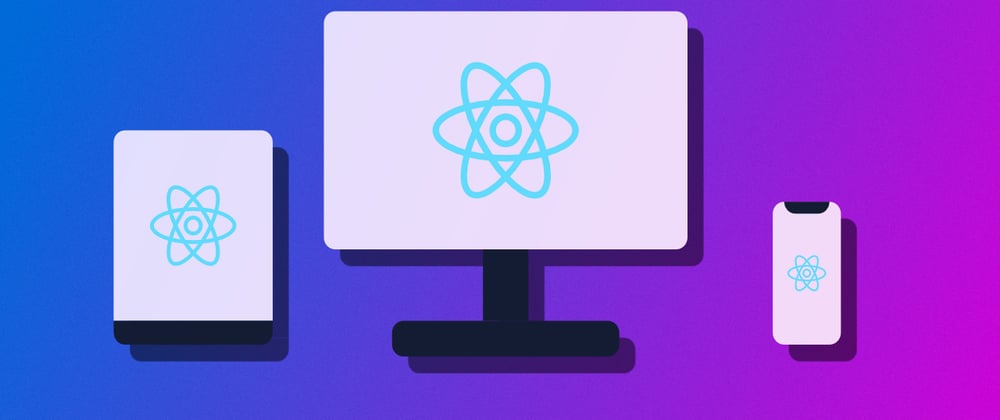
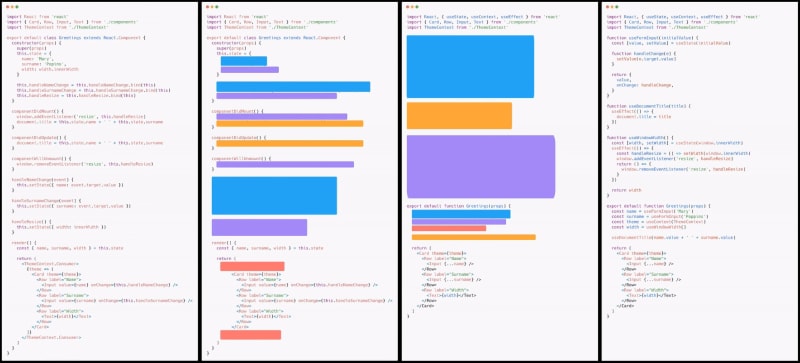





Top comments (0)