Jenkins is an open-source automation server that can be used to automate various tasks like building, testing, and deploying software.
DigitalOcean is a cloud hosting platform that provides a simple and cost-effective way to deploy and manage applications in the cloud.
In this blog, we will discuss how to set up Jenkins on DigitalOcean cloud.
To set up Jenkins on DigitalOcean, the first step is to create a Droplet.
A Droplet is a virtual machine that can be used to host applications in the cloud. To create a Droplet, follow these steps:
Step 1: Create a Droplet on DigitalOcean
1) Log in to your DigitalOcean account. Click on the "Create" button and select "Droplets."
2) Choose Region
3) Choose an Image
4) Choose size
5) Choose Authentication Method
i) Password
ii) SSH key (We are Using)
6) Click on the Create Droplet button to create your Droplet.
Rename droplet name :
7) Click on Networking and click on Create Firewall button
Inbound Rules :
Outbound Rules :
Firewall Created :
Step 2: Install Docker on your Droplet
1) SSH to your droplet
Copy your droplet's IPV4
2) Update your package index by running the command:
apt update
3) Install docker by running the command :
apt install docker.io
Step 3: Install Jenkins on Docker container
1) docker run -p 8080:8080 -p 50000:50000 -d -v
jenkins_home:/var/jenkins_home jenkins/jenkins:lts
2) docker ps
3) Access Jenkins on web-browser via typing
ip_address:jenkins_port
4) Getting Unlock Jenkins Password
5) Install Suggested Plugins
6) Create First Admin User
Congratulations🥳
- Follow me! @ayushdabhi
#jenkins #devops #cloud #digitalocean
















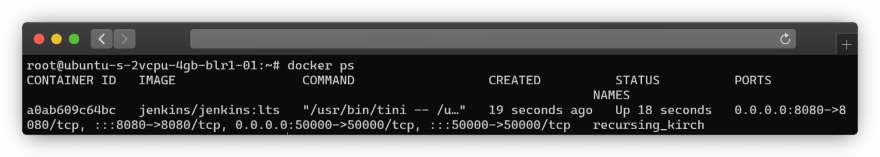







Top comments (0)