There are a lot of great vscode extensions out there, but in this article I'd like to share 3 that have made a big impact on my coding quality of life:
1. Bracket Pair Colorizer
- Adding color to brackets and parenthesis is huge in being able to find a missing or closing bracket when you're looking through a larger file or codebase you have been dropped into.
Save yourself countless minutes and hours of trying to pinpoint matching brackets by installing this extension.
2. Prettier
- Tired of meaningless syntax arguments? Tired of physically having to adjust indentation.
Search no more, Prettier is the extension for you. It can be configured to auto-format your code on save. It fixes indentation, missing semicolons, and gives codebases a uniform look for your team.
One thing to note is there is an extra step or 2 needed (like installing prettier in your project or globally, and changing your settings to use prettier on save) if you want to use this extension.
3. Git Blame
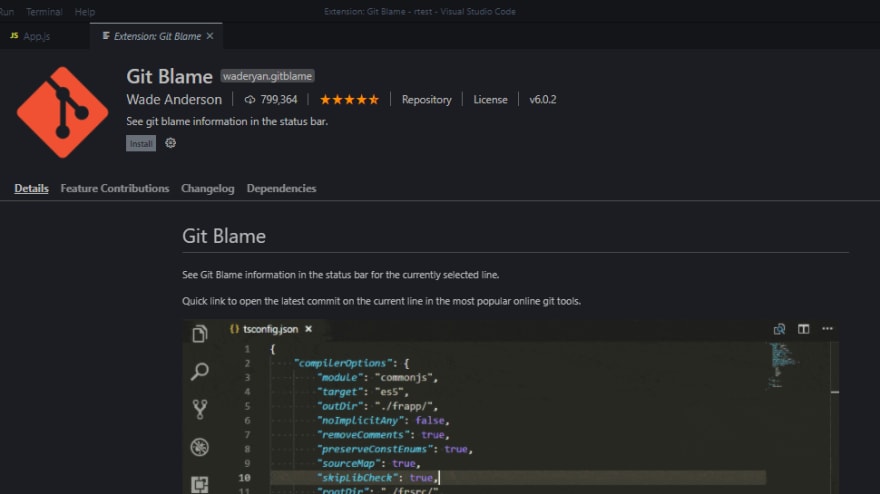
This one is huge if you're working on an open source project or a team at work.
I mainly use this when I run into a piece of code I don't understand in the work codebase.
I can click on the line or lines of code that are confusing, and it will bring up who wrote them.
I can then contact that person and get a clarification on what the code is doing. (This is also a good moment to mention leaving a comment in the code if you write something you know will be confusing in the future haha)




Latest comments (1)
Thanks for the amazing list! 😍😍😍❤️❤️❤️ It made my day 🔥⭐💯